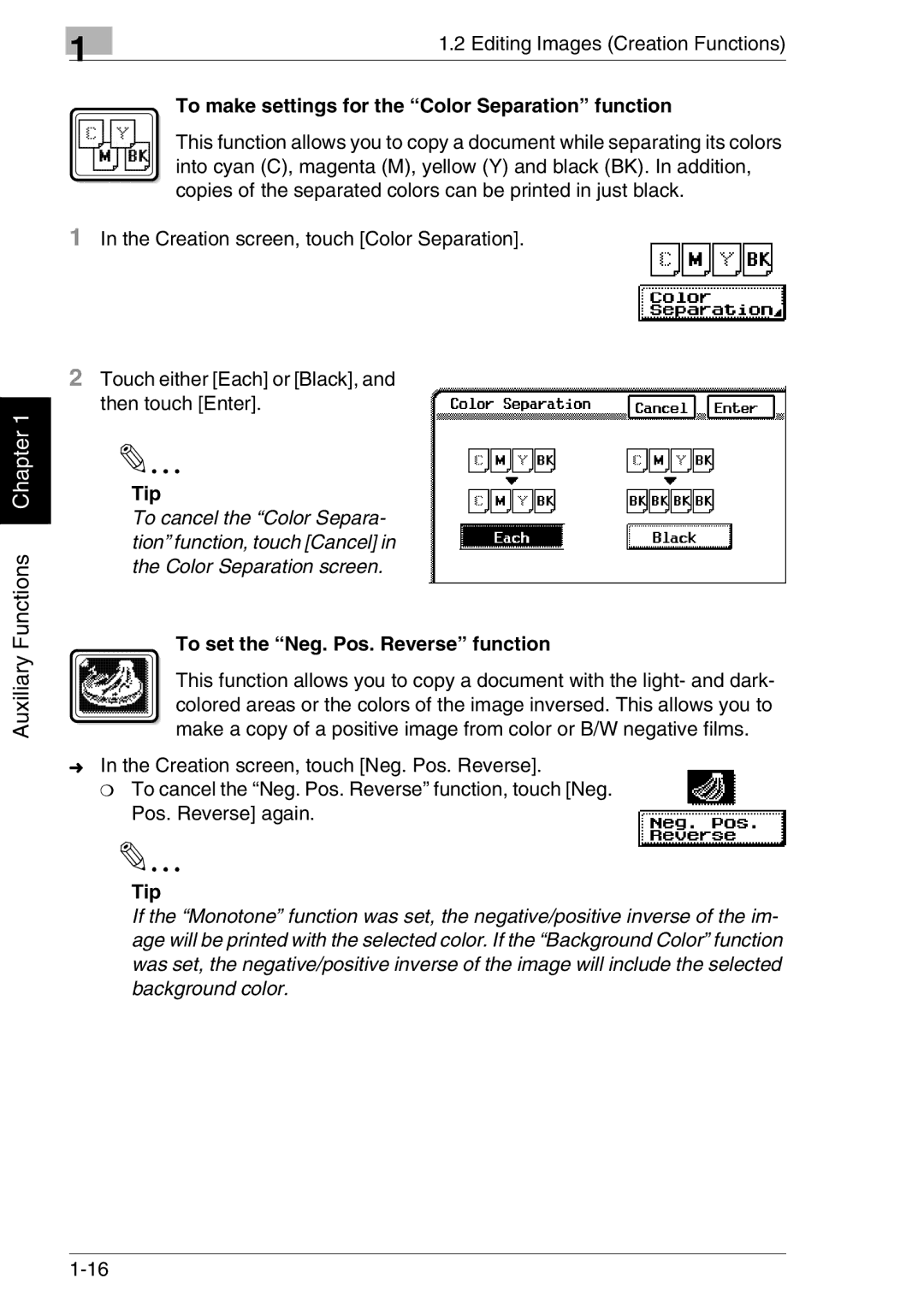1
1.2 Editing Images (Creation Functions)
To make settings for the “Color Separation” function
This function allows you to copy a document while separating its colors into cyan (C), magenta (M), yellow (Y) and black (BK). In addition, copies of the separated colors can be printed in just black.
1In the Creation screen, touch [Color Separation].
Auxiliary Functions Chapter 1
2Touch either [Each] or [Black], and then touch [Enter].
✎
Tip
To cancel the “Color Separa- tion” function, touch [Cancel] in the Color Separation screen.
To set the “Neg. Pos. Reverse” function
This function allows you to copy a document with the light- and dark- colored areas or the colors of the image inversed. This allows you to make a copy of a positive image from color or B/W negative films.
➜ In the Creation screen, touch [Neg. Pos. Reverse].
❍ To cancel the “Neg. Pos. Reverse” function, touch [Neg. Pos. Reverse] again.
✎
Tip
If the “Monotone” function was set, the negative/positive inverse of the im- age will be printed with the selected color. If the “Background Color” function was set, the negative/positive inverse of the image will include the selected background color.