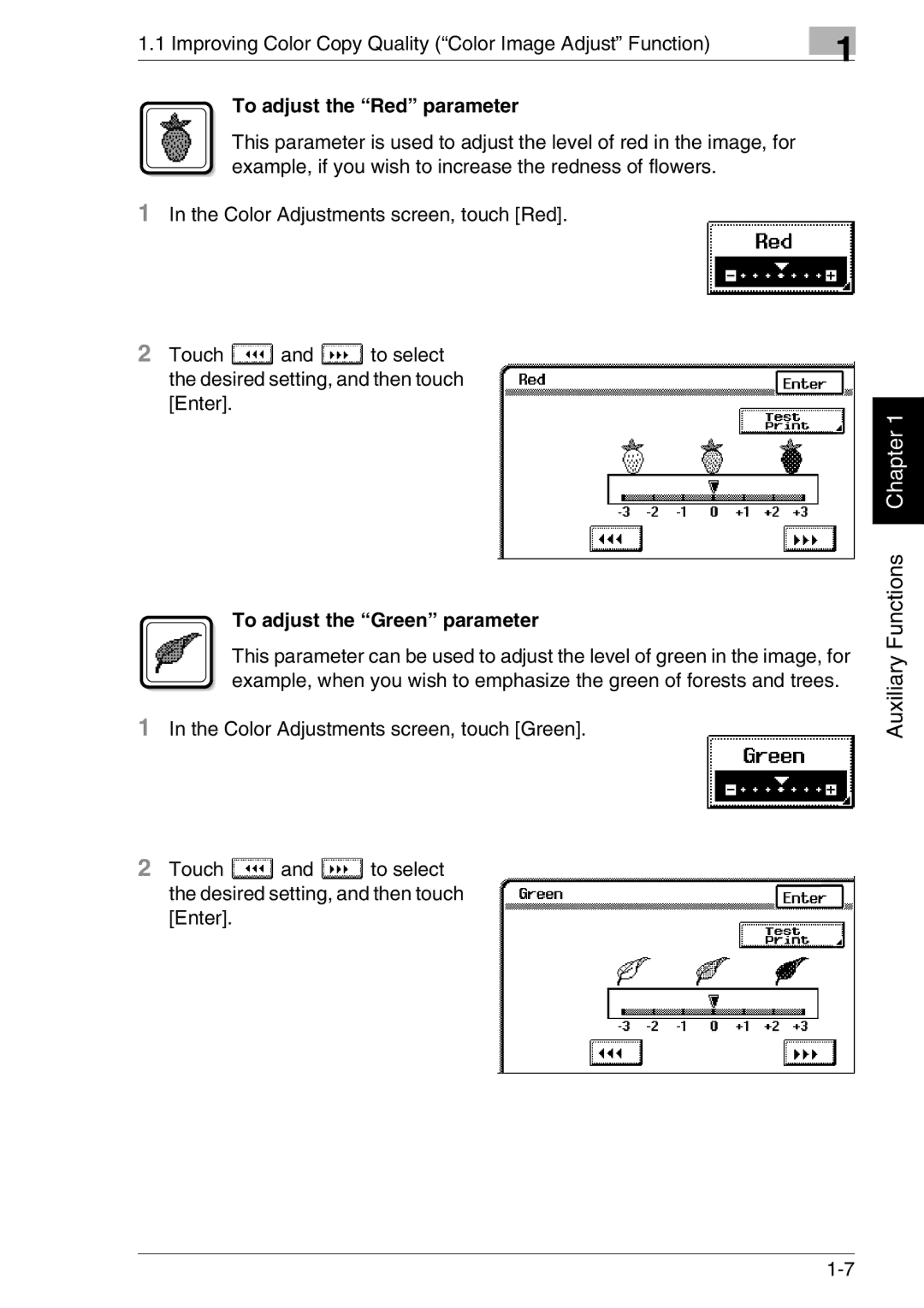1.1 Improving Color Copy Quality (“Color Image Adjust” Function) | 1 |
|
To adjust the “Red” parameter
This parameter is used to adjust the level of red in the image, for example, if you wish to increase the redness of flowers.
1In the Color Adjustments screen, touch [Red].
2Touch ![]() and
and ![]() to select the desired setting, and then touch [Enter].
to select the desired setting, and then touch [Enter].
To adjust the “Green” parameter
This parameter can be used to adjust the level of green in the image, for example, when you wish to emphasize the green of forests and trees.
1In the Color Adjustments screen, touch [Green].
Auxiliary Functions Chapter 1
2Touch ![]() and
and ![]() to select the desired setting, and then touch [Enter].
to select the desired setting, and then touch [Enter].