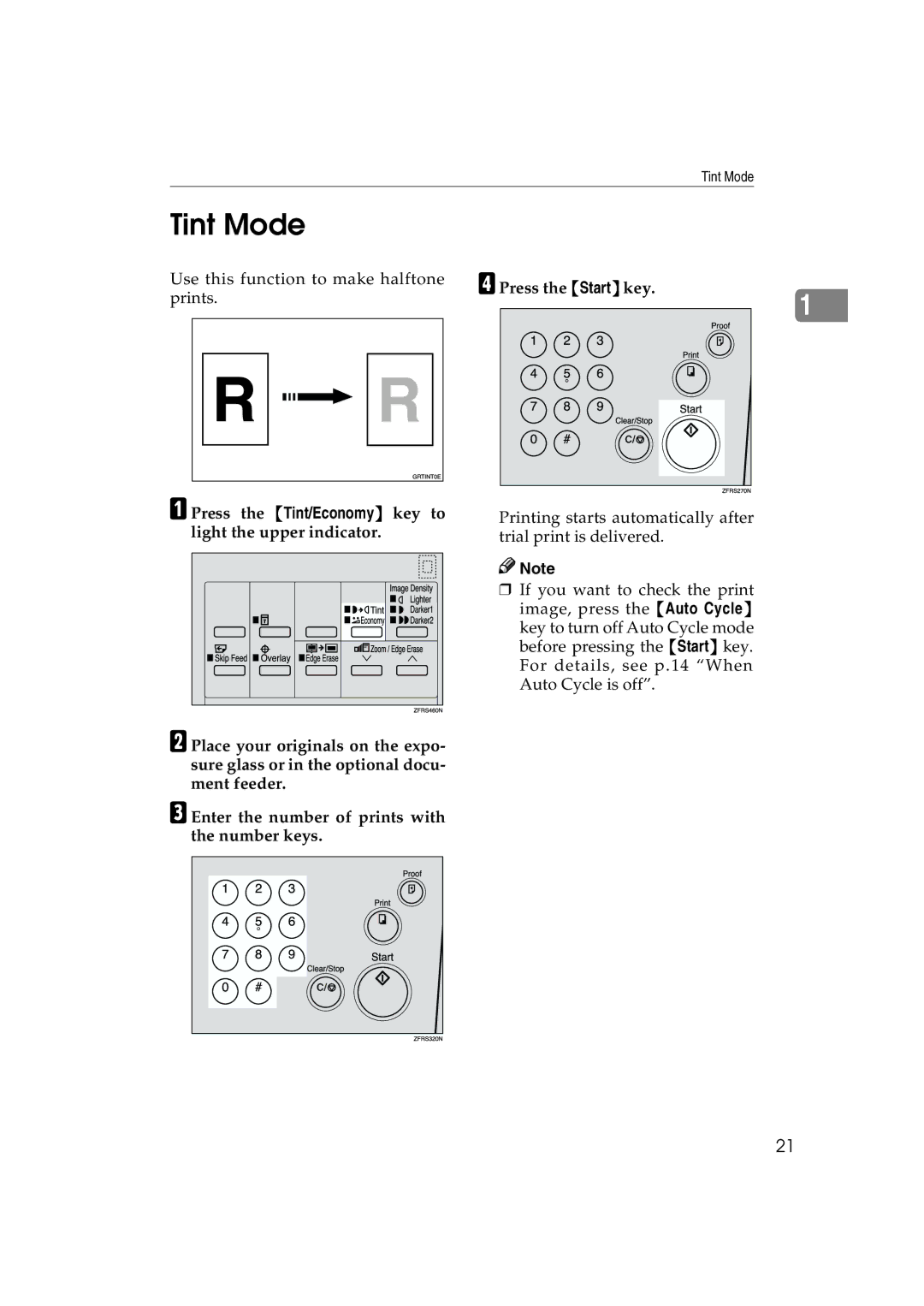Tint Mode
Tint Mode
Use this function to make halftone prints.
A Press the {Tint/Economy} key to light the upper indicator.
B Place your originals on the expo- sure glass or in the optional docu- ment feeder.
C Enter the number of prints with the number keys.
D Press the {Start} key.
1
Printing starts automatically after trial print is delivered.
![]()
![]() Note
Note
❒If you want to check the print image, press the {Auto Cycle}
key to turn off Auto Cycle mode before pressing the {Start} key. For details, see p.14 “When Auto Cycle is off”.
21