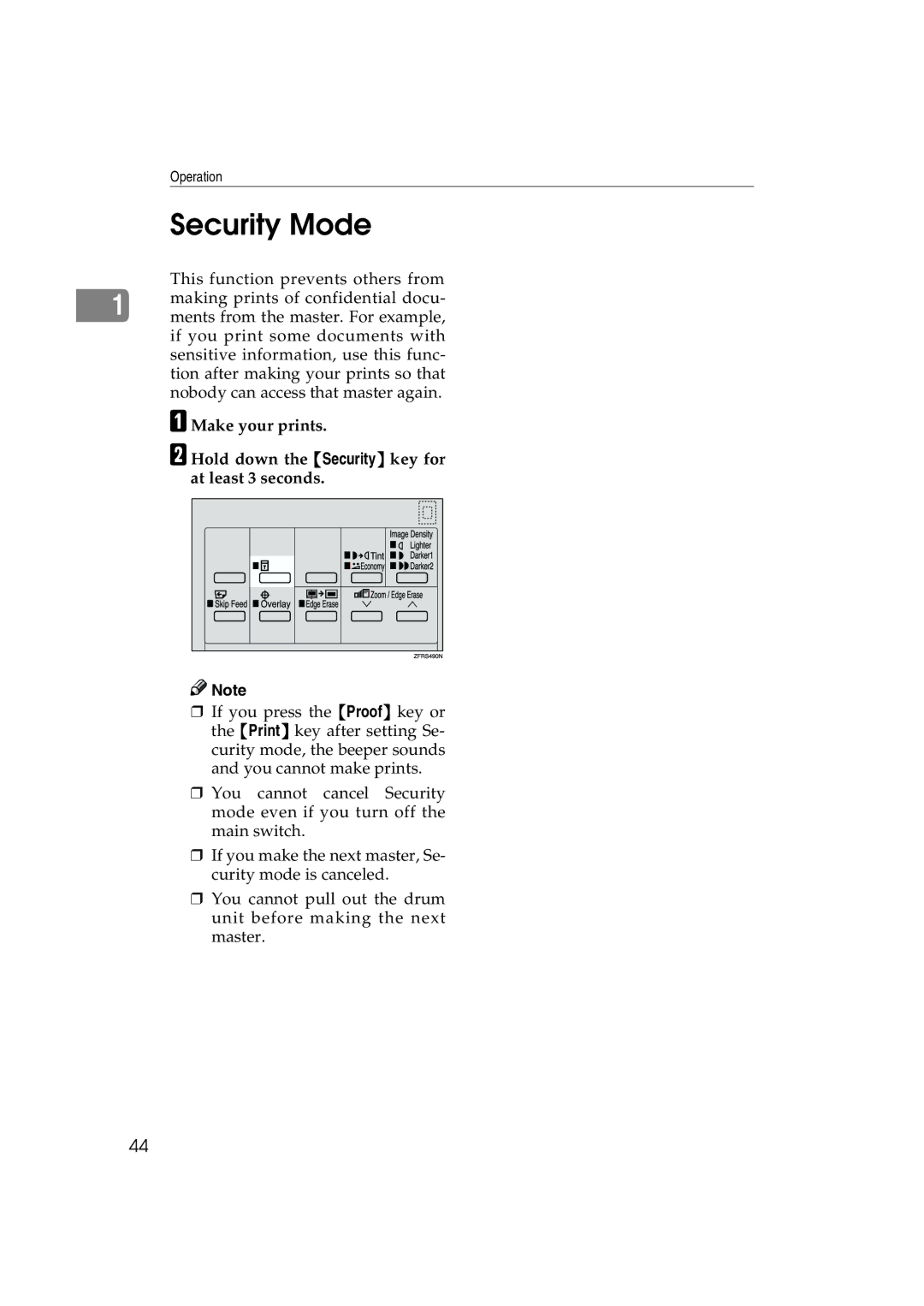Operation
Security Mode
This function prevents others from
1 making prints of confidential docu- ments from the master. For example, if you print some documents with sensitive information, use this func- tion after making your prints so that nobody can access that master again.
A Make your prints.
B Hold down the {Security} key for at least 3 seconds.
![]()
![]() Note
Note
❒If you press the {Proof} key or the {Print} key after setting Se- curity mode, the beeper sounds and you cannot make prints.
❒You cannot cancel Security mode even if you turn off the main switch.
❒If you make the next master, Se- curity mode is canceled.
❒You cannot pull out the drum unit before making the next master.
44