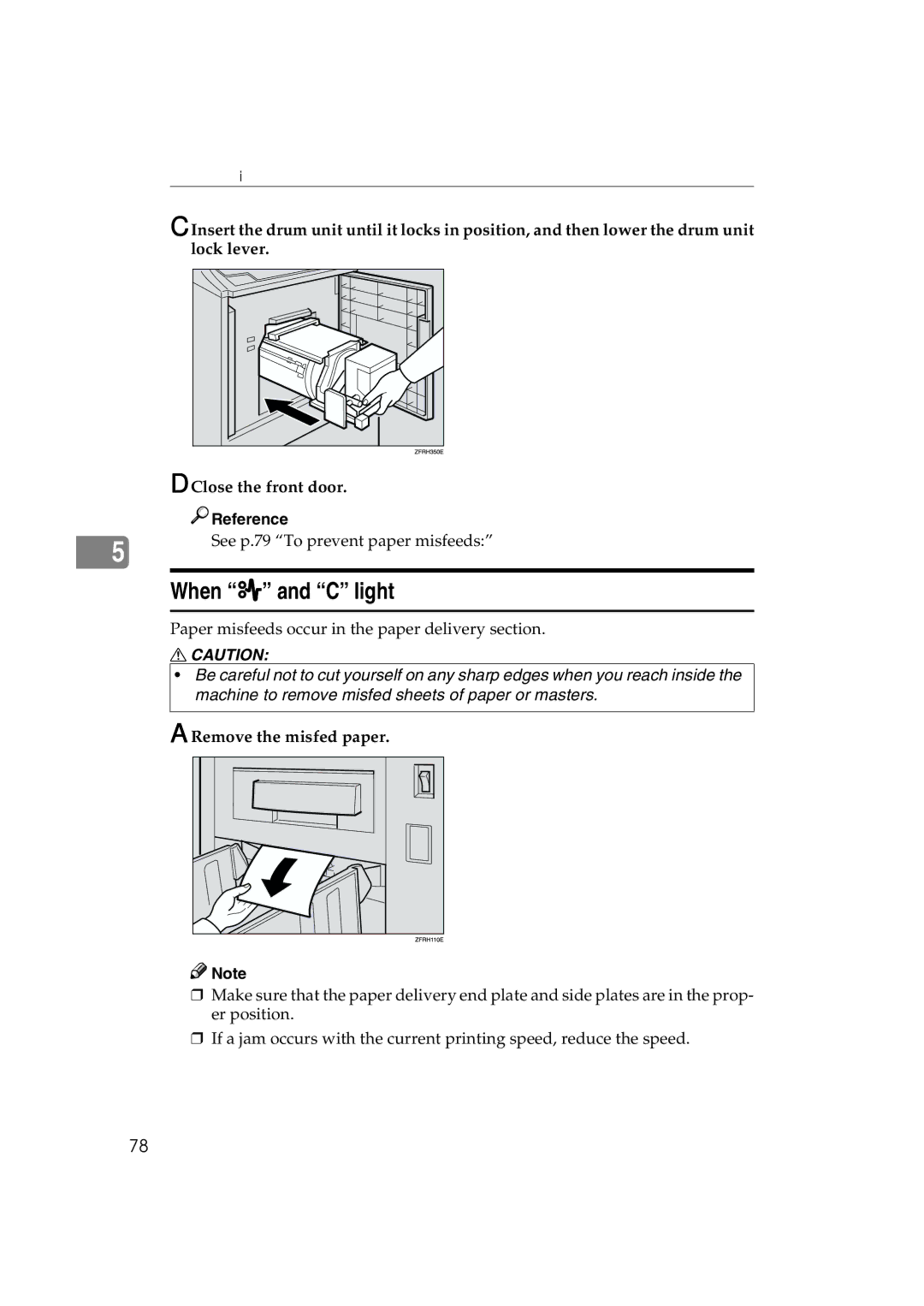Troubleshooting
C Insert the drum unit until it locks in position, and then lower the drum unit lock lever.
D Close the front door.
![]()
![]() Reference
Reference
5
See p.79 “To prevent paper misfeeds:”
When “x” and “C” light
Paper misfeeds occur in the paper delivery section.
RCAUTION:
•Be careful not to cut yourself on any sharp edges when you reach inside the machine to remove misfed sheets of paper or masters.
A Remove the misfed paper.
![]()
![]() Note
Note
❒Make sure that the paper delivery end plate and side plates are in the prop- er position.
❒If a jam occurs with the current printing speed, reduce the speed.
78