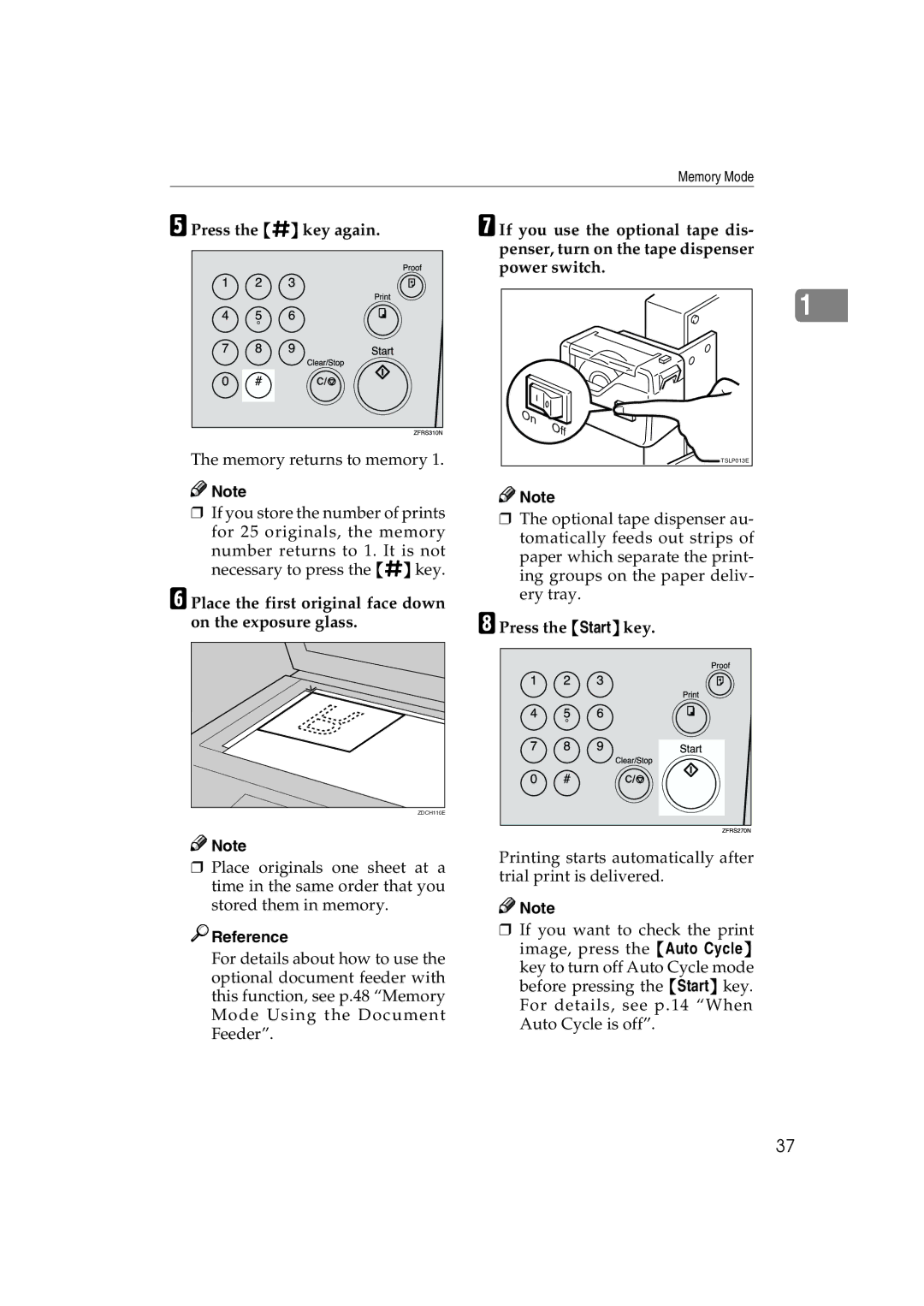Memory Mode
E Press the {q} key again.
The memory returns to memory 1.
![]()
![]() Note
Note
❒If you store the number of prints for 25 originals, the memory
number returns to 1. It is not necessary to press the {q} key.
F Place the first original face down on the exposure glass.
ZDCH110E |
G If you use the optional tape dis- penser, turn on the tape dispenser power switch.
| 1 |
On | Off |
| |
| TSLP013E |
![]()
![]() Note
Note
❒The optional tape dispenser au- tomatically feeds out strips of paper which separate the print- ing groups on the paper deliv- ery tray.
H Press the {Start} key.
![]()
![]() Note
Note
❒Place originals one sheet at a time in the same order that you stored them in memory.
![]()
![]() Reference
Reference
For details about how to use the optional document feeder with this function, see p.48 “Memory Mode Using the Document Feeder”.
Printing starts automatically after trial print is delivered.
![]()
![]() Note
Note
❒If you want to check the print image, press the {Auto Cycle}
key to turn off Auto Cycle mode before pressing the {Start} key. For details, see p.14 “When Auto Cycle is off”.
37