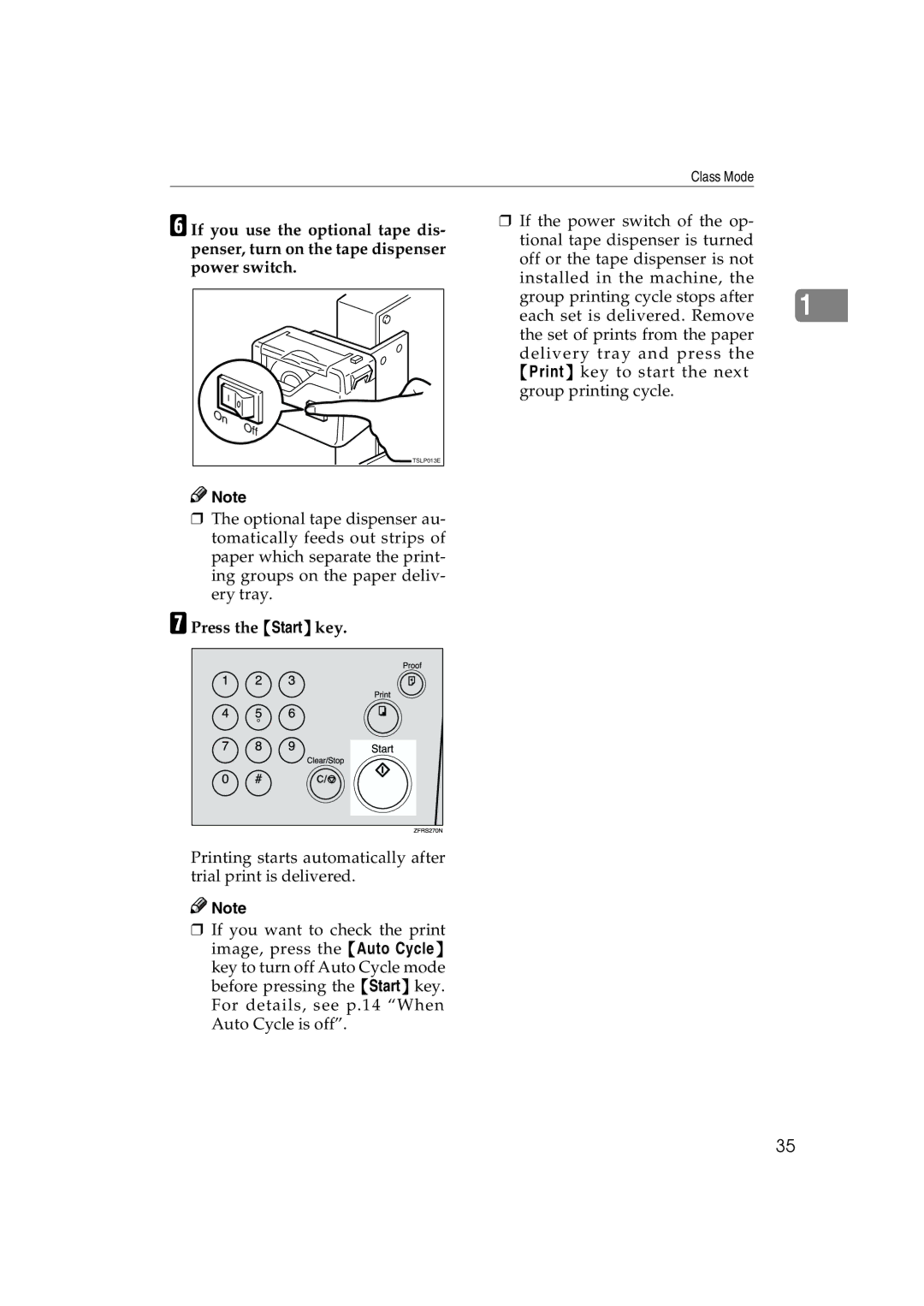Class Mode
F If you use the optional tape dis- penser, turn on the tape dispenser power switch.
On | Off |
| |
| TSLP013E |
❒If the power switch of the op- tional tape dispenser is turned off or the tape dispenser is not
installed in the machine, the
group printing cycle stops after 1 each set is delivered. Remove
the set of prints from the paper delivery tray and press the {Print} key to start the next group printing cycle.
![]()
![]() Note
Note
❒The optional tape dispenser au- tomatically feeds out strips of paper which separate the print- ing groups on the paper deliv- ery tray.
G Press the {Start} key.
Printing starts automatically after trial print is delivered.
![]()
![]() Note
Note
❒If you want to check the print image, press the {Auto Cycle}
key to turn off Auto Cycle mode before pressing the {Start} key. For details, see p.14 “When Auto Cycle is off”.
35