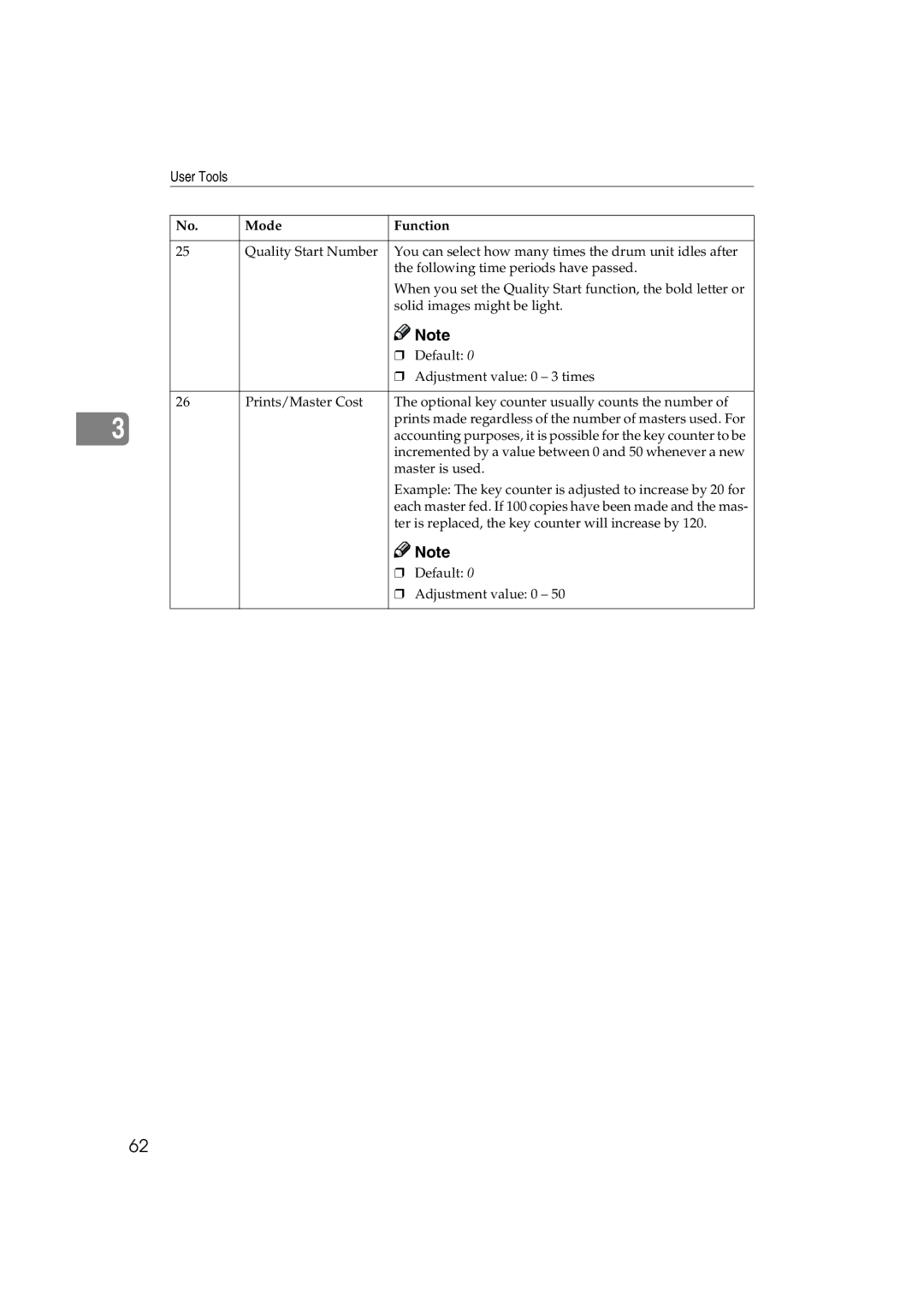3
User Tools
No. | Mode | Function |
|
|
|
25 | Quality Start Number | You can select how many times the drum unit idles after |
|
| the following time periods have passed. |
|
| When you set the Quality Start function, the bold letter or |
|
| solid images might be light. |
|
| Note |
|
| ❒ Default: 0 |
|
| ❒ Adjustment value: 0 – 3 times |
|
|
|
26 | Prints/Master Cost | The optional key counter usually counts the number of |
|
| prints made regardless of the number of masters used. For |
|
| accounting purposes, it is possible for the key counter to be |
|
| incremented by a value between 0 and 50 whenever a new |
|
| master is used. |
|
| Example: The key counter is adjusted to increase by 20 for |
|
| each master fed. If 100 copies have been made and the mas- |
|
| ter is replaced, the key counter will increase by 120. |
![]()
![]() Note
Note
❒Default: 0
❒Adjustment value: 0 – 50
62