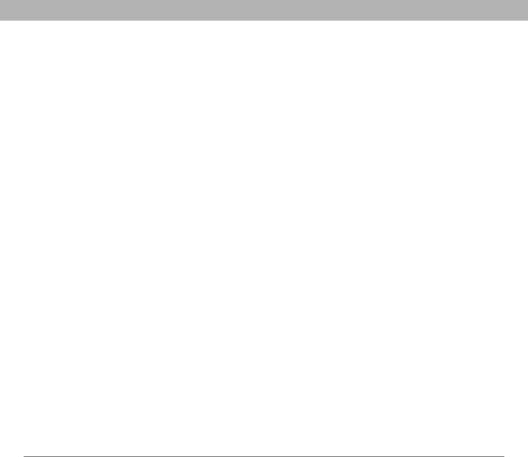
Phone
I hear static or interference
Check the signal strength indicator in the title bar of the Main View in the Phone Application. If the signal is weak (few bars are displayed), try the suggestions about signal strength described in Signal strength is weak.
If you’re using a Bluetooth
•Move your smartphone closer to the
•Confirm that no obstructions, including your body, are between the smartphone and your
My smartphone hangs up when I hold it to my ear
You may be accidentally pressing the onscreen Hang Up All button with your cheek. Try holding the smartphone so that your face doesn’t press against the screen. If this is not convenient, you may want to disable the screen’s
My phone seems to turn off by itself
If a system error and reset occur, the Treo smartphone automatically turns the phone on if it was on before the reset. However, if the smartphone can’t determine if your phone was on before the reset, the phone does not automatically turn on (see Turning your phone on and off). If the problem persists and you’re using
![]() Tip
Tip
For best performance, keep your Bluetooth headset and phone on the same side of your body.
Using Your Treo 700P Smartphone | 267 |
