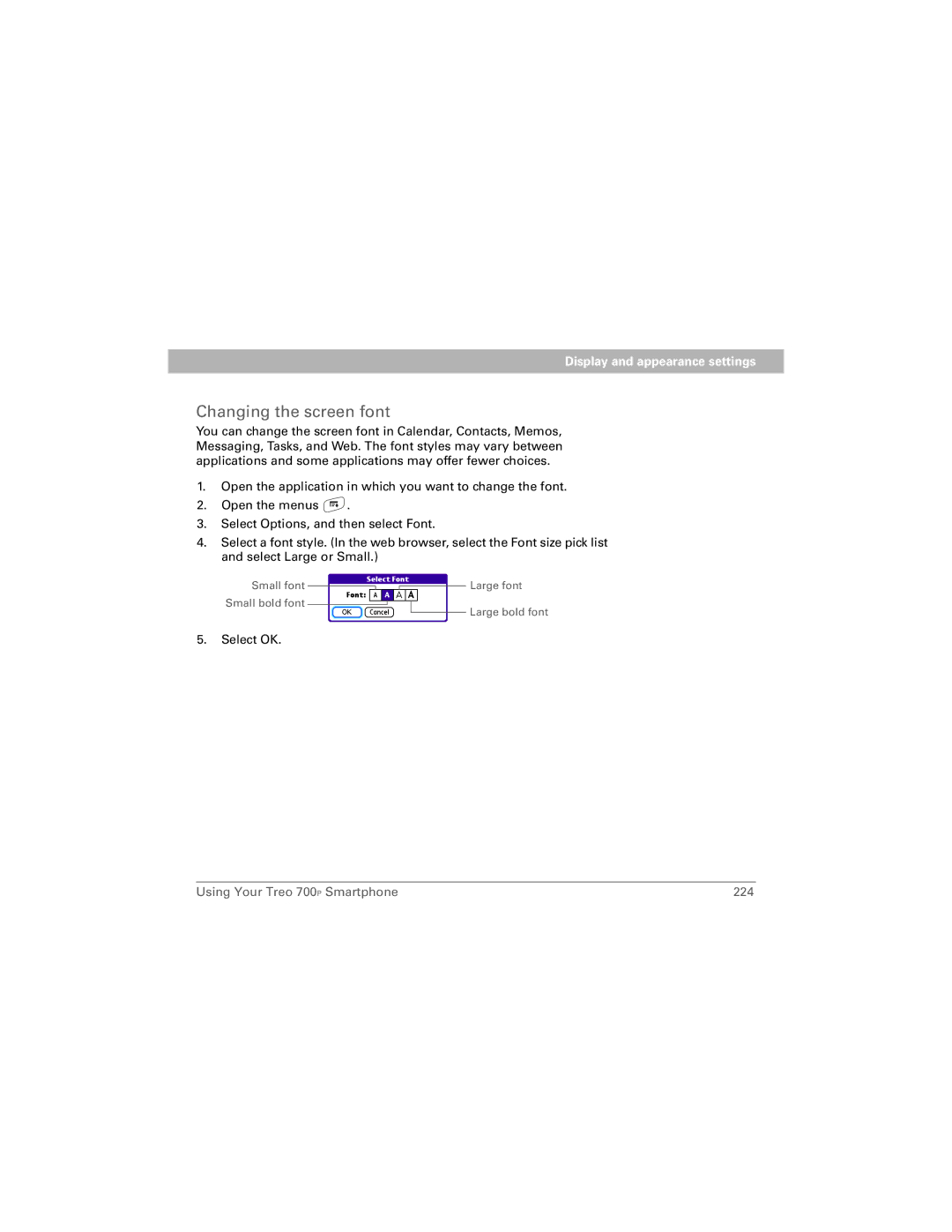Display and appearance settings
Changing the screen font
You can change the screen font in Calendar, Contacts, Memos, Messaging, Tasks, and Web. The font styles may vary between applications and some applications may offer fewer choices.
1.Open the application in which you want to change the font.
2.Open the menus ![]() .
.
3.Select Options, and then select Font.
4.Select a font style. (In the web browser, select the Font size pick list and select Large or Small.)
Small font |
|
|
| Large font |
|
|
Small bold font
Large bold font
5.Select OK.
Using Your Treo 700P Smartphone | 224 |