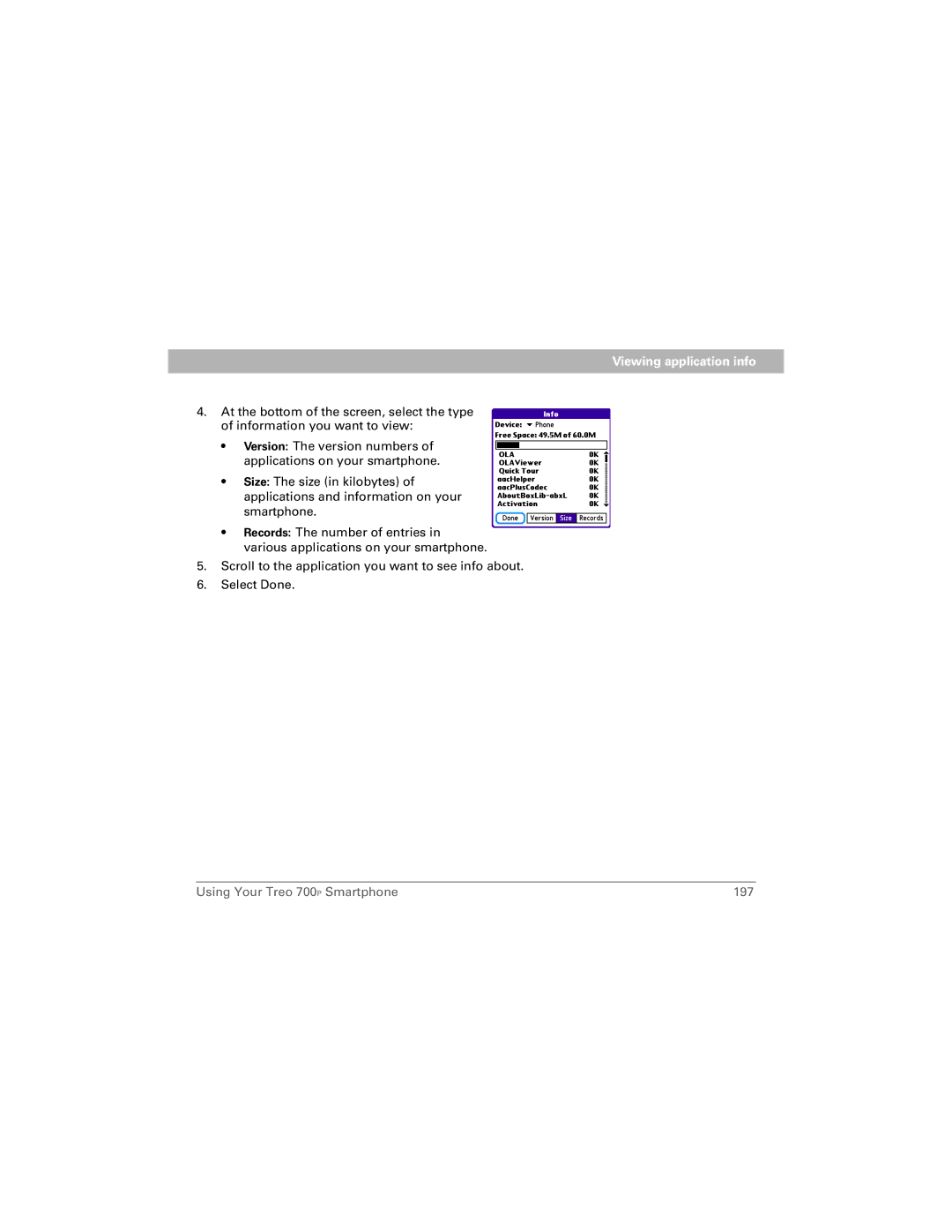Viewing application info
4.At the bottom of the screen, select the type of information you want to view:
•Version: The version numbers of applications on your smartphone.
•Size: The size (in kilobytes) of applications and information on your smartphone.
•Records: The number of entries in various applications on your smartphone.
5.Scroll to the application you want to see info about.
6.Select Done.
Using Your Treo 700P Smartphone | 197 |