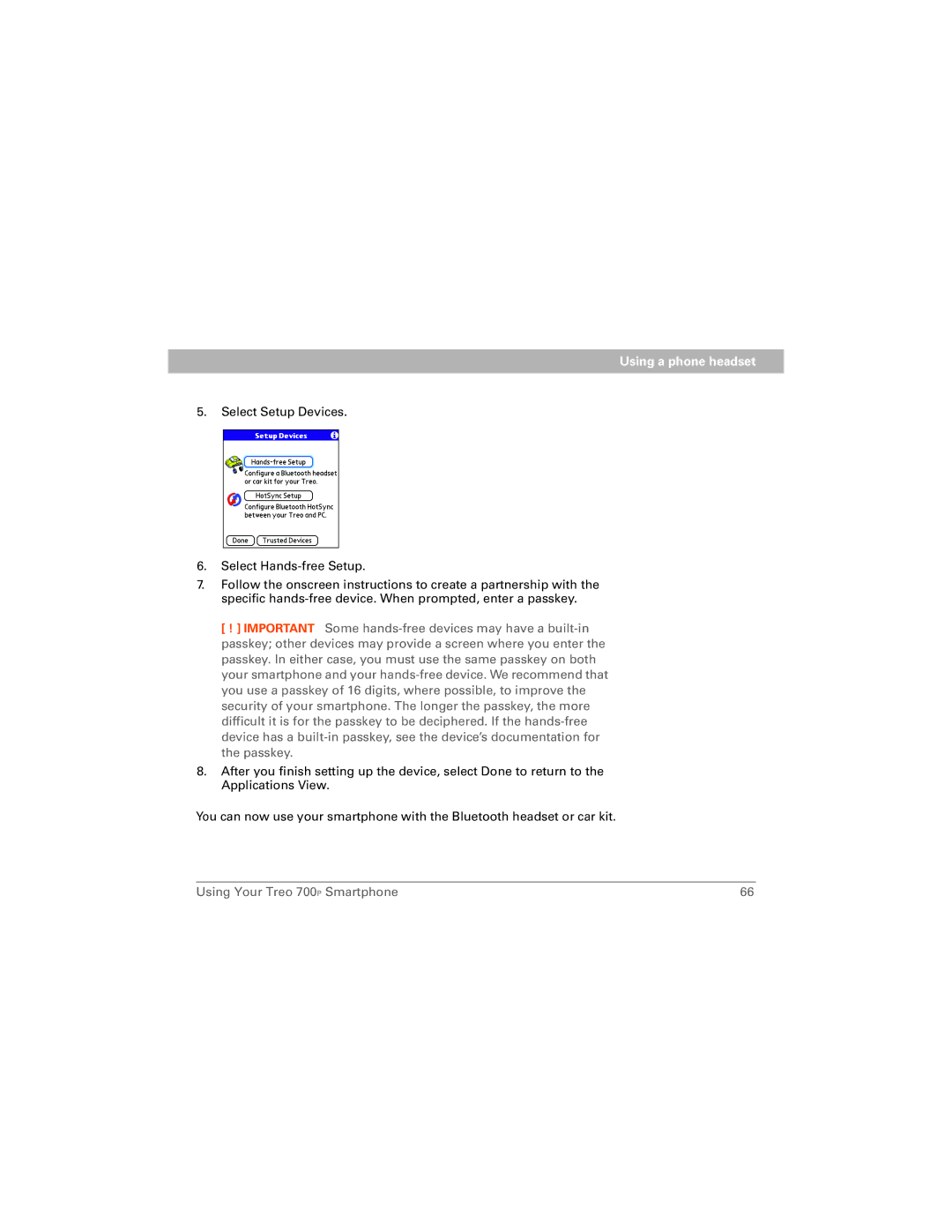Using a phone headset
5.Select Setup Devices.
6.Select Hands-free Setup.
7.Follow the onscreen instructions to create a partnership with the specific hands-free device. When prompted, enter a passkey.
[ ! ] IMPORTANT Some hands-free devices may have a built-in passkey; other devices may provide a screen where you enter the passkey. In either case, you must use the same passkey on both your smartphone and your hands-free device. We recommend that you use a passkey of 16 digits, where possible, to improve the security of your smartphone. The longer the passkey, the more difficult it is for the passkey to be deciphered. If the hands-free device has a built-in passkey, see the device’s documentation for the passkey.
8.After you finish setting up the device, select Done to return to the Applications View.
You can now use your smartphone with the Bluetooth headset or car kit.
Using Your Treo 700P Smartphone | 66 |