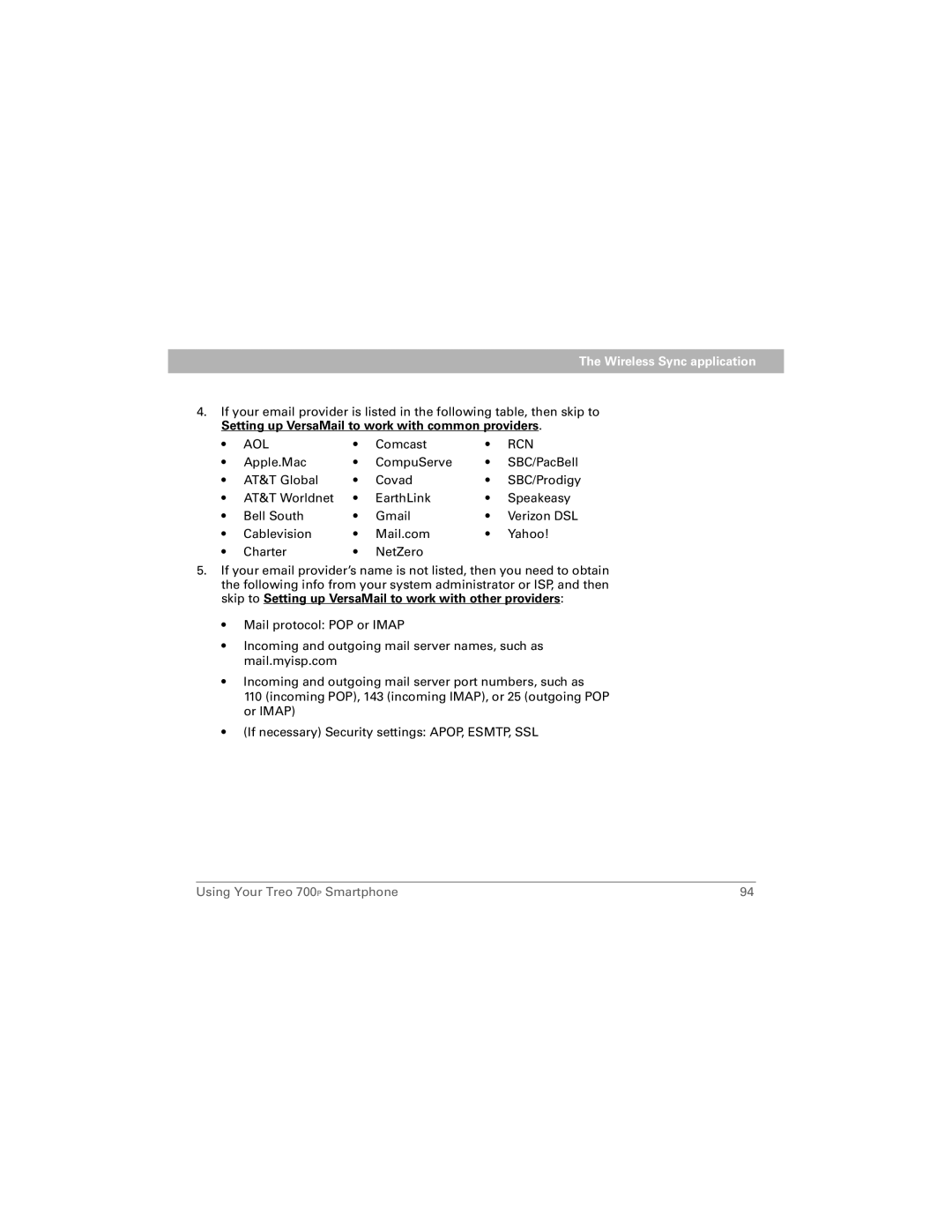The Wireless Sync application
4.If your email provider is listed in the following table, then skip to Setting up VersaMail to work with common providers.
• | AOL | • | Comcast | • | RCN |
• | Apple.Mac | • | CompuServe | • | SBC/PacBell |
• | AT&T Global | • | Covad | • | SBC/Prodigy |
• | AT&T Worldnet | • | EarthLink | • | Speakeasy |
• | Bell South | • | Gmail | • | Verizon DSL |
• | Cablevision | • | Mail.com | • | Yahoo! |
• | Charter | • | NetZero |
|
|
5.If your email provider’s name is not listed, then you need to obtain the following info from your system administrator or ISP, and then skip to Setting up VersaMail to work with other providers:
•Mail protocol: POP or IMAP
•Incoming and outgoing mail server names, such as mail.myisp.com
•Incoming and outgoing mail server port numbers, such as
110 (incoming POP), 143 (incoming IMAP), or 25 (outgoing POP or IMAP)
•(If necessary) Security settings: APOP, ESMTP, SSL
Using Your Treo 700P Smartphone | 94 |