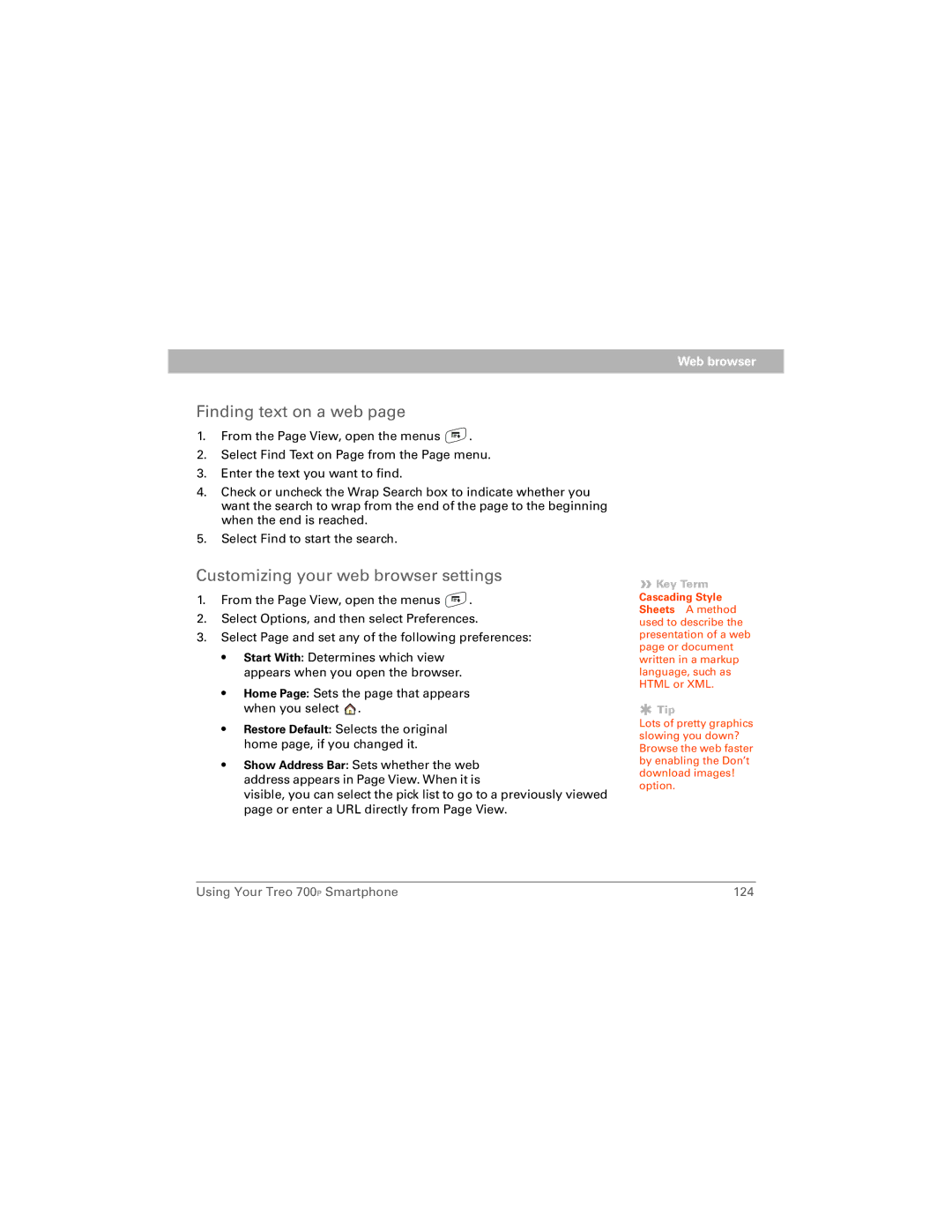Web browser
Finding text on a web page
1.From the Page View, open the menus ![]() .
.
2.Select Find Text on Page from the Page menu.
3.Enter the text you want to find.
4.Check or uncheck the Wrap Search box to indicate whether you want the search to wrap from the end of the page to the beginning when the end is reached.
5.Select Find to start the search.
Customizing your web browser settings
1.From the Page View, open the menus ![]() .
.
2.Select Options, and then select Preferences.
3.Select Page and set any of the following preferences:
•Start With: Determines which view appears when you open the browser.
•Home Page: Sets the page that appears when you select ![]() .
.
•Restore Default: Selects the original home page, if you changed it.
•Show Address Bar: Sets whether the web address appears in Page View. When it is
visible, you can select the pick list to go to a previously viewed page or enter a URL directly from Page View.
» Key Term
Cascading Style Sheets A method used to describe the presentation of a web page or document written in a markup language, such as HTML or XML.
![]() Tip
Tip
Lots of pretty graphics slowing you down? Browse the web faster by enabling the Don’t download images! option.
Using Your Treo 700P Smartphone | 124 |