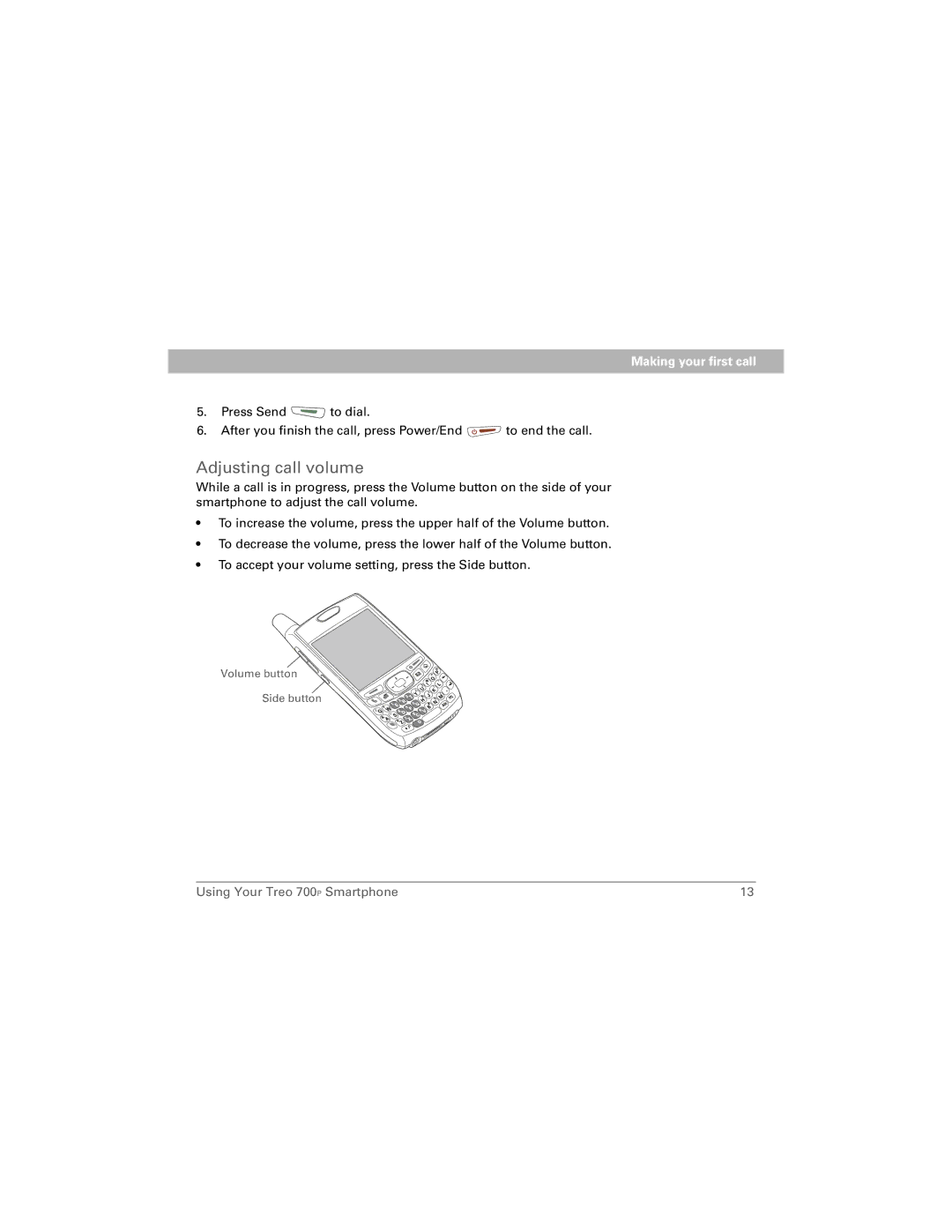Making your first call
5.Press Send ![]() to dial.
to dial.
6.After you finish the call, press Power/End ![]() to end the call.
to end the call.
Adjusting call volume
While a call is in progress, press the Volume button on the side of your smartphone to adjust the call volume.
•To increase the volume, press the upper half of the Volume button.
•To decrease the volume, press the lower half of the Volume button.
•To accept your volume setting, press the Side button.
Volume button
Side button
Using Your Treo 700P Smartphone | 13 |