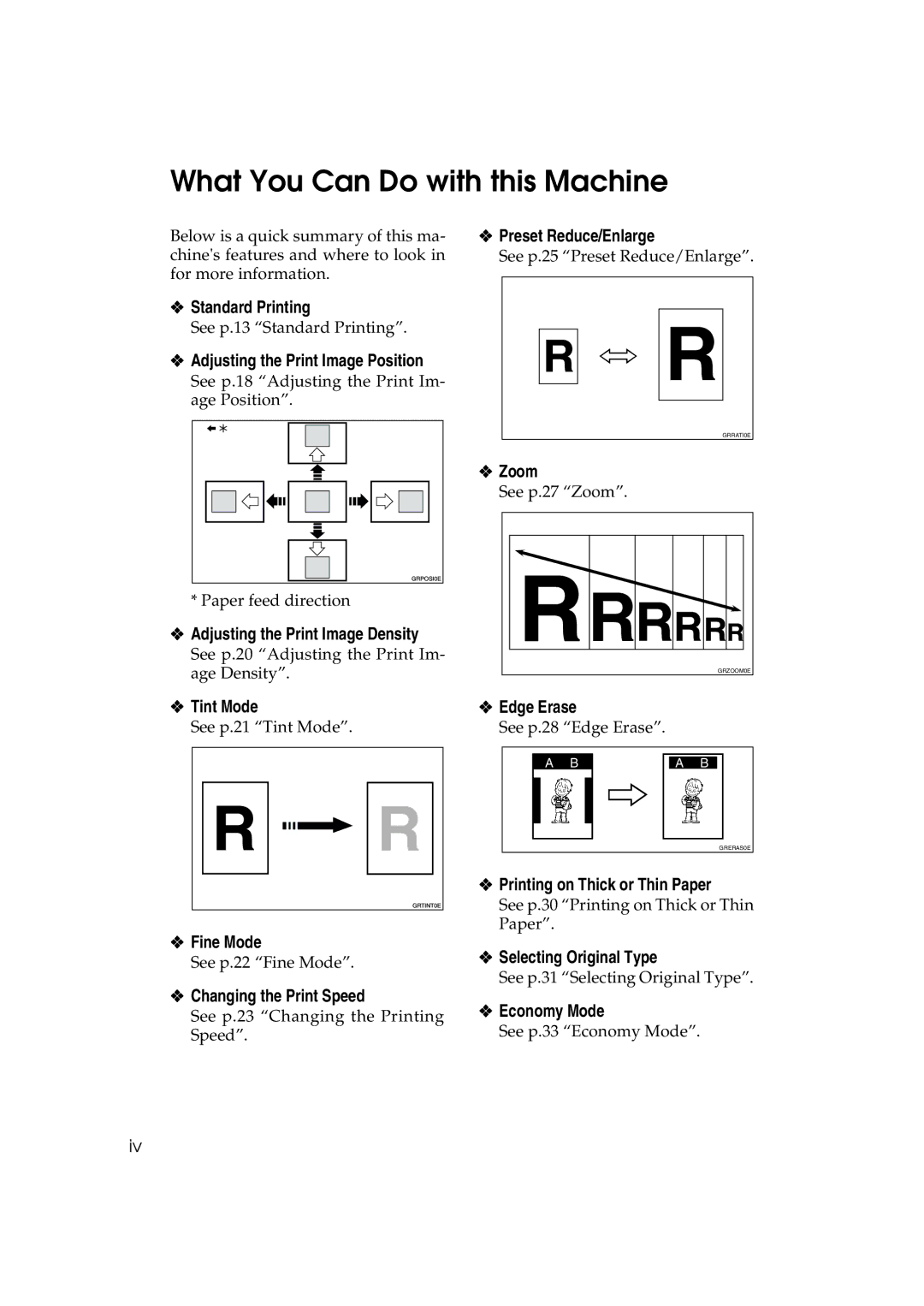What You Can Do with this Machine
Below is a quick summary of this ma- | ❖ |
chine's features and where to look in |
|
for more information. |
|
❖Standard Printing
See p.13 “Standard Printing”.
❖Adjusting the Print Image Position
See p.18 “Adjusting the Print Im- age Position”.
❖ |
*Paper feed direction
❖Adjusting the Print Image Density
See p.20 “Adjusting the Print Im- age Density”.
❖ Tint Mode | ❖ |
See p.21 “Tint Mode”. |
|
| ❖ |
❖ Fine Mode | ❖ |
See p.22 “Fine Mode”. | |
❖ Changing the Print Speed | ❖ |
See p.23 “Changing the Printing | |
Speed”. |
|
Preset Reduce/Enlarge
See p.25 “Preset Reduce/Enlarge”.
GRRATI0E |
Zoom |
See p.27 “Zoom”. |
GRZOOM0E |
Edge Erase
See p.28 “Edge Erase”.
|
|
|
|
|
|
|
| A B |
|
| A B |
| |
|
|
|
|
|
|
|
|
|
|
|
|
|
|
|
|
|
|
|
|
|
GRERAS0E
Printing on Thick or Thin Paper
See p.30 “Printing on Thick or Thin Paper”.
Selecting Original Type
See p.31 “Selecting Original Type”.
Economy Mode
See p.33 “Economy Mode”.
iv