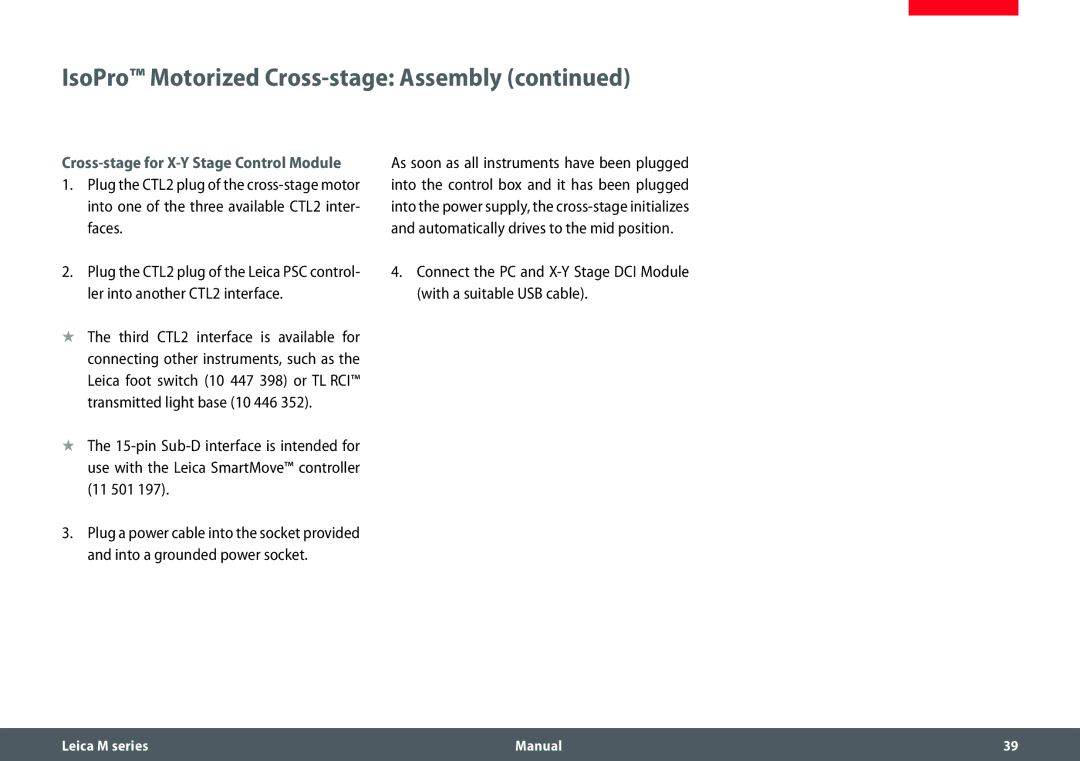Leica M125 Leica M165 C Leica M205 C Leica M205 a Manual
General Instructions
Safety concept
Action
Symbols used
Important information
Provide clarity
Non-intended use
Safety regulations
Description
Designated use
Disposal
Legal regulations
Transport EC Declaration of Conformity
Light sources safety instructions
Mercury lamp
During maintenance work on the supply unit
Lamp housing
Supply unit
Table of Contents
Microscope Carrier AX Objective Nosepiece
Different Types of Objectives
Leica LED5000 MCI Leica LED5000 RL
IsoPro Motorized XY Stage 110
Care, Maintenance, Contact Persons 113
Leica PSC Controller
109
Leica M Series
Congratulations
Limits are made to be broken
Step Towards Infinity
Fewer cables
Reliability for your experiments
Have a special request? Let us know
Modular Design Everything is Relative
Eyepieces
Maximum Compatibility
Objectives
Tubes
On We Go
Assembly
Hex socket screwdriver, 3 mm
Base and Focusing Column
Assembling the column adapter Assembling the focusing drive
Tools used
Hex socket screwdriver, 4 mm
Optics carrier
Assembling the tube
Tube
No tools required
Preparations
Eyepieces
Tools used Preparation
Magnification range
Remove the protective cap on the optics
bly and disassembly so that it does not Instructions on
Objective
Larly to the 2× planapochromatic objective
Remove the transport anchor from the objective nosepiece
Objective Nosepiece Assembly
Assembly
Do not fall onto the stage plate
Objective Nosepiece Adjusting Parfocality
Adjustment
Tighten the locking screws
Hex socket screwdriver, 2.5 mm
Check the switch position
AX Carrier Preparation
Tools
Hex socket screwdriver, 4 mm Philips screwdriver
AX Carrier Assembly
Transmitted-light Base TL ST
Unpacking the base Focusing drive and column
Anchors as follows
Removing the transport anchors
Standard stage
Stage assembly
Transmitted-light Base TL Bfdf
Standard delivery
TL RC / TL RCI
IsoPro Manual Cross-stage Assembly
IsoPro Cross-stage
Left or right operation
Control assembly
Cross-stage assembly
Place the cross-stage on the base
Focusing drive and column
Basics
IsoPro Motorized Cross-stage Assembly
IsoPro Motorized Cross-stage Assembly
Bases
Cross-stage and base
Damaged Place the cross-stage on the base
Cross-stage for X-Y Stage Control Module
Cables Terminals
Interface to the optics carrier is on the column
Terminals
Feeding the cables
Cables Cable Duct
Alternative installation
Cables Diagram
Stirrups on both top holes on the drive hous Ing
Leica LED5000 MCI
Hold the LED5000 MCI with one
Hand and tightly screw the retraining Be facing downwards
Installation on the column
Leica LED5000 MCI Alternative Assembly
Column
Leica LED5000 RL
Must be facing upwards
Into place
Quick Start Guide
Fastest Route to Success
Overview of an M series Microscope
Look into the eyepieces
Adjusting the Interpupillary Distance
Correct Interpupillary Distance
Reference value
If you wear glasses
Using the Eyepieces
Dioptric correction
If you do not wear glasses
Coarse/fine adjustment
Focusing
Focusing drive can be operated either left- or right-handed
Focusing
Adjusting the resistance
Adjusting the resistance of the focus drive
Changing the magnification zoom
Zooming
Look into the eyepieces Focus on the specimen
Ratchet Steps and Magnification Levels
Enabling and disabling ratchet steps
Magnifications and fields of view
Enlarge the view to the maximum level Focus on the specimen
Parfocality More Comfort and Convenience for Your Work
Requirements for parfocal work
Parfocality
Iris Diaphragm
Closing the iris diaphragm
Opening the Iris Diaphragm
Eyepieces
Following eyepieces are available for the M series
Magnification Factors of the Eyepieces
Health Notes
Potential sources of infection
Leica partner
Dioptric correction
Using the Dioptric Correction
Dioptric Correction and Parfocality
Adjusting
Convergence angle in the stereoscopic image
Graticules
Use
Use with the AX carrier
Photography & Video
Leica Application Suite
Photography & Video
Adapter
Leica DFC cameras
Photo tubes and C-mounts
Trinocular video/phototube 50%
Trinocular video/phototube 100%
Switchover
Microscope Carrier
Microscope Carrier AX
Compatibility
Stereoscopic viewing
Coaxial light and the Leica M205 C
Parallax-free images
Technical constraints
Objective Nosepiece
Parfocal work
Objective change
Objectives Optical accessories
Achromatic objectives with a long focal length
Different Types of Objectives
Achromatic objectives
Planachromatic objective 1×
Bases
Transmitted-light Base TL ST Controls
Bright field
Transmitted-light Base TL ST Operation
Light intensity control
Transmitted-light control
Transmitted-light Base TL ST Lamp Replacement
Precautionary measures
Changing the Halogen Lamp
Transmitted-light Base TL Bfdf Controls
Adapter at the focusing drive
Turn the control as far as it will go towards DF dark field
Transmitted-light Base TL Bfdf Operation
Light source
Dark field
TL RC / TL RCI Controls
Functions of the rotary knob
TL RCI The Deflection Mirror
Inverted world?
Tilted mirror
Using a USB mouse only TL RCI
TL RCI Color Intensity and Temperature
TL RC / TL RCI Operation
Setting the relief contrast
Suitable for fixed specimens and fine struc- tures
TL RCI Methods in Transmitted Light
Vertical bright-field illumination
Single-sided dark field
Negative relief contrast
TL RCI Relief Images
Starting position
Positive relief contrast
Suitable for semitransparent and transparent specimens
Dynamic relief contrast
Using Filters
Filters for TL RC and TL RCI
Daylight filter for TL ST
Operating the cross-stage IsoPro
IsoPro Non-motorized Controls
IsoPro Motorized Controls
IsoPro
Stage DCI module
System Illumination
Antees the reproducibility of an experiment
Use Contact with the base
Beneath the MCI
Bottom end of the guide rods
Maximum brightness
Using the keyboard
Use the key to switch the illumination on or off
Illumination scenarios
Constraint
Accessories
Fine control of the cross-stage
Leica PSC Controller
Connection
Passing over the specimen quickly
Dimensional Drawings
Leica M125 / M165 C
292 217 431 537 154 106 356 430 340
292 217 547 116 385 154154 340 390 440
Leica M series Manual 100
Leica M205 C
Leica M series Manual 102
Leica M series Manual 103
Leica M series Manual 104
Leica M series Manual 105
Specifications for the Bases
Illumination types
Ambient temperature 10-40 C
Connections Power plug, power switch Weight
Energy consumption 30 W max
Concave mirror *** With external light source
Internal shutter/lamp control Yes Integrated filter holder
Active f=10 mm, end tube f=13 mm Weight
Leica TL RC Leica TL RCI
Concave mirror **** With external light source
Compatibility
IsoPro Motorized XY Stage
Appendix
Parameter
Example
Calculation example magnification in binocular tube
Mail contact
Care, Maintenance, Contact Persons
Warranty benefits
Contact address
Dust and dirt will affect the quality of your results
Keep accessories in a dust-free place when not in use
Cleaning polymer components
Protection from dirt