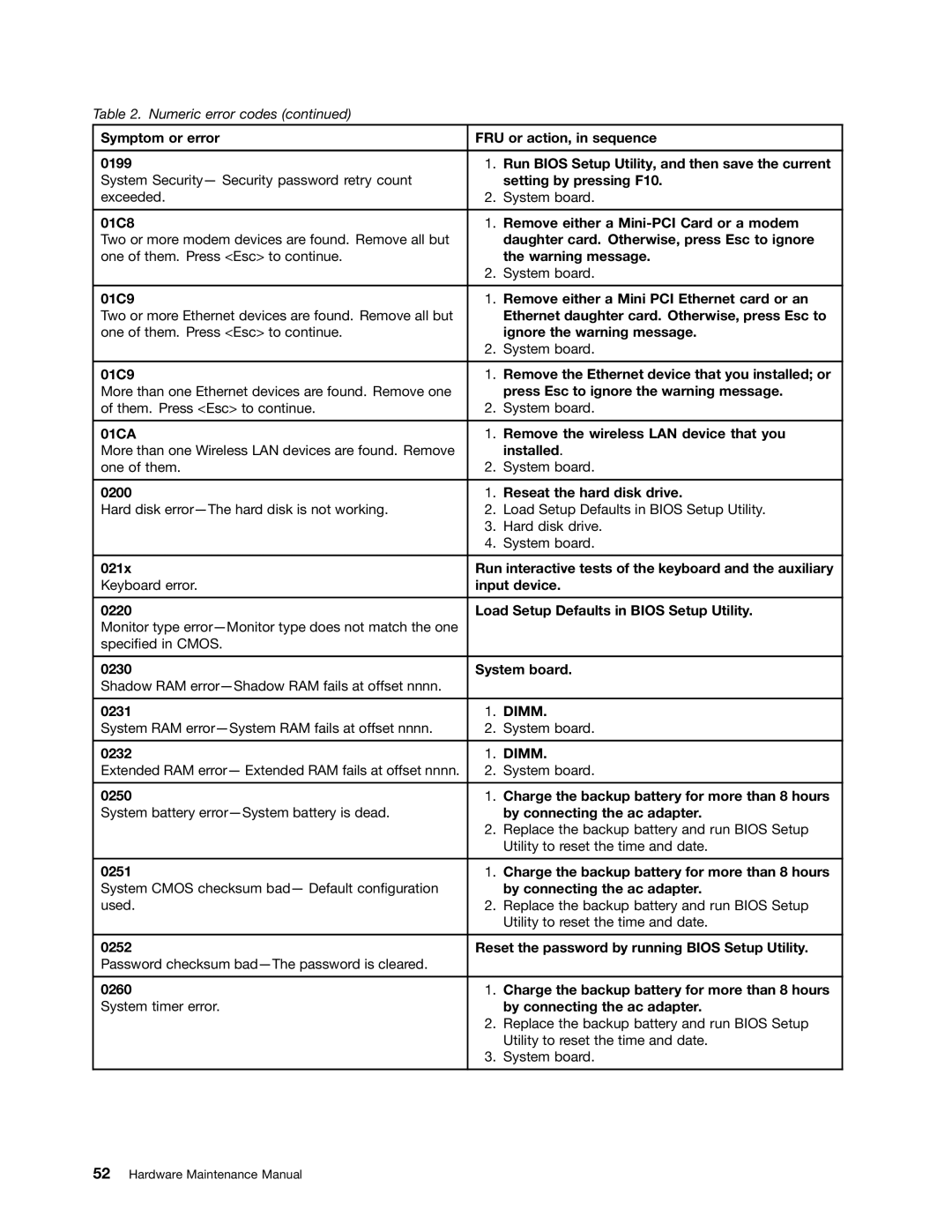Table 2. Numeric error codes (continued)
Symptom or error | FRU or action, in sequence | |
|
|
|
0199 | 1. | Run BIOS Setup Utility, and then save the current |
System Security— Security password retry count |
| setting by pressing F10. |
exceeded. | 2. | System board. |
|
|
|
01C8 | 1. | Remove either a |
Two or more modem devices are found. Remove all but |
| daughter card. Otherwise, press Esc to ignore |
one of them. Press <Esc> to continue. |
| the warning message. |
| 2. | System board. |
|
|
|
01C9 | 1. | Remove either a Mini PCI Ethernet card or an |
Two or more Ethernet devices are found. Remove all but |
| Ethernet daughter card. Otherwise, press Esc to |
one of them. Press <Esc> to continue. |
| ignore the warning message. |
| 2. | System board. |
|
|
|
01C9 | 1. | Remove the Ethernet device that you installed; or |
More than one Ethernet devices are found. Remove one |
| press Esc to ignore the warning message. |
of them. Press <Esc> to continue. | 2. | System board. |
|
|
|
01CA | 1. | Remove the wireless LAN device that you |
More than one Wireless LAN devices are found. Remove |
| installed. |
one of them. | 2. | System board. |
|
|
|
0200 | 1. | Reseat the hard disk drive. |
Hard disk | 2. | Load Setup Defaults in BIOS Setup Utility. |
| 3. | Hard disk drive. |
| 4. | System board. |
|
| |
021x | Run interactive tests of the keyboard and the auxiliary | |
Keyboard error. | input device. | |
|
| |
0220 | Load Setup Defaults in BIOS Setup Utility. | |
Monitor type |
|
|
specified in CMOS. |
|
|
|
| |
0230 | System board. | |
Shadow RAM |
|
|
|
|
|
0231 | 1. | DIMM. |
System RAM | 2. | System board. |
|
|
|
0232 | 1. | DIMM. |
Extended RAM error— Extended RAM fails at offset nnnn. | 2. | System board. |
|
|
|
0250 | 1. | Charge the backup battery for more than 8 hours |
System battery |
| by connecting the ac adapter. |
| 2. | Replace the backup battery and run BIOS Setup |
|
| Utility to reset the time and date. |
|
|
|
0251 | 1. | Charge the backup battery for more than 8 hours |
System CMOS checksum bad— Default configuration |
| by connecting the ac adapter. |
used. | 2. | Replace the backup battery and run BIOS Setup |
|
| Utility to reset the time and date. |
|
| |
0252 | Reset the password by running BIOS Setup Utility. | |
Password checksum |
|
|
|
|
|
0260 | 1. | Charge the backup battery for more than 8 hours |
System timer error. |
| by connecting the ac adapter. |
| 2. | Replace the backup battery and run BIOS Setup |
|
| Utility to reset the time and date. |
| 3. | System board. |
|
|
|