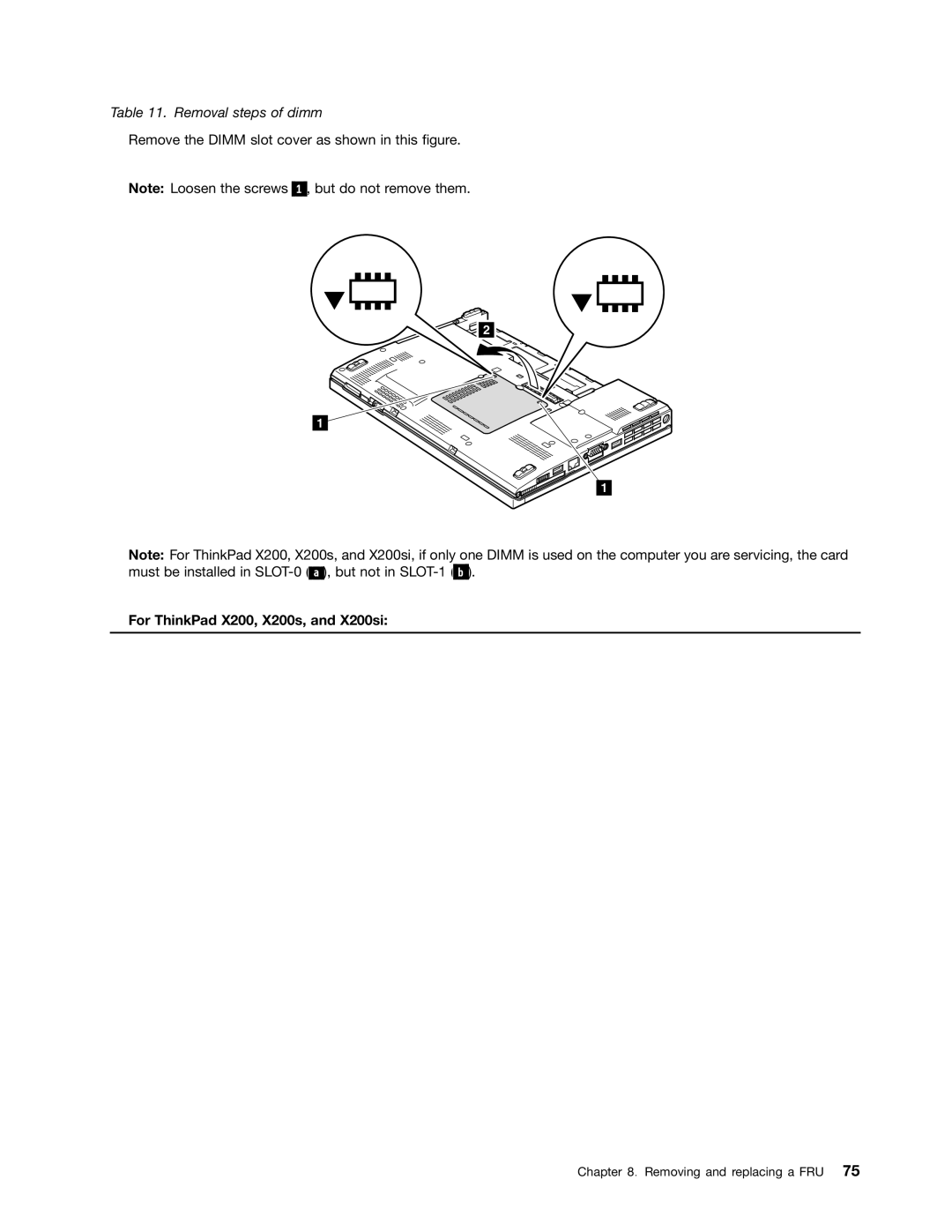Table 11. Removal steps of dimm
Remove the DIMM slot cover as shown in this figure.
Note: Loosen the screws
1 , but do not remove them.
![]()
![]()
![]()
![]() 2
2 ![]()
![]()
1
1
Note: For ThinkPad X200, X200s, and X200si, if only one DIMM is used on the computer you are servicing, the card must be installed in ![]()
![]() ), but not in
), but not in
For ThinkPad X200, X200s, and X200si:
Chapter 8. Removing and replacing a FRU 75