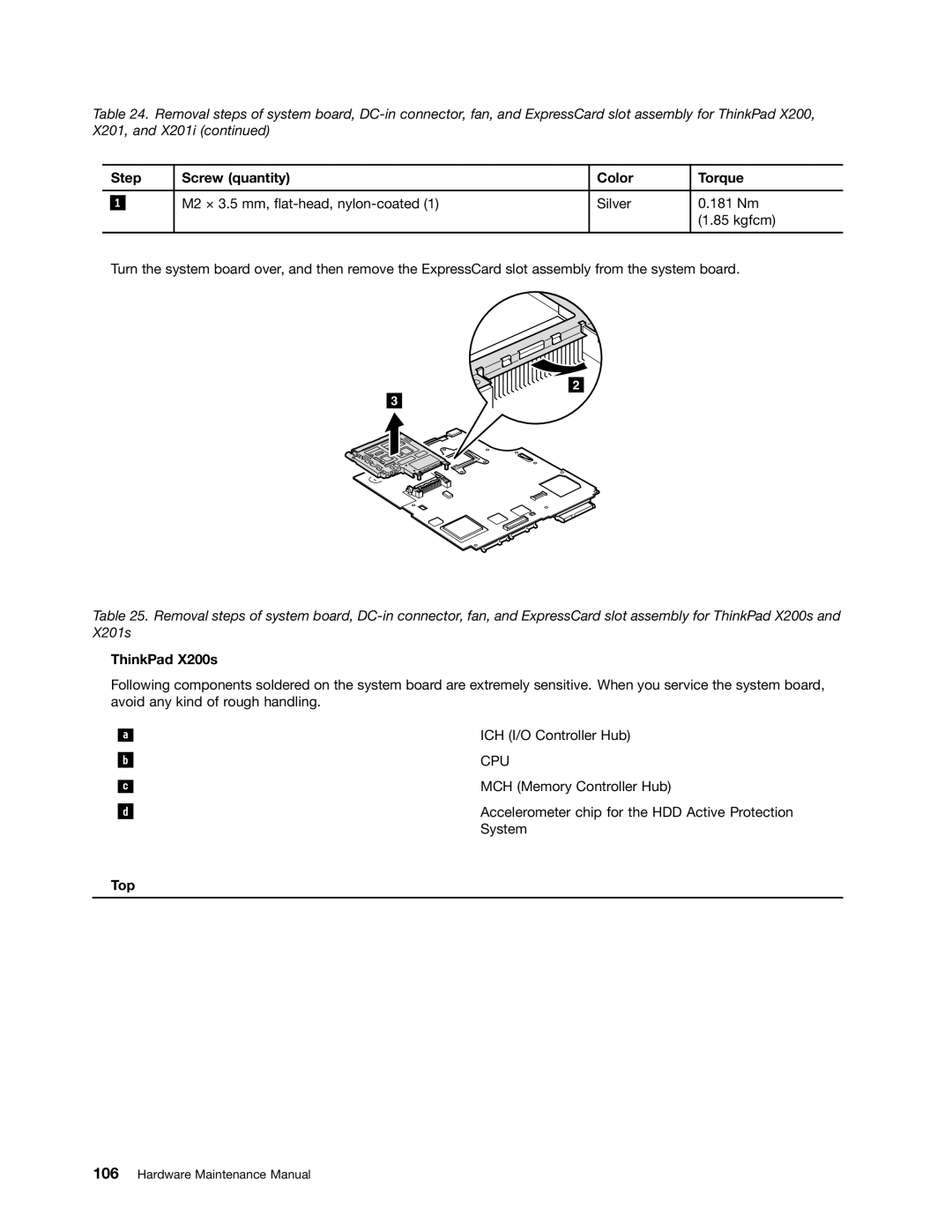Table 24. Removal steps of system board,
| Step | Screw (quantity) | Color | Torque | |
|
|
|
|
|
|
|
|
| M2 × 3.5 mm, | Silver | 0.181 Nm |
| 1 |
| |||
|
|
|
|
| (1.85 kgfcm) |
|
|
|
|
|
|
Turn the system board over, and then remove the ExpressCard slot assembly from the system board.
2
3
Table 25. Removal steps of system board,
ThinkPad X200s
Following components soldered on the system board are extremely sensitive. When you service the system board, avoid any kind of rough handling.
b
d
ICH (I/O Controller Hub)
CPU
MCH (Memory Controller Hub)
Accelerometer chip for the HDD Active Protection System