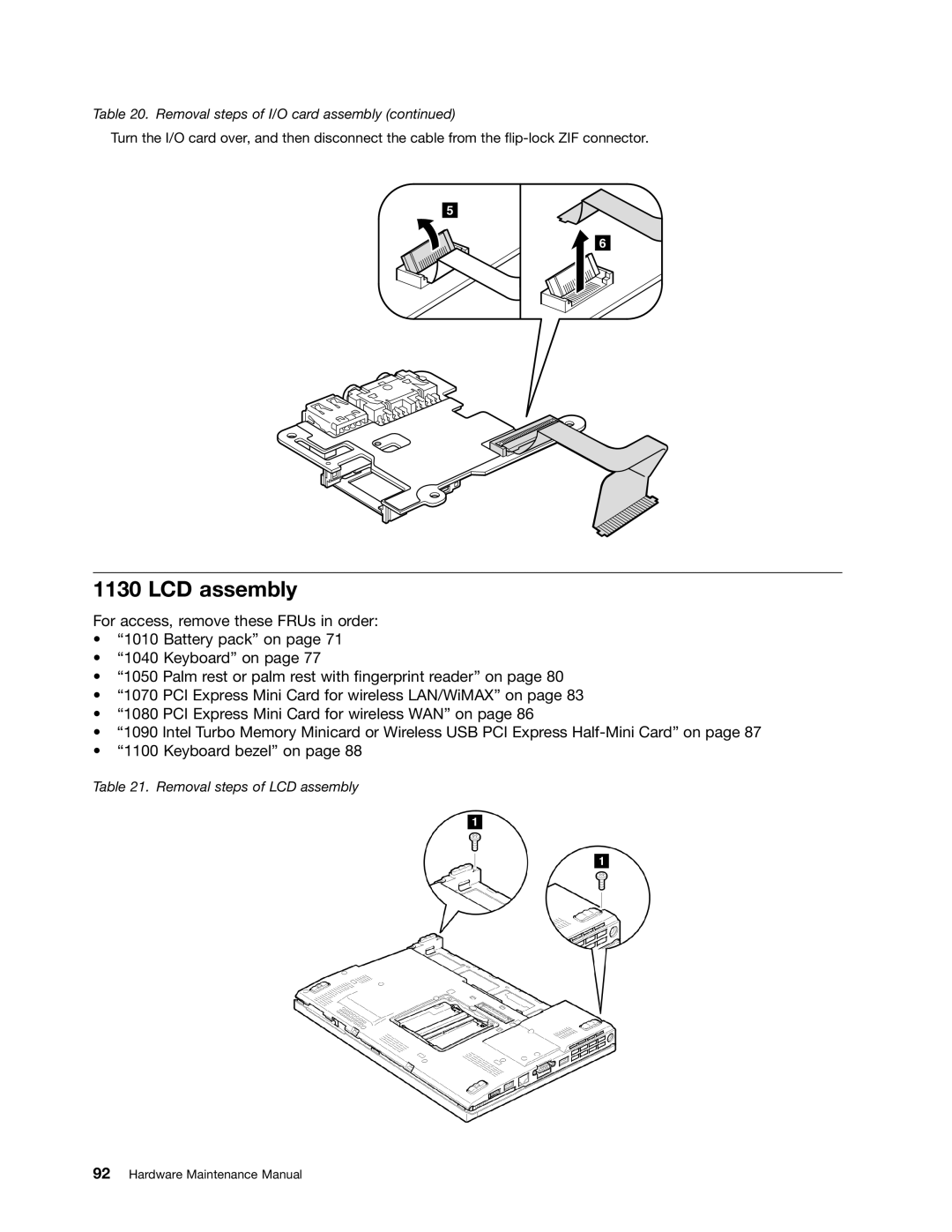Table 20. Removal steps of I/O card assembly (continued)
Turn the I/O card over, and then disconnect the cable from the
5 |
6 |
1130 LCD assembly
For access, remove these FRUs in order:
•“1010 Battery pack” on page 71
•“1040 Keyboard” on page 77
•“1050 Palm rest or palm rest with fingerprint reader” on page 80
•“1070 PCI Express Mini Card for wireless LAN/WiMAX” on page 83
•“1080 PCI Express Mini Card for wireless WAN” on page 86
•“1090 Intel Turbo Memory Minicard or Wireless USB PCI Express
•“1100 Keyboard bezel” on page 88
Table 21. Removal steps of LCD assembly