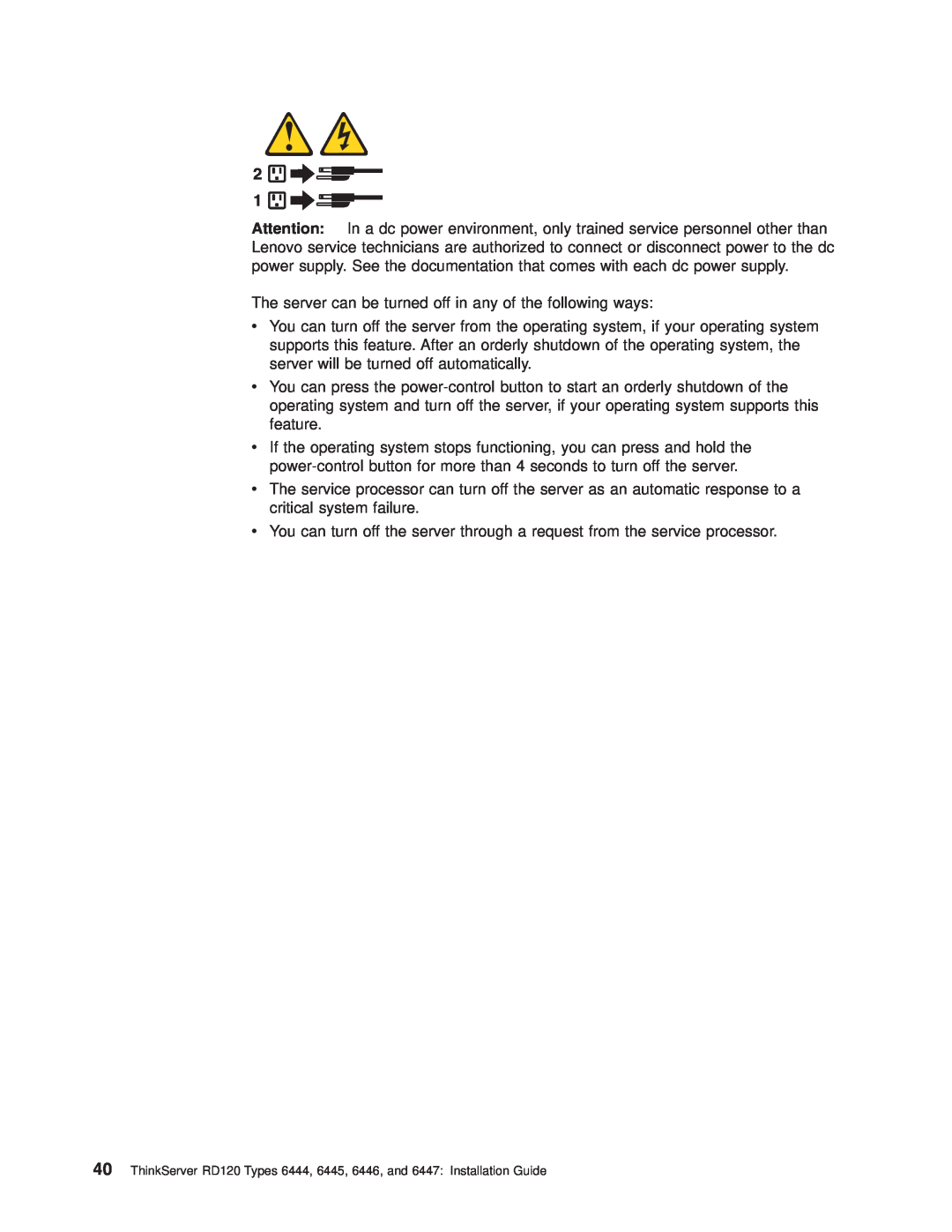Installation Guide
ThinkServer RD120 Types 6444, 6445, 6446, and
Page
Installation Guide
First Edition October Copyright Lenovo
Contents
Chapter 3. Server controls, LEDs, and power
Chapter 4. Configuring the server
Appendix A. Getting help and technical assistance
Safety
Each caution and danger statement in this document is labeled with a number. This number is used to cross reference an English-language caution or danger statement with translated versions of the caution or danger statement in the Safety Information document
Statement DANGER
Statement
Class 1 Laser Product Laser Klasse Laser Klass Luokan 1 Laserlaite `
Appareil A Laser de Classe
≥ 18 kg 39.7 lb
≥ 32 kg 70.5 lb
≥ 55 kg 121.2 lb
Statement
This server is suitable for use on an IT power-distribution system whose maximum phase-to-phase voltage is 240 V under any distribution fault condition
Chapter 1. Introduction
Hardware and software requirements
The Lenovo ThinkServer Documentation DVD
Features and specifications
Notices and statements in this document
Table 1. Features and specifications
Microprocessor
Major components of the server
Power backplane
Chapter 2. Installing optional devices
Installation guidelines
Working inside the server with the power on
System reliability guidelines
Handling static-sensitive devices
Removing the cover
Installing a memory module
DIMM connectors
Pair
1 1 and 2 7 and 3 2 and 4 8 and 5 3 and 6 9 and
Page
Memory mirroring
Online-spare memory
1 1, 4, 7, and 2 2, 5, 8, and 3 3, 6, 9, and
In the configuration that you use, install the largest DIMMs first
Table 5. Online-spare DIMM configurations, basic scheme
Installing a hard disk drive
3.5-inch drives
Installing a tape drive
2.5-inch drives
Installing an additional microprocessor
connector
Voltage regulator module
Microprocessor socket dust cover
4. Remove the microprocessor air baffle
Note The microprocessor fits only one way on the socket
8. Install a heat sink on the microprocessor
Installing an adapter
Low-profile PCI Express adapter
PCI riser card
Access holes
Release tabs
Hard disk drive cable connector 0
Installing a Remote Supervisor Adapter II SlimLine
Hard disk drive cable connector 4
Battery
3. Remove the cover 4. Remove the PCI riser-card assembly
Replacing the ServeRAID SAS controller
Completing the installation
Installing the cover
Connecting the cables
Front view
Updating the server configuration
Rear view
If you have installed or removed a hard disk drive, see “Usingthe RAID configuration programs” on page 44 for information about reconfiguring the disk arrays
Page
Chapter 3. Server controls, LEDs, and power
Front view
Power-control button
Power-on LED
System-error LED
Hard disk drive activity LED
Rear view
Chapter 3. Server controls, LEDs, and power
Server power features
Turning on the server
Turning off the server
Page
Chapter 4. Configuring the server
Using the ThinkServer EasyStartup program
User Guide on the ThinkServer Documentation DVD
Page
Using ThinkServer EasyManage products
Using the Configuration/Setup Utility program
Configuring the Gigabit Ethernet controllers
Using the RAID configuration programs
Using the IBM ServeRAID Configuration Utility program
IBM ServeRAID Configuration Utility menu choices
Using ServeRAID Manager
Starting the IBM ServeRAID Configuration Utility program
Configuring the RAID controller
Viewing the configuration
2. Click Express configuration
2. Click Custom configuration
Using the baseboard management controller
BIOS update and configuration
Linux configuration
Red Hat Enterprise Linux ES 4 configuration
LILO configuration If you are using LILO, complete the following steps
Original /etc/lilo.conf contents
2. Run the lilo command to store and activate the LILO configuration
Original /boot/grub/grub.conf contents
SUSE SLES 9.0 configuration
Modified /boot/grub/grub.conf contents
b. Add the following line before the first title line
Original /boot/grub/menu.lst contents
Modified /boot/grub/menu.lst contents
c. Append the following text to the first title line
Microsoft Windows 2003 Standard Edition configuration
COM1 and that redirectbaudrate is set to
Installing the OSA SMBridge management utility program
3. Follow the prompts to complete the installation
3. Type mount/mnt/cdrom
Using the baseboard management controller utility programs
Page
Page
POST beep codes
Chapter 5. Solving problems
Diagnostic tools overview
v Diagnostics DVD
Other beep codes
POST
POST error codes
problem found
Failing device or
Table 8. ThinkServer EasyStartup DVD
EasyStartup problems
Symptom
Action
Troubleshooting tables
CD-RW/DVD drive problems
General problems
Hard disk drive problems
Intermittent problems
the Hardware Maintenance Manual
USB keyboard, mouse, or pointing-device problems
Memory problems
Hardware Maintenance Manual
Microprocessor problems
LEDs” in the Hardware Maintenance Manual
Monitor problems
Page
Optional-device problems
Power problems
Symptom
Serial port problems
Software problems
Universal Serial Bus USB port problems
Video problems
Light path diagnostics
Diagnosing problems using light path diagnostics
Light path diagnostics LEDs
the User Guide on the ThinkServer Documentation DVD for
Description
Using the documentation
Appendix A. Getting help and technical assistance
Before you call
Calling for service
Getting help and information from the World Wide Web
Lenovo product service
Using other services
Purchasing additional services
Appendix A. Getting help and technical assistance
Page
Appendix B. Notices
Lenovo United States, Inc 1009 Think Place - Building One
Morrisville, NC U.S.A Attention Lenovo Director of Licensing
Trademarks
Important notes
Waste electrical and electronic equipment WEEE notices
Appendix B. Notices
Battery return program
For the European Union
Federal Communications Commission FCC statement
German Ordinance for Work gloss statement
Electronic emissions notices
For California
Avis de conformité à la réglementation dIndustrie Canada
United Kingdom telecommunications safety requirement
Industry Canada Class A emission compliance statement
Australia and New Zealand Class A statement
Betriebsmittein
Japanese Voluntary Control Council for Interference VCCI statement
Deutschland
Das Gerät erfüllt die Schutzanforderungen nach EN 55024 und EN
Taiwanese Class A warning statement Chinese Class A warning statement
Korean Class A warning statement
Index A
See SAS
software problems
connectors
Index
Page
Page
Part Number 46U0862 Printed in USA
1P P/N 46U0862
![]()
![]()
![]()
![]()
![]() 1
1 ![]()
![]()
![]()
![]()
![]()