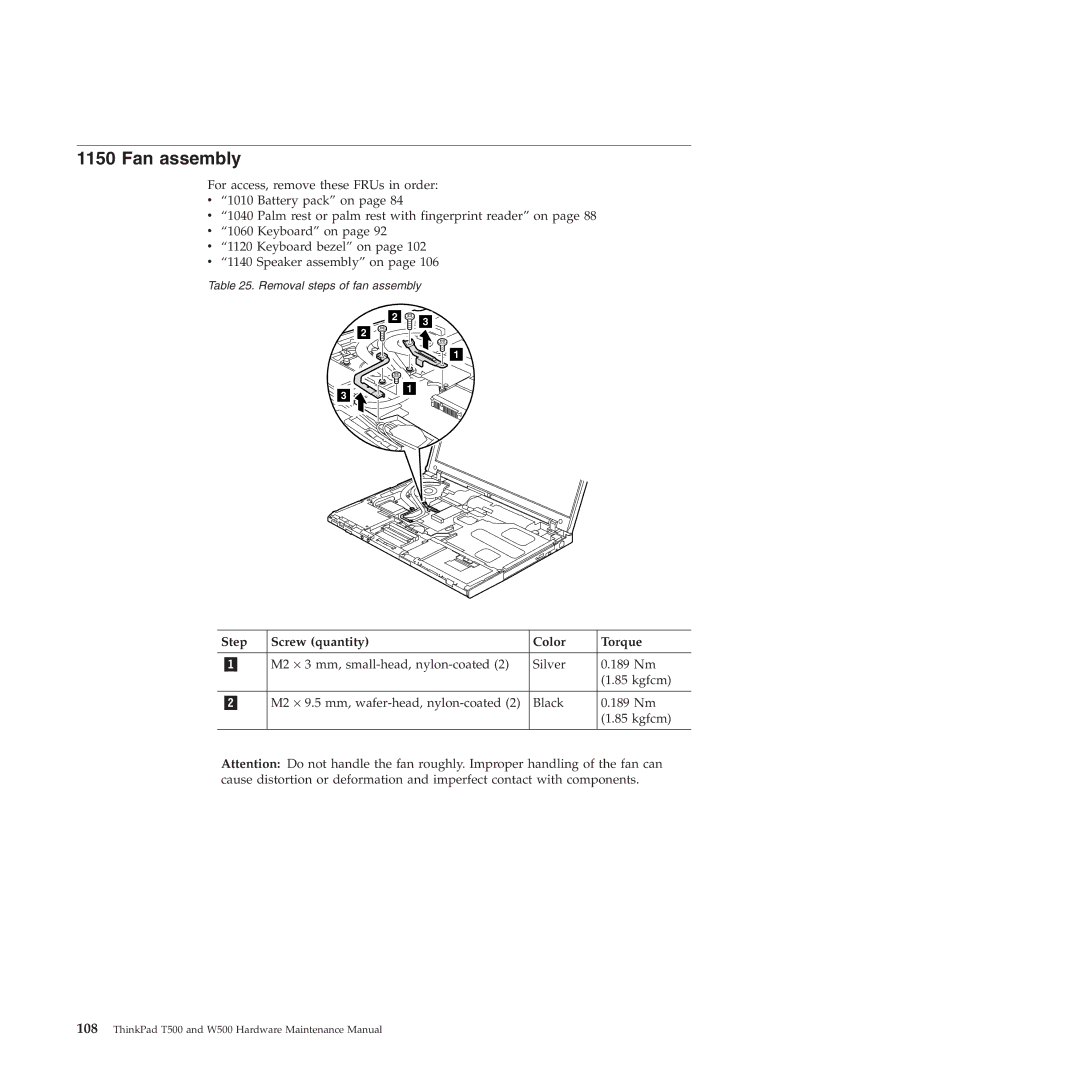1150 Fan assembly
For access, remove these FRUs in order:
v“1010 Battery pack” on page 84
v“1040 Palm rest or palm rest with fingerprint reader” on page 88
v“1060 Keyboard” on page 92
v“1120 Keyboard bezel” on page 102
v“1140 Speaker assembly” on page 106
Table 25. Removal steps of fan assembly
2 | 3 | |
2 | ||
|
1
![]()
![]()
![]() 1 3
1 3 ![]()
![]()
Step | Screw (quantity) | Color | Torque | |
|
|
|
|
|
| M2 | ⋅ 3 mm, | Silver | 0.189 Nm |
|
|
|
| (1.85 kgfcm) |
|
|
|
|
|
| M2 | ⋅ 9.5 mm, | Black | 0.189 Nm |
|
|
|
| (1.85 kgfcm) |
|
|
|
|
|
Attention: Do not handle the fan roughly. Improper handling of the fan can cause distortion or deformation and imperfect contact with components.