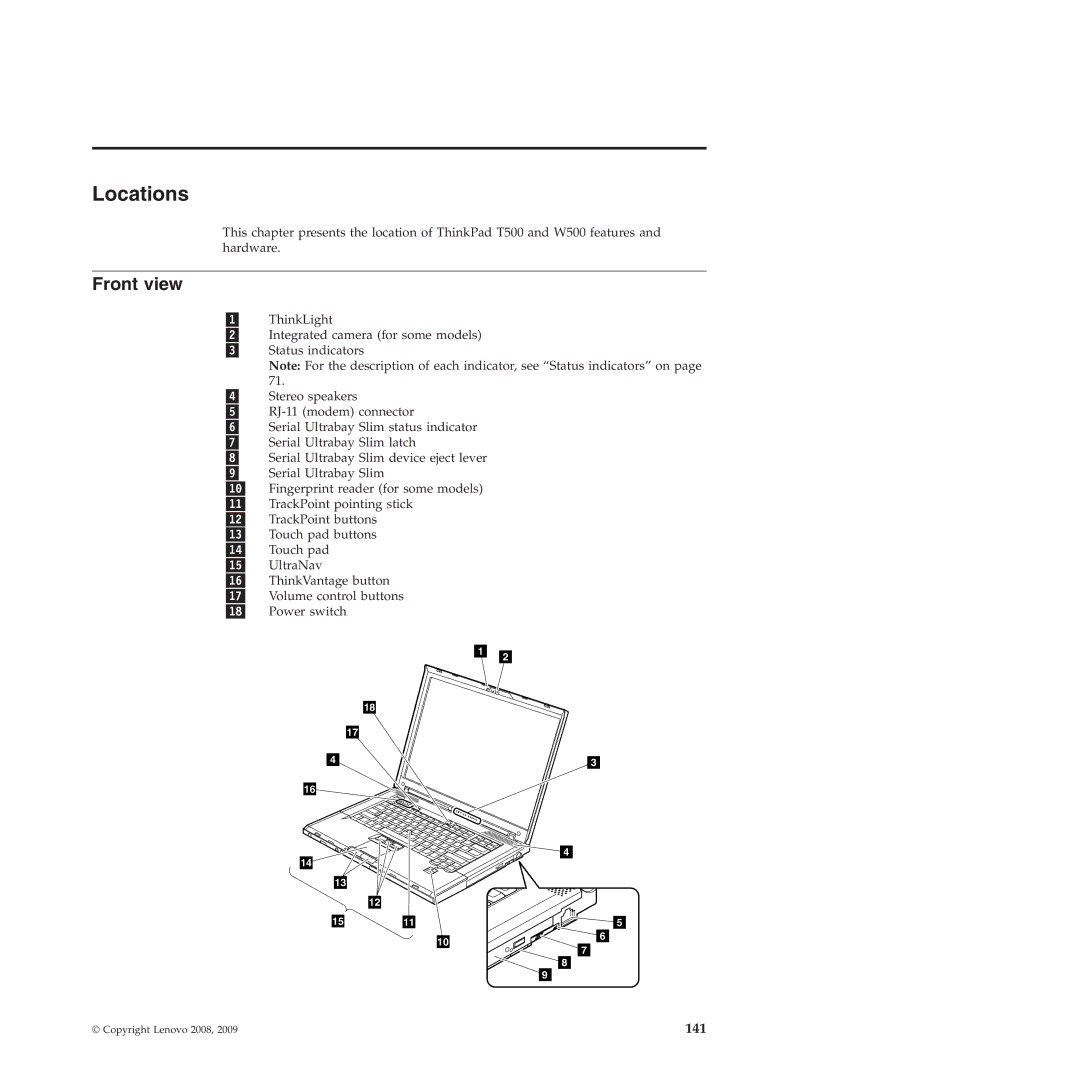Locations
This chapter presents the location of ThinkPad T500 and W500 features and hardware.
Front view
ThinkLight
Integrated camera (for some models) Status indicators
Note: For the description of each indicator, see “Status indicators” on page 71.
Stereo speakers
Serial Ultrabay Slim status indicator Serial Ultrabay Slim latch
Serial Ultrabay Slim device eject lever Serial Ultrabay Slim
Fingerprint reader (for some models) TrackPoint pointing stick TrackPoint buttons
Touch pad buttons Touch pad UltraNav ThinkVantage button Volume control buttons Power switch
16
14
13
12
5 6
7
8
9
© Copyright Lenovo 2008, 2009 | 141 |