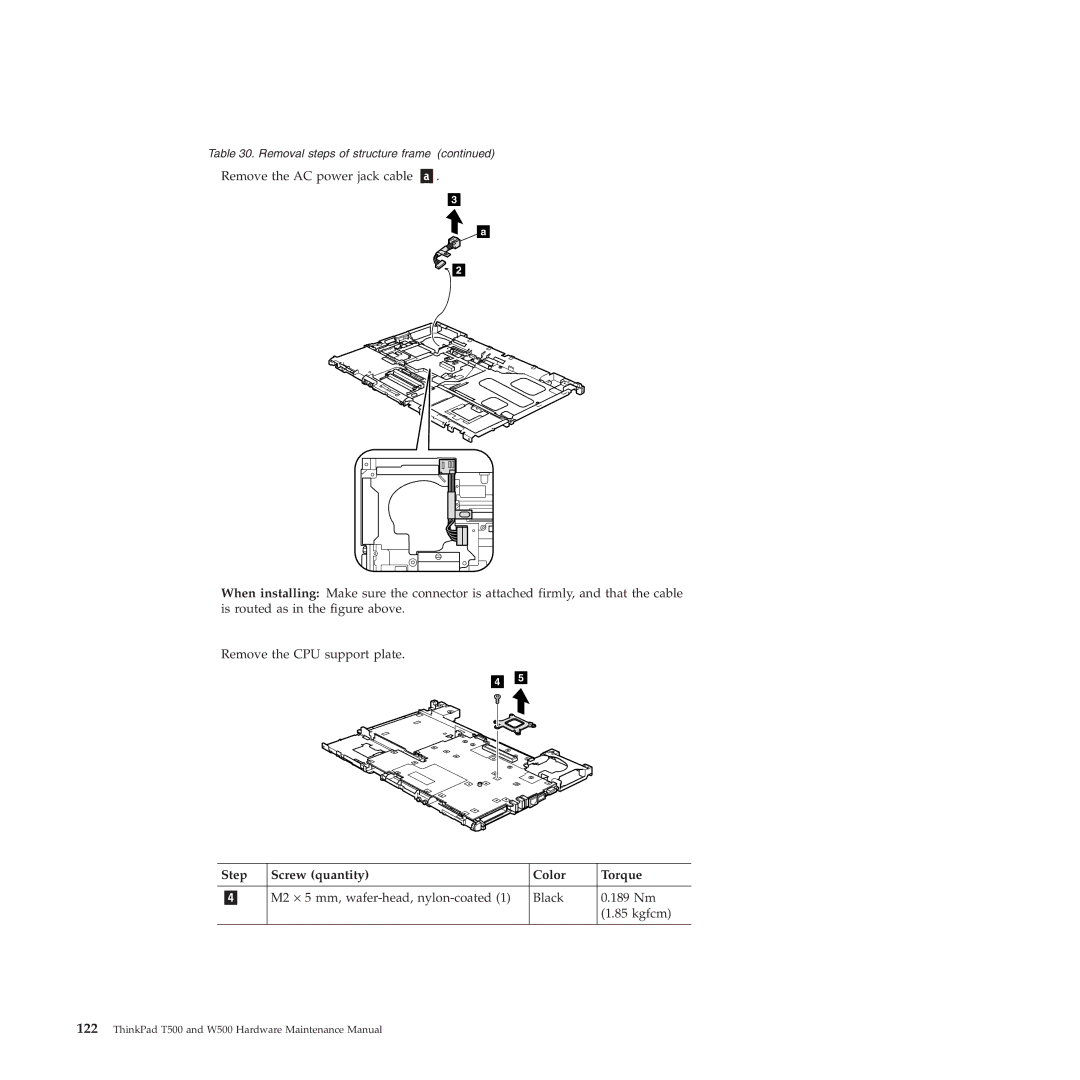Table 30. Removal steps of structure frame (continued)
Remove the AC power jack cable | . |
2
When installing: Make sure the connector is attached firmly, and that the cable is routed as in the figure above.
Remove the CPU support plate.
Step | Screw (quantity) | Color | Torque |
|
|
|
|
| M2 ⋅ 5 mm, | Black | 0.189 Nm |
|
|
| (1.85 kgfcm) |
|
|
|
|