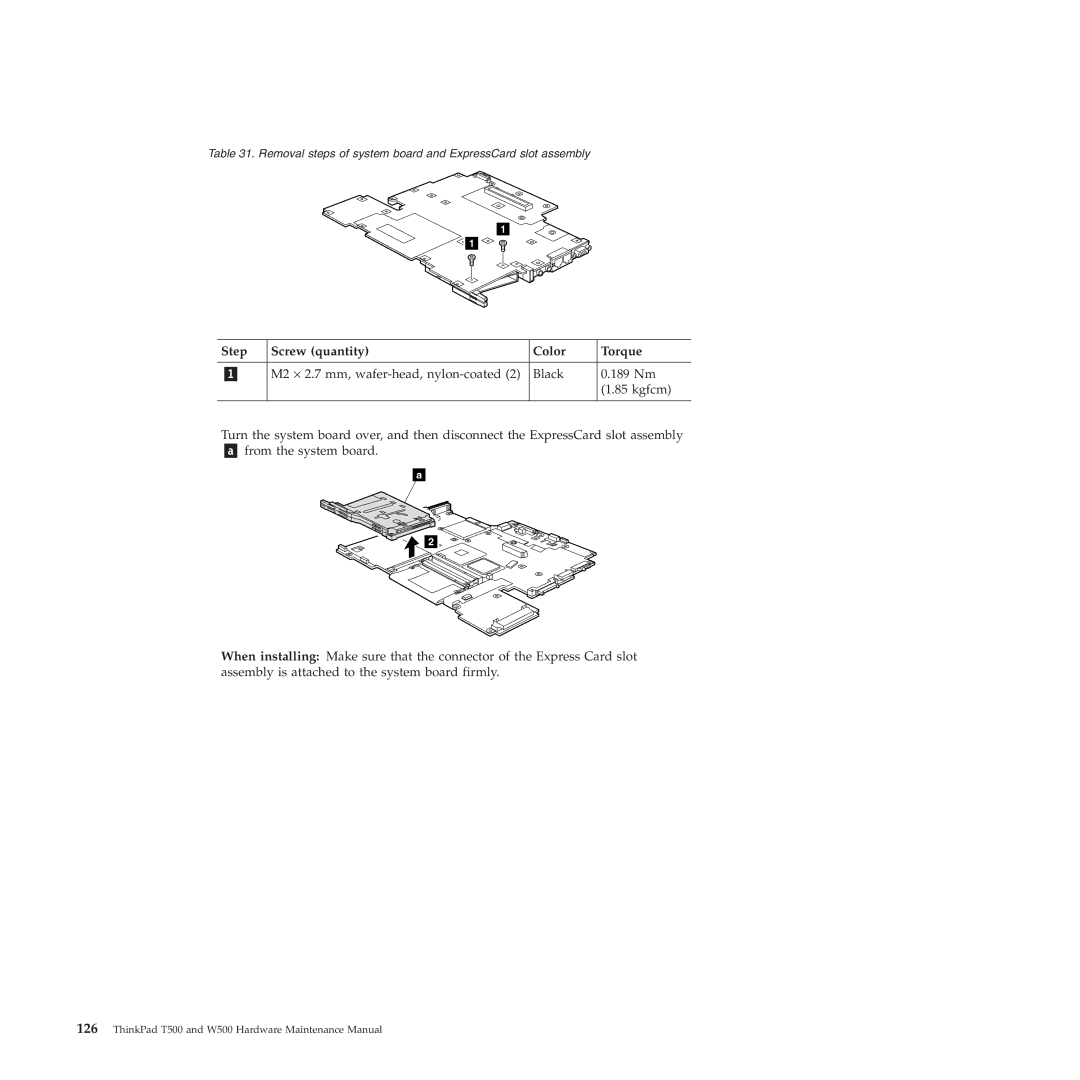Table 31. Removal steps of system board and ExpressCard slot assembly
1
![]() 1
1
Step | Screw (quantity) | Color | Torque |
|
|
|
|
| M2 ⋅ 2.7 mm, | Black | 0.189 Nm |
|
|
| (1.85 kgfcm) |
|
|
|
|
Turn the system board over, and then disconnect the ExpressCard slot assembly from the system board.
2![]()
When installing: Make sure that the connector of the Express Card slot assembly is attached to the system board firmly.