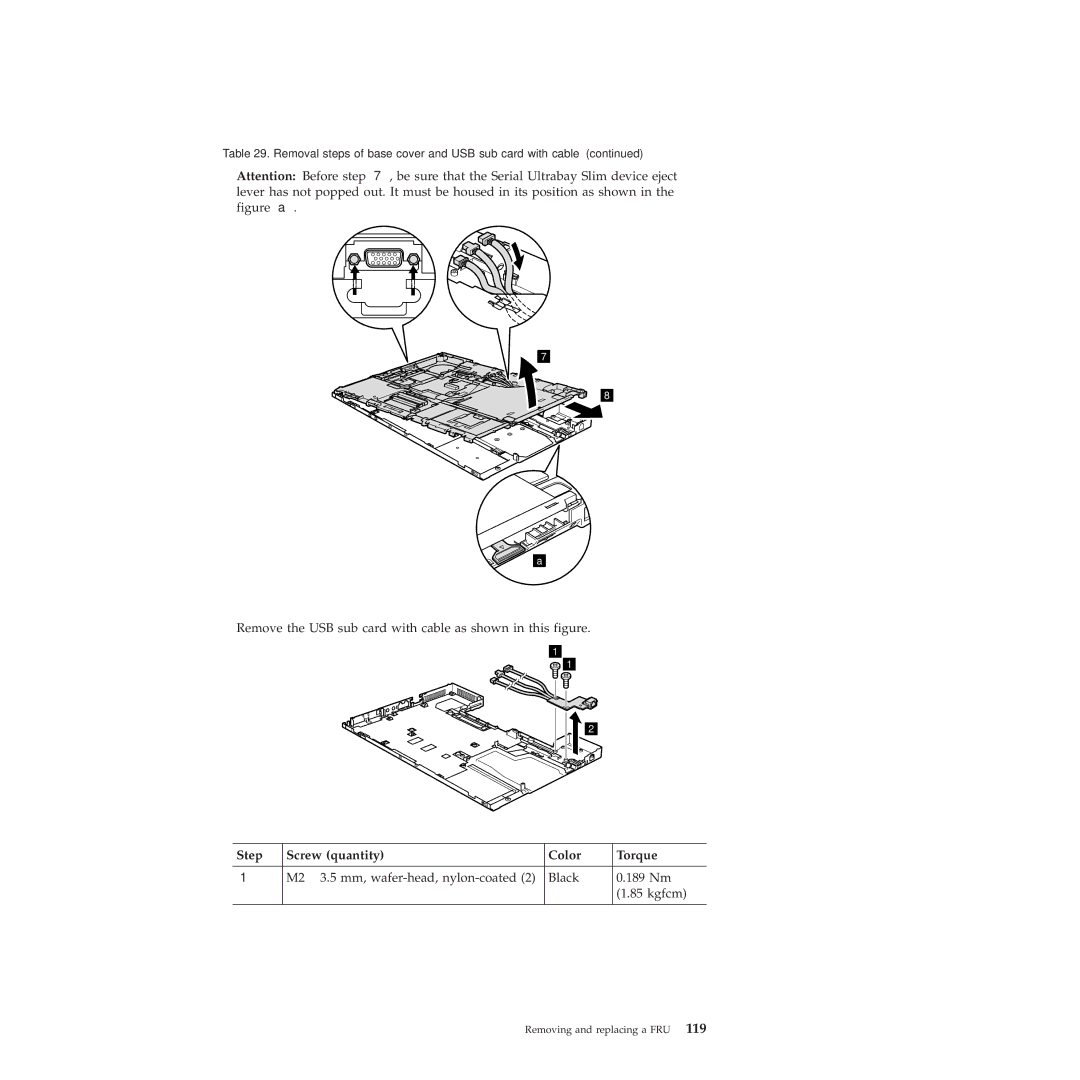Table 29. Removal steps of base cover and USB sub card with cable (continued)
Attention: Before step , be sure that the Serial Ultrabay Slim device eject lever has not popped out. It must be housed in its position as shown in the figure .
a
Remove the USB sub card with cable as shown in this figure.
Step | Screw (quantity) | Color | Torque |
|
|
|
|
| M2 ⋅ 3.5 mm, | Black | 0.189 Nm |
|
|
| (1.85 kgfcm) |
|
|
|
|