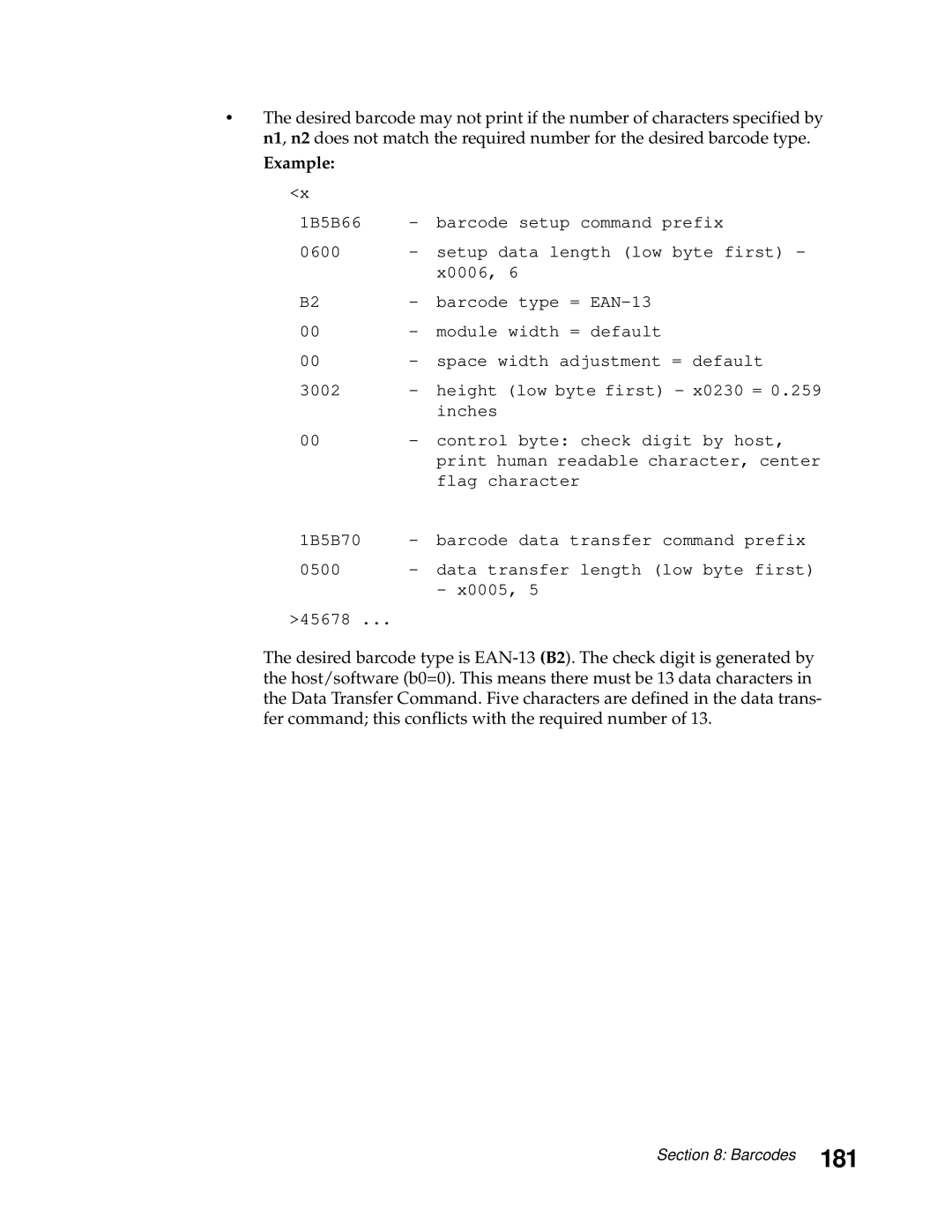Forms Printer 248x/249x
United States Government Restricted Rights
Contents
Page
Epson Mode Printer Commands
Barcodes
Glossary Index
Viii
Introduction
Width Height Depth Weight
Physical Characteristics
Available Options
Options Part Number 2480 2481 2490 2491
Print Speeds
Mode 2480/2481 2490/2491
Printhead Description
248x
Environmental Conditions
Power Requirements
Power Cord
Alternating Current Line Voltage Power
Noise Emission Value
Following are noise emission values for your printer
2480/2490 Narrow Carriage Models
Paper Specifications
Length
2481/2491 Wide Carriage Models
Manual Feed cut sheets
Tractor Feeder continuous forms
Diagnostics
Ribbon Specifications
Power-On Diagnostics
Printer Test
Programming Examples
Wend
Introduction
Use the following format
SIC Command Format
Initial Values Description
Parm Description Selection Dec Hex
Printer Dec Hex
Bit Off
Parm Description Selection Dec Hex
Parm Description Selection Dec Hex
Parm Description Selection Dec Hex
Control Codes
Code Symbol Description Value Name Dec Hex
Escape Sequences
Printer Command Parameters
Command Structure
Select Code Page name of command
Example of IBM Emulation Mode Printer Command
Function Command Dec Hex See
Printer Command Quick Reference IBM Emulation Mode
For more
Information
Mode data Data
1B 5B 67 Ln Hn mode
58 n1,n2
M3 m4
Select Code
Selecting a Character Set
Select Character Set
Usage Notes
Continuously Print Characters from a Code
Print From Code
Print One Character
Download a Character Set
Usage Note
Located in the code page tables beginning on
Start low/start high
Select Global Font
Gothic
Select Global Font
Prestige
Orator
Presentor
Script
Global Font and Code
Global Font and Size Parameters
Pitch Dec Hs, Ls Hex Hs, Ls
Code Decimal Hex
This command sets the pitch at 12 cpi
Select Print Mode
Select 12 cpi
248x
Dec Hex Print Mode
249x
Select Print Type Style
Height Line Space Dec Hex
Dec Hex
Emphasized Bold Print
Use this command for bold print To begin bold print
Double-Strike Print
To end bold print
Set Print Direction
Superscript or Subscript
Sets double-wide printing mode
Cancels double-wide printing mode
Continuous Double-wide Printing
Score Select
Continuous Overscore
Continuous Underline
Decimal Hex
Set Print Quality
Graphics Print Modes
Bit Number Binary Value Print Wires
Normal Density Bit Image Graphics
Mode Dec
Mode and Horizontal Density 249x Only
Horizontal Density Wires
Dual-Density Bit Image Graphics Half Speed
Mode Dec Hex Horizontal Density Wires
High-Density Bit Image Graphics
Dual-Density Bit Image Graphics Normal Speed
Horizontal Movement
Set Default Tabulation Stops
Set Horizontal Tabulation Stops
Set Horizontal Margins
This command sets the left and right margins
Move Current Print Position
Automatic Line Feed LF
Line Control
Reverse Line Feed
Move Paper Vertically
Set Vertical Units
Vertical Tabulation
Set Vertical Tabulation Stops
Sets as many as 64 tabulation stops by line number
Set Line Spacing to 1/8 Inch
Line Spacing
Set Line Spacing to 7/72 Inch
Activate Line Spacing for Text
This command turns porportional space mode on and off
Porportional Space Mode
Set Line Spacing for Text
Set Line Spacing for Graphics
Set Top of Form
Set Top of Form and Page Length
Set Page Length in Inches
Set Page Length in Lines
This command cancels Set Skip Perforation ESC N
Cancel Skip Perforation
Set Skip Perforation
This command sets the barcode parameters to the printer
Setup Barcode Parameter
Printer Control
Deselect Printer
Barcode Type
Unit Module Width Dots Dec Hex Wire
Setup Barcode Data
Dec
Name Dec Hex Description
Font Selection
Character Set
Select an International
Quality Font
248x Select Near-Letter
249x Select Letter-Quality Font
Select Character Style
Parameter range
Assign Character Tables
Function
Table/Code
Text Print Mode
Begin or End Double-high Printing
Select Justification
Delete Text
Off Dec Hex Print Style
Change Graphics Mode Command
Pin Graphics Mode 248x only
Normal Density Bit Image Graphics
Dual Density Bit Image Graphics
Dots per Inch Density Dpi Equivalent Command
Set Graphics Mode
Horizontal Tab
Backspace
Set Horizontal Tab Stops
Set Absolute Print Position
Vertical Movement
Format
Other Commands
Setup Barcode Data
Setup Barcode Parameter
Select Condensed Mode
Define Download Characers
Epson Emulation Mode Printer Commands
Select Standard Character Set
Character Set
Select Block Graphics Character
Set
Code Page Set
Print from Code
Decimal
Hexadecimal
Character Size and Spacing
Character Style
Value Variable/Feature
Factor 112
Custom Characters
Dots per inch/Density
Stored graphics data in one dot column buffer
Speed/Word Size
Execute Horizontal Tab
Backspace Carriage Return
Set Horizontal Tabs by Characters
Pitch 2480 2481
Pitch Shift Increment
Set Horizontal Tabs by Dot Columns
Indent from Left Margin
Move to the Left
Set Multiple Print Positions
Move to the Right
Begin Uni-directional Printing
Set Page Length in Inches
Cancel Skip Over Perforation
Set Page Length in Lines
Select Skip Over Perforation
Cancel Paper-out Sensor
Cancels Half-speed Printing
Select Print Suppress Mode
Cancel Print Suppress Mode
Eject
Parallel Interface Voltage Levels
Parallel Interface
Computer to Printer Communication
Computer
Pin Connections
1329605 10 ft 1427498 20 ft Printer
Pin Line Description
Parallel Pin Assignments
Init
Timing
Universal Serial Bus Interface
How to Connect the RS-232C Serial Interface
Serial Interface
Serial Interface Option
Serial Cable Pin Assignments RS-232C
Pin Signal Description
Following illustration shows the RS-232C serial cable
Serial Interface Cable RS-232C
Serial Communication Parameters RS-232C
Using an IBM AT Personal Computer RS-232C
Voltage Level Range
Serial Data Frame Considerations RS-232C
100
Data Transmission
Start and Stop Bits
101
Errors
Data Flow Control
XON/XOFF Protocol Timing
102
103
Serial Computer Configuration Recommendations RS-232C
OS/2 1.2
OS/2 2.0
104
248x Printers
How Dots Are Added in NLQ Mode
Designing Draft and NLQ Characters
105
Vertical Lines
106
Intersections of Vertical and Horizontal Lines
107
Diagonal Intersecting Horizontal Line
108
Downloading Characters
Designing Fast Draft Characters Designing NLQ II Characters
109
Initializing the Download Area
110
Downloading a Draft/NLQ Character Set
Part One Calculating Count 1, Count
Part Two Specifying the Download Data
111
Bit Bit Values Functions
Printable
112
113
Designing and Downloading the Draft/NLQ Copyright Symbol
114
Downloading an NLQ II Character Set
115
116
Bit Functions
117
Printable Data
118
119
Designing and Downloading Characters
249x Printers
120
Downloading a New Font
Font Descriptor Byte
121
Design Considerations
Download Sequence
122
123
124
Managing the Download Area
Lookup Table
125
Designing Monospaced Fast Draft Characters
MSB LSB
126
127
Use the following command to initialize the download area
Creating the Character Data
Downloading the Character Data
128
Downloading the Font Descriptor Byte
For more information about the Font Descriptor Byte, see
Creating the Lookup Table Data
129
Downloading the Lookup Table Data
Send the following lookup table information to the printer
130
Designing Monospaced Draft Characters
Printing the Character
LSB MSB
131
Initializing the Download Data
132
133
134
135
Designing Proportionally Spaced Characters
LSB MSB
136
Compressing the Character
137
138
Send the following lookup table example to the printer
139
140
141
Designing Enhanced Letter Quality Characters
142
1FFFF0
143
144
145
146
Barcode Function
Barcodes
Barcode Setup Command
Is a space module Is a bar module
149
Barcode Type Value
248x 249x
Value 248x space 249x space Module adjustment
Is the space width adjustment factor
Minimum Minimum v1 Printer Model Value Values
151
Data Transfer Command
153
Barcode Symbologies
12, x0C
13, x0D
N2 value Data character set
Character Hex
155
Valid EAN-13 command
N2 value
Invalid EAN-13 command
157
Valid EAN-8 command
Barcodes
To 255, x01 to xFF
159
X53
161
Valid Code 39 command
Lowercase ’a’ is not a valid data character for Code
Invalid Code 39 command
Interleaved 2of5
163
Valid Interleaved 2of5 command
165
Invalid Interleaved 2of5 command
11, x0B
Valid UPC-A command
167
Character
N1 value b0=1
169
Valid Postnet command
’-’ dash is an invalid character for Postnet
Postnet
To 255, x02 to xFF
171
Function Hex
Data character sets
Data character set a
173
Hex Character Code
Data character set B
Data character set C
175
Valid Code 128 command
177
Invalid Code 128 command
Valid Code 128 command using multiple character sets
179
X0005
181
Example
183
Space width adjustment = default
185
Barcodes
Code Pages
Code
189
Code Page 437G
Code
191
Code
193
Code Page 853T
Code
195
Code
197
Code
199
Code
201
Code
203
Printing a Code
Code Command
Output from the previous example is shown below
205
Set Font Global, ESC
248x Font Global IDs FGIDs Decimal, Hex and Byte Decimal
207
Gothic
249x Font Global IDs FGIDs Decimal, Hex and Byte Decimal
209
Pitch
211
Decimal Hex Code
Print Quality Decimal Hex
213
Select Fast Draft
Interaction of Set Font Global and Set Print Quality
215
Character Sets 1
Character Set
217
Code Pages
Glossary
Glossary
Data flow control RS-232C Data frames serial Data packets
Numerics
See serial adapter
Index
Index
Reader’s Comment Form
Business Reply Mail