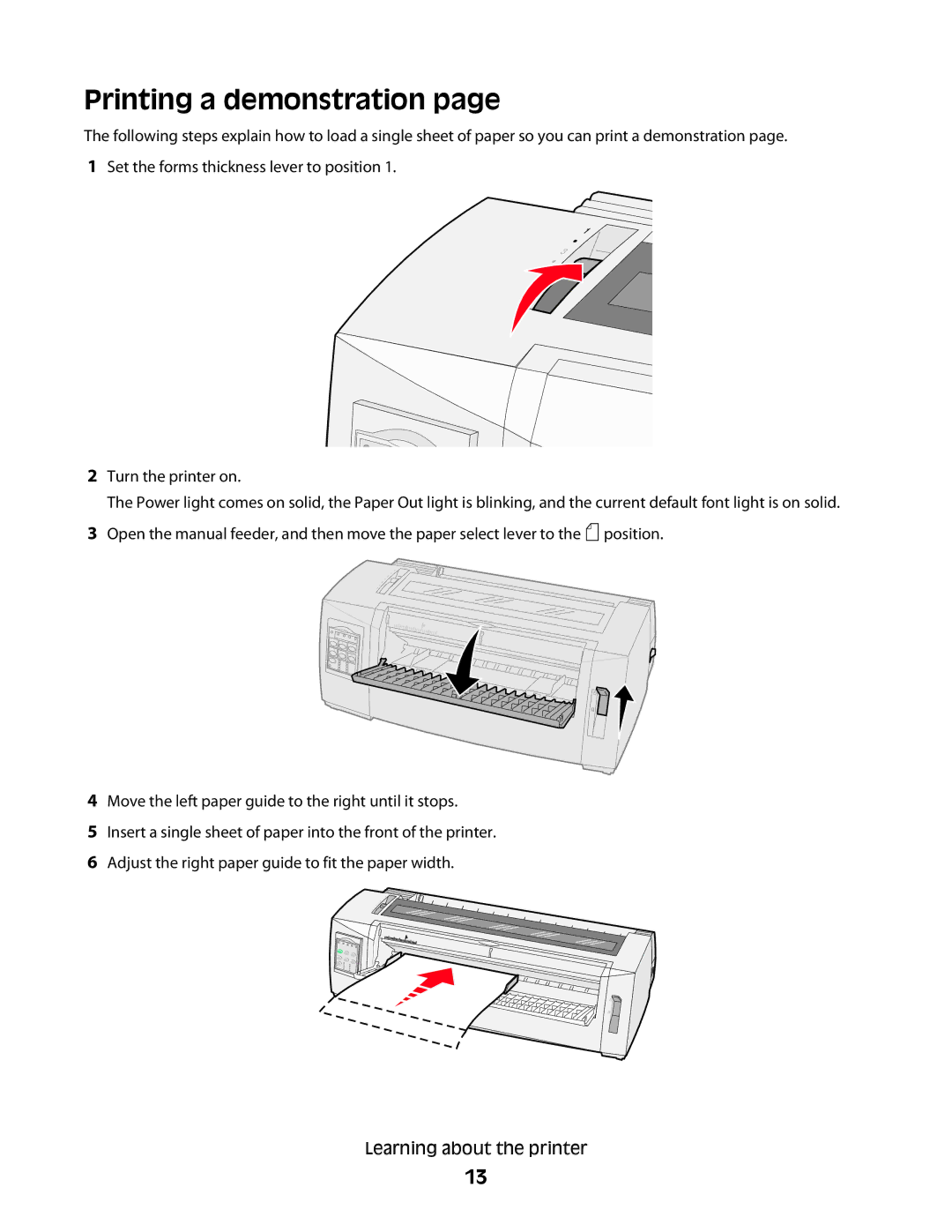Printing a demonstration page
The following steps explain how to load a single sheet of paper so you can print a demonstration page.
1Set the forms thickness lever to position 1.
2Turn the printer on.
The Power light comes on solid, the Paper Out light is blinking, and the current default font light is on solid.
3Open the manual feeder, and then move the paper select lever to the ![]() position.
position.
4Move the left paper guide to the right until it stops.
5Insert a single sheet of paper into the front of the printer.
6Adjust the right paper guide to fit the paper width.
Learning about the printer
13