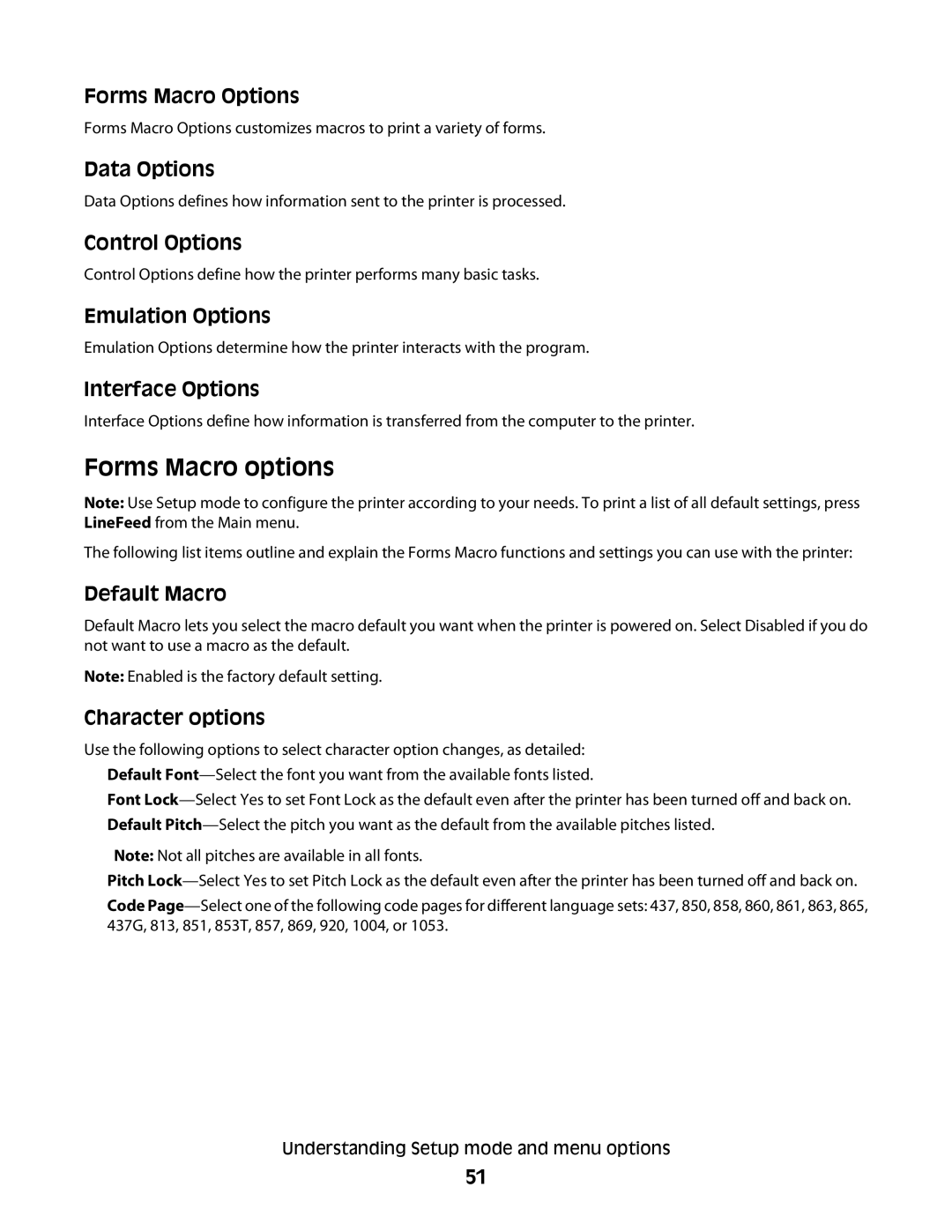Forms Macro Options
Forms Macro Options customizes macros to print a variety of forms.
Data Options
Data Options defines how information sent to the printer is processed.
Control Options
Control Options define how the printer performs many basic tasks.
Emulation Options
Emulation Options determine how the printer interacts with the program.
Interface Options
Interface Options define how information is transferred from the computer to the printer.
Forms Macro options
Note: Use Setup mode to configure the printer according to your needs. To print a list of all default settings, press LineFeed from the Main menu.
The following list items outline and explain the Forms Macro functions and settings you can use with the printer:
Default Macro
Default Macro lets you select the macro default you want when the printer is powered on. Select Disabled if you do not want to use a macro as the default.
Note: Enabled is the factory default setting.
Character options
Use the following options to select character option changes, as detailed:
•Default
•Font
•Default
Note: Not all pitches are available in all fonts.
•Pitch
•Code
Understanding Setup mode and menu options
51