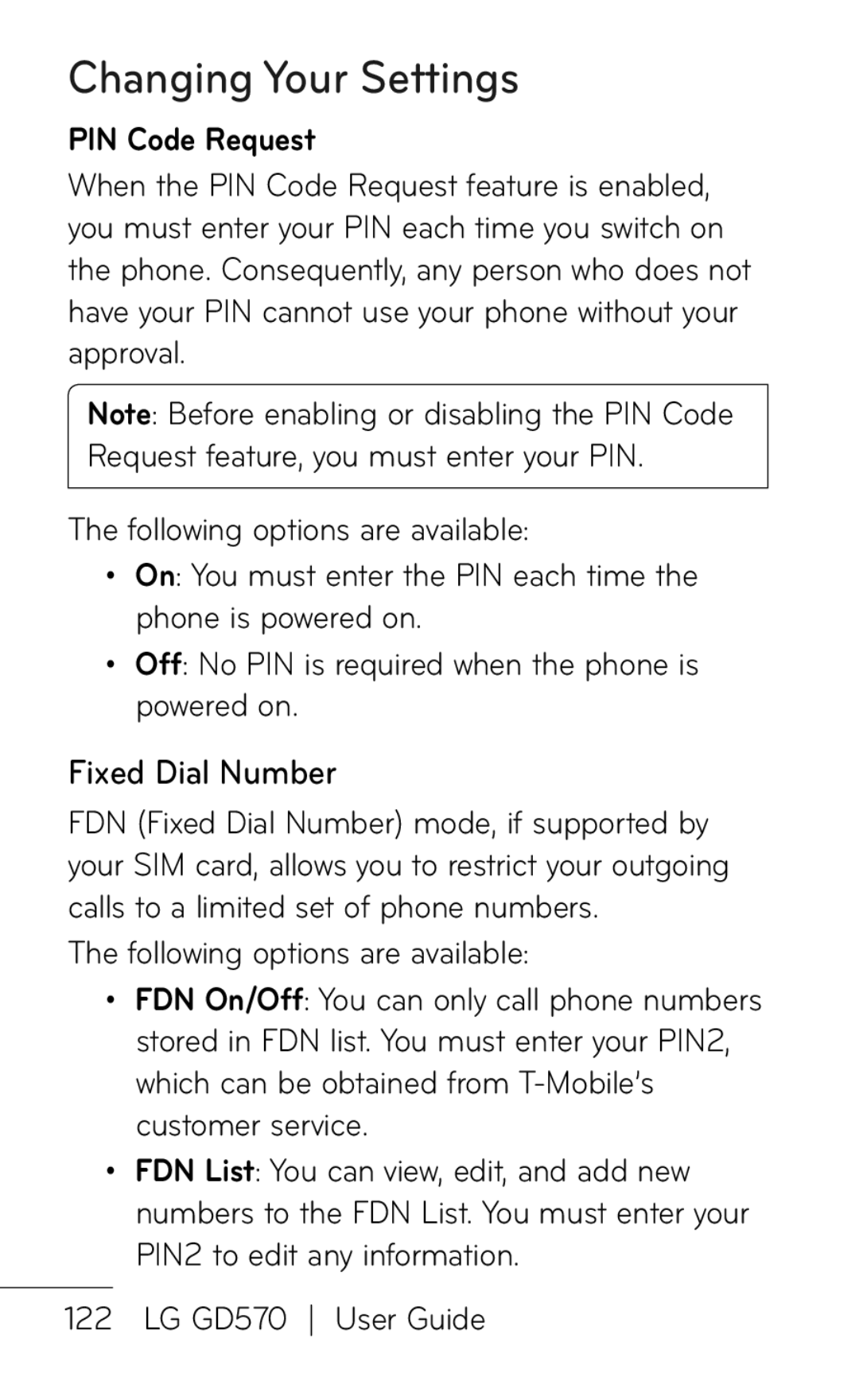Changing Your Settings
PIN Code Request
When the PIN Code Request feature is enabled, you must enter your PIN each time you switch on the phone. Consequently, any person who does not have your PIN cannot use your phone without your approval.
Note: Before enabling or disabling the PIN Code Request feature, you must enter your PIN.
The following options are available:
•On: You must enter the PIN each time the phone is powered on.
•Off: No PIN is required when the phone is powered on.
Fixed Dial Number
FDN (Fixed Dial Number) mode, if supported by your SIM card, allows you to restrict your outgoing calls to a limited set of phone numbers.
The following options are available:
•FDN On/Off: You can only call phone numbers stored in FDN list. You must enter your PIN2, which can be obtained from
•FDN List: You can view, edit, and add new numbers to the FDN List. You must enter your PIN2 to edit any information.
122 LG GD570 User Guide