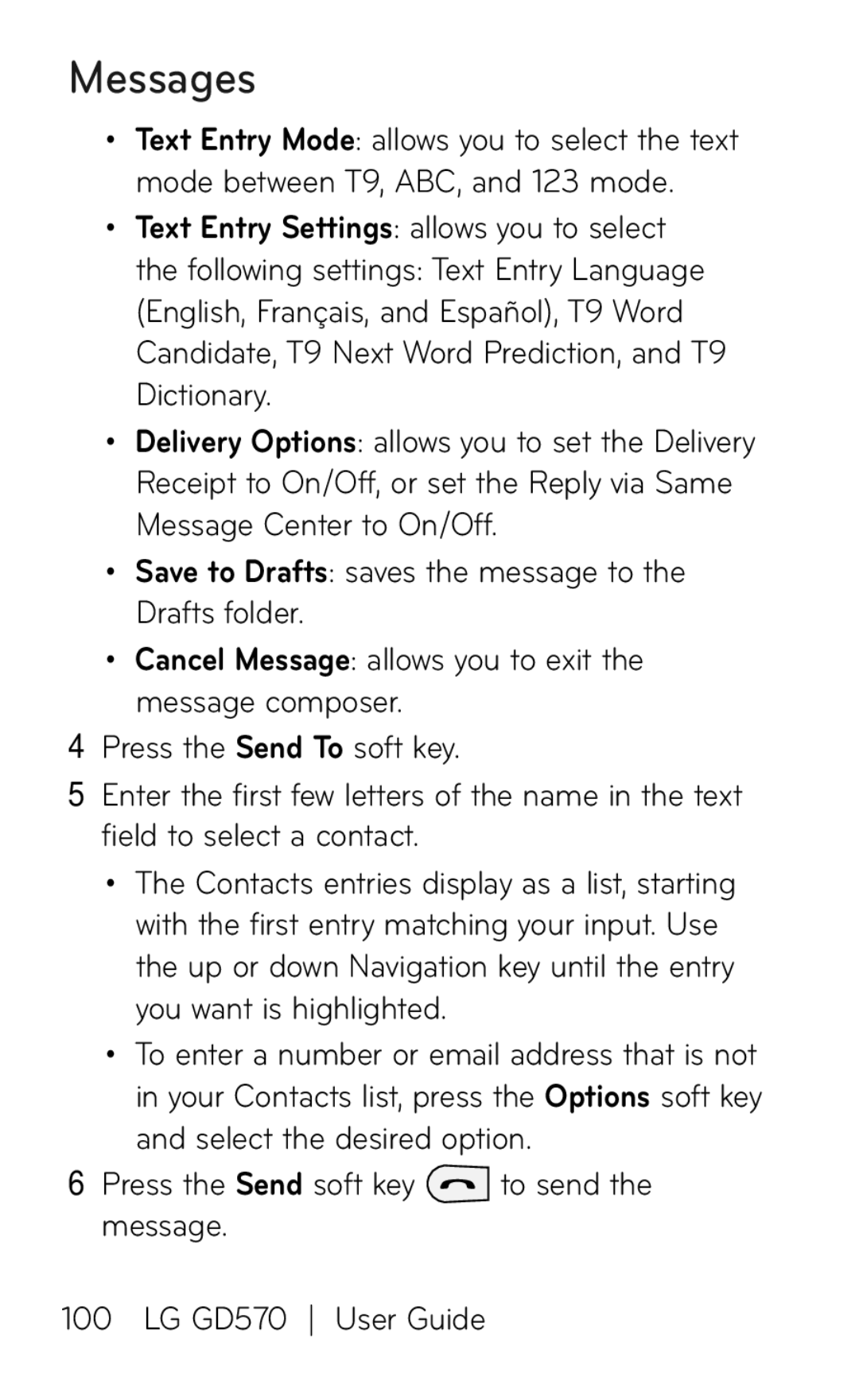Messages
•Text Entry Mode: allows you to select the text mode between T9, ABC, and 123 mode.
•Text Entry Settings: allows you to select
the following settings: Text Entry Language (English, Français, and Español), T9 Word Candidate, T9 Next Word Prediction, and T9 Dictionary.
•Delivery Options: allows you to set the Delivery Receipt to On/Off, or set the Reply via Same Message Center to On/Off.
•Save to Drafts: saves the message to the Drafts folder.
•Cancel Message: allows you to exit the message composer.
4Press the Send To soft key.
5Enter the first few letters of the name in the text field to select a contact.
•The Contacts entries display as a list, starting with the first entry matching your input. Use the up or down Navigation key until the entry you want is highlighted.
•To enter a number or email address that is not in your Contacts list, press the Options soft key and select the desired option.
6Press the Send soft key ![]() to send the message.
to send the message.
100 LG GD570 User Guide