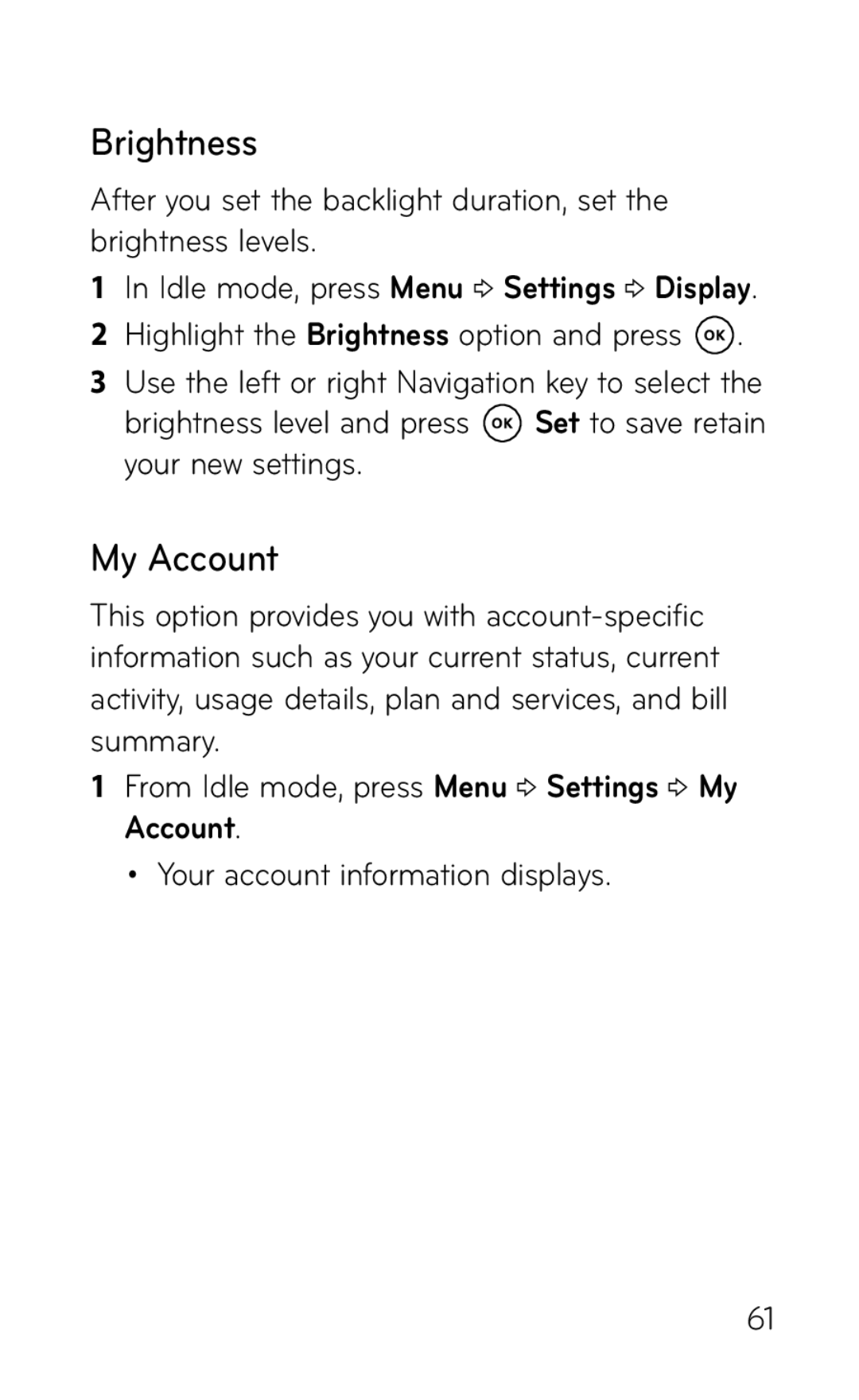Brightness
After you set the backlight duration, set the brightness levels.
1In Idle mode, press Menu g Settings g Display.
2Highlight the Brightness option and press ![]() .
.
3Use the left or right Navigation key to select the
brightness level and press ![]() Set to save retain your new settings.
Set to save retain your new settings.
My Account
This option provides you with
1From Idle mode, press Menu g Settings g My Account.
•Your account information displays.
61