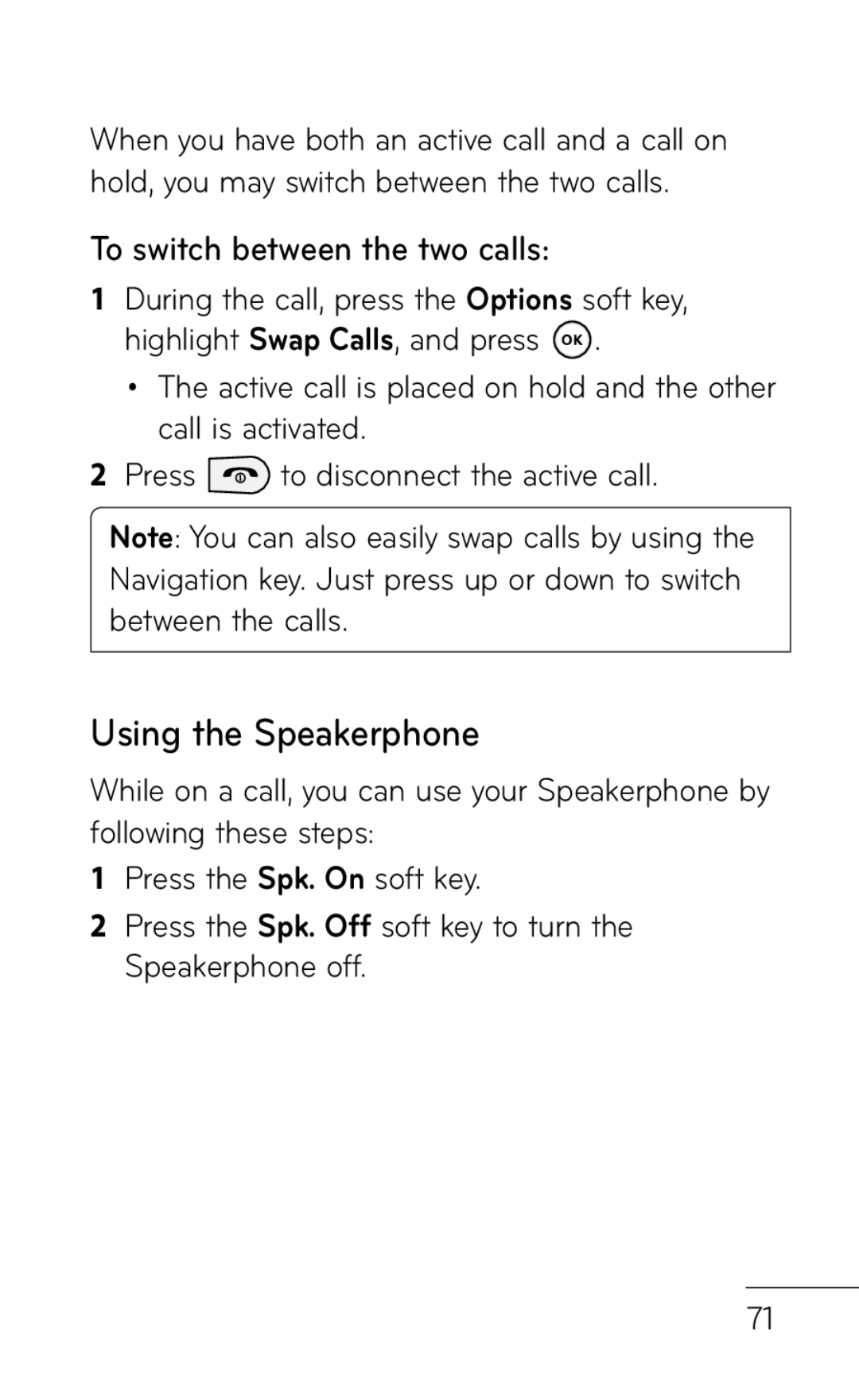When you have both an active call and a call on hold, you may switch between the two calls.
To switch between the two calls:
1During the call, press the Options soft key, highlight Swap Calls, and press ![]() .
.
•The active call is placed on hold and the other call is activated.
2Press ![]() to disconnect the active call.
to disconnect the active call.
Note: You can also easily swap calls by using the Navigation key. Just press up or down to switch between the calls.
Using the Speakerphone
While on a call, you can use your Speakerphone by following these steps:
1Press the Spk. On soft key.
2Press the Spk. Off soft key to turn the Speakerphone off.
71