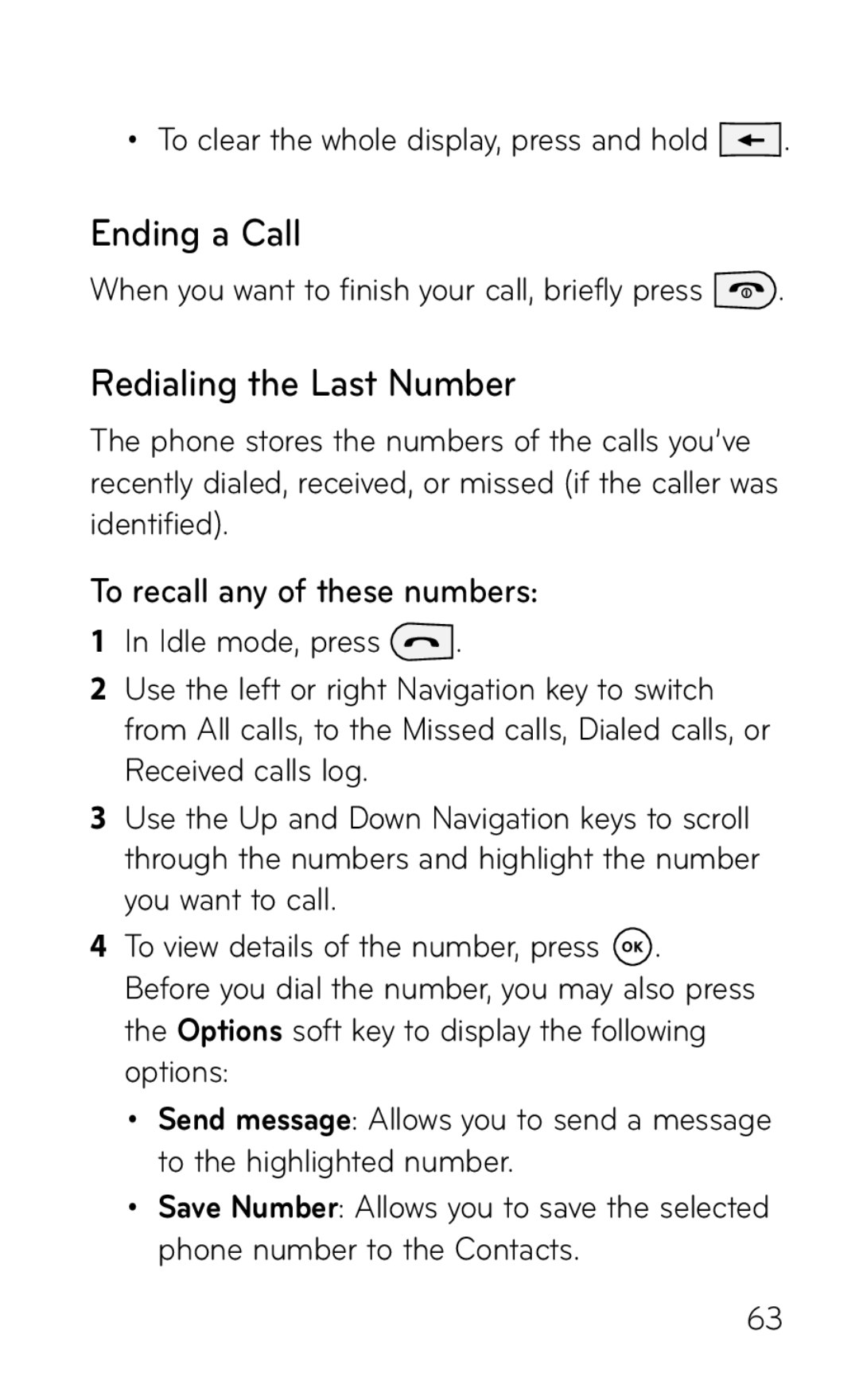•To clear the whole display, press and hold ![]() .
.
Ending a Call
When you want to finish your call, briefly press ![]() .
.
Redialing the Last Number
The phone stores the numbers of the calls you’ve recently dialed, received, or missed (if the caller was identified).
To recall any of these numbers:
1In Idle mode, press ![]() .
.
2Use the left or right Navigation key to switch from All calls, to the Missed calls, Dialed calls, or Received calls log.
3Use the Up and Down Navigation keys to scroll through the numbers and highlight the number you want to call.
4To view details of the number, press ![]() . Before you dial the number, you may also press the Options soft key to display the following options:
. Before you dial the number, you may also press the Options soft key to display the following options:
•Send message: Allows you to send a message to the highlighted number.
•Save Number: Allows you to save the selected phone number to the Contacts.
63