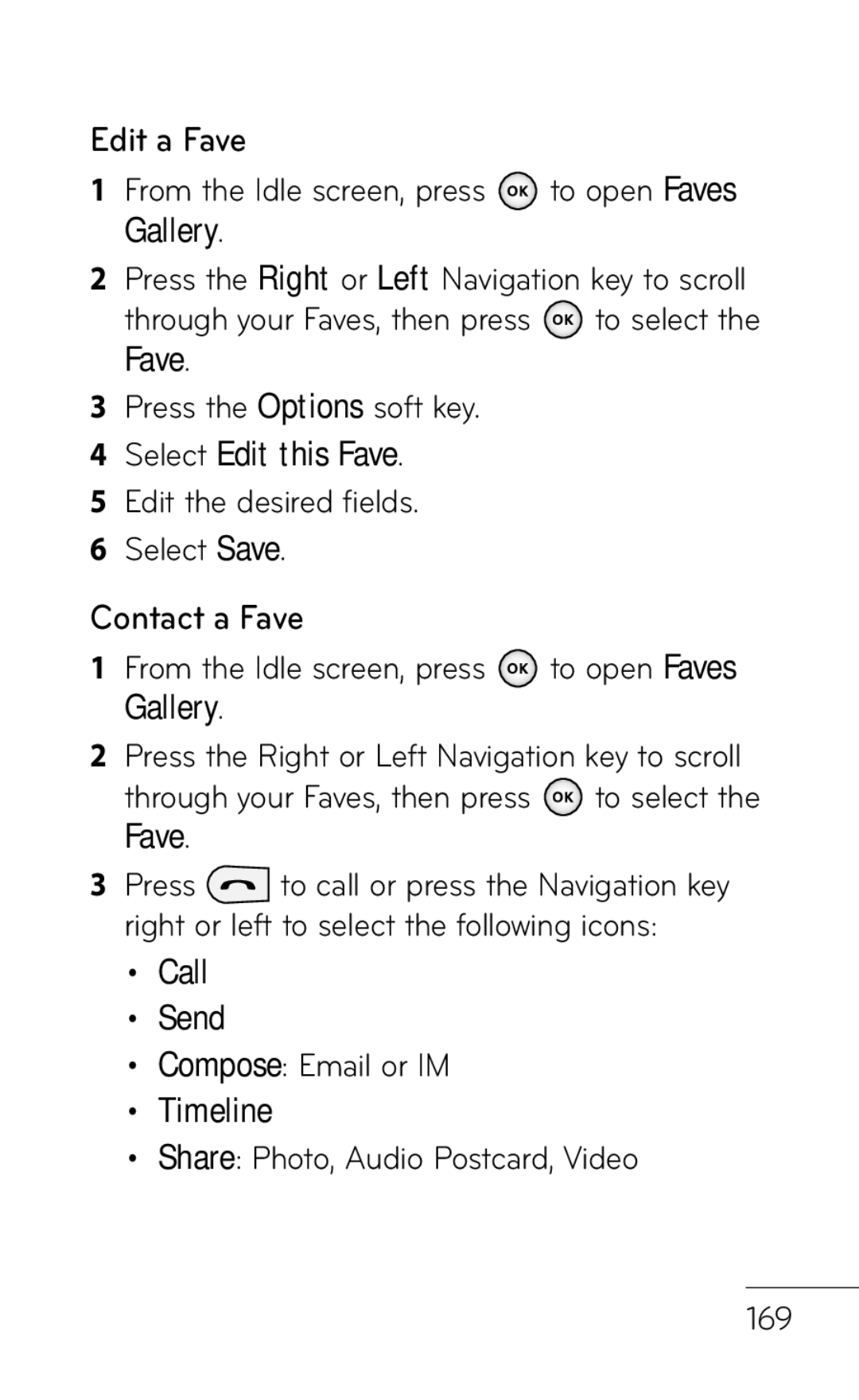Edit a Fave
1From the Idle screen, press ![]() to open Faves Gallery.
to open Faves Gallery.
2Press the Right or Left Navigation key to scroll through your Faves, then press ![]() to select the Fave.
to select the Fave.
3Press the Options soft key.
4Select Edit this Fave.
5Edit the desired fields.
6Select Save.
Contact a Fave
1From the Idle screen, press ![]() to open Faves Gallery.
to open Faves Gallery.
2Press the Right or Left Navigation key to scroll
through your Faves, then press ![]() to select the Fave.
to select the Fave.
3Press ![]() to call or press the Navigation key right or left to select the following icons:
to call or press the Navigation key right or left to select the following icons:
•Call
•Send
•Compose: Email or IM
•Timeline
•Share: Photo, Audio Postcard, Video
169