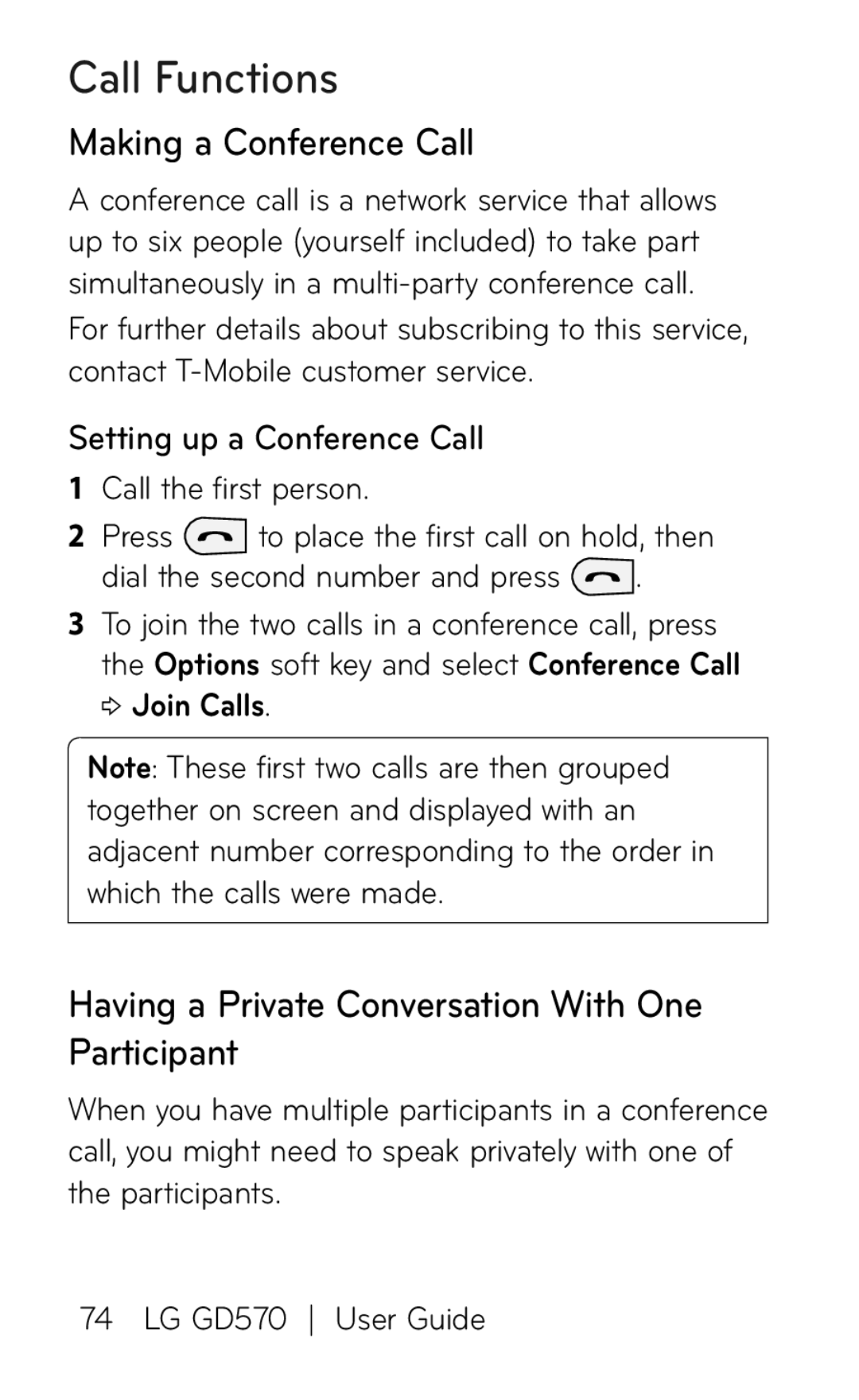Call Functions
Making a Conference Call
A conference call is a network service that allows up to six people (yourself included) to take part simultaneously in a
For further details about subscribing to this service, contact
Setting up a Conference Call
1Call the first person.
2Press ![]() to place the first call on hold, then
to place the first call on hold, then
dial the second number and press ![]() .
.
3To join the two calls in a conference call, press the Options soft key and select Conference Call g Join Calls.
Note: These first two calls are then grouped together on screen and displayed with an adjacent number corresponding to the order in which the calls were made.
Having a Private Conversation With One Participant
When you have multiple participants in a conference call, you might need to speak privately with one of the participants.
74 LG GD570 User Guide