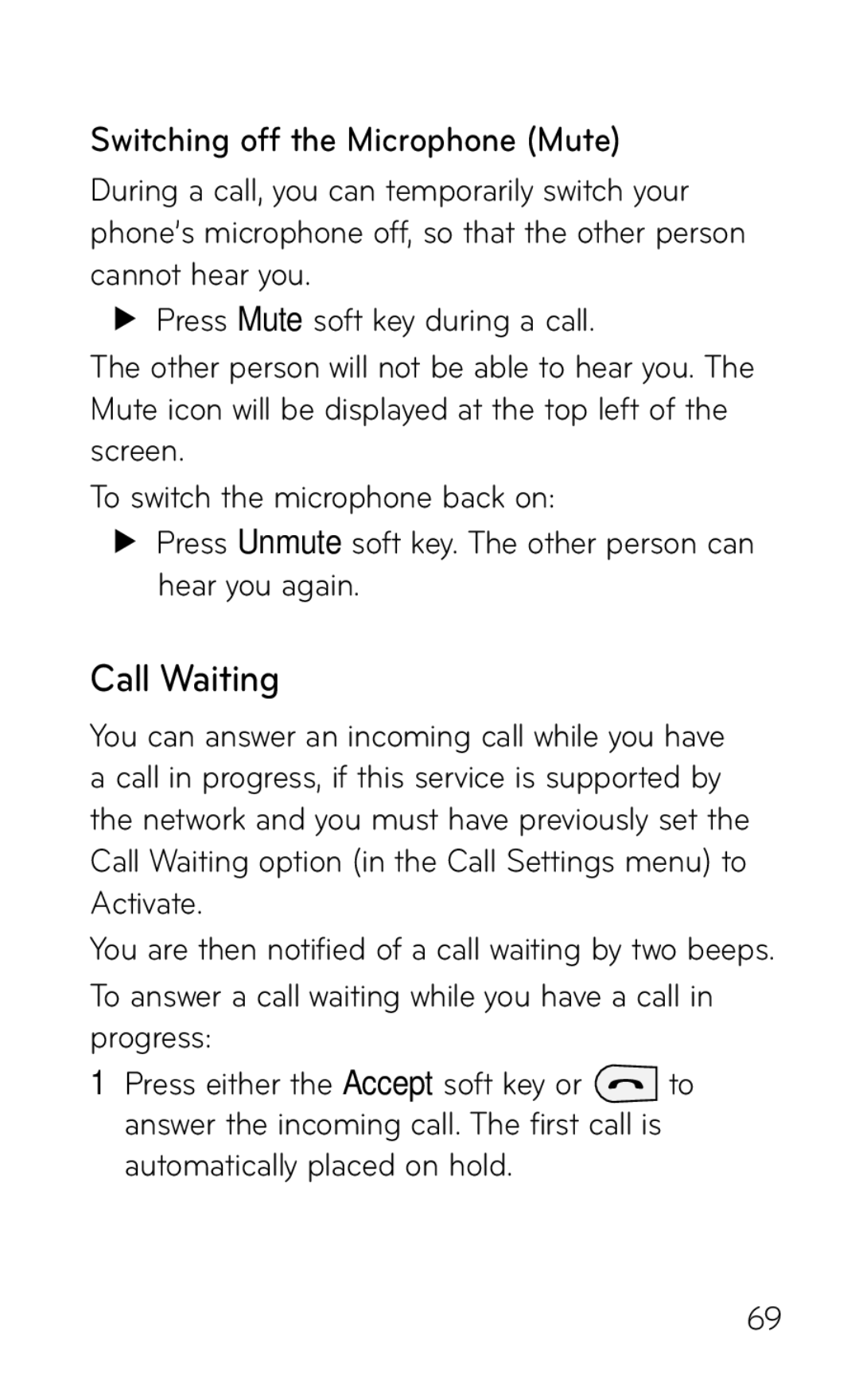Switching off the Microphone (Mute)
During a call, you can temporarily switch your phone’s microphone off, so that the other person cannot hear you.
BB Press Mute soft key during a call.
The other person will not be able to hear you. The Mute icon will be displayed at the top left of the screen.
To switch the microphone back on:
BB Press Unmute soft key. The other person can hear you again.
Call Waiting
You can answer an incoming call while you have a call in progress, if this service is supported by the network and you must have previously set the Call Waiting option (in the Call Settings menu) to Activate.
You are then notified of a call waiting by two beeps. To answer a call waiting while you have a call in progress:
1Press either the Accept soft key or ![]() to answer the incoming call. The first call is automatically placed on hold.
to answer the incoming call. The first call is automatically placed on hold.
69