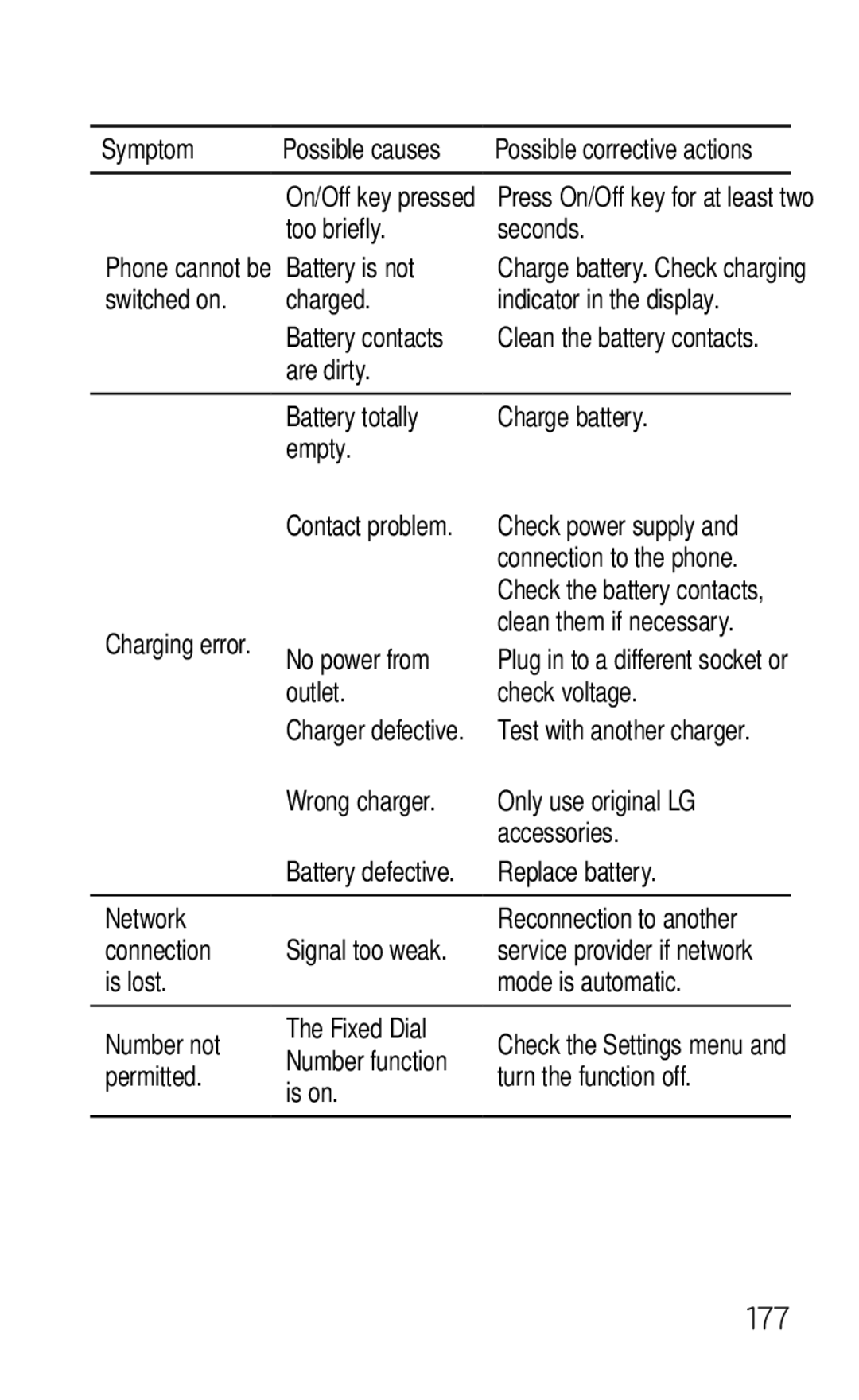Symptom | Possible causes | Possible corrective actions | |
|
|
| |
| On/Off key pressed | Press On/Off key for at least two | |
| too briefly. | seconds. | |
Phone cannot be | Battery is not | Charge battery. Check charging | |
switched on. | charged. | indicator in the display. | |
| Battery contacts | Clean the battery contacts. | |
| are dirty. |
| |
|
|
| |
| Battery totally | Charge battery. | |
| empty. |
| |
| Contact problem. | Check power supply and | |
|
| connection to the phone. | |
|
| Check the battery contacts, | |
Charging error. |
| clean them if necessary. | |
No power from | Plug in to a different socket or | ||
| |||
| outlet. | check voltage. | |
| Charger defective. | Test with another charger. | |
| Wrong charger. | Only use original LG | |
|
| accessories. | |
| Battery defective. | Replace battery. | |
|
|
| |
Network |
| Reconnection to another | |
connection | Signal too weak. | service provider if network | |
is lost. |
| mode is automatic. | |
|
|
| |
Number not | The Fixed Dial | Check the Settings menu and | |
Number function | |||
permitted. | turn the function off. | ||
is on. | |||
|
| ||
|
|
|