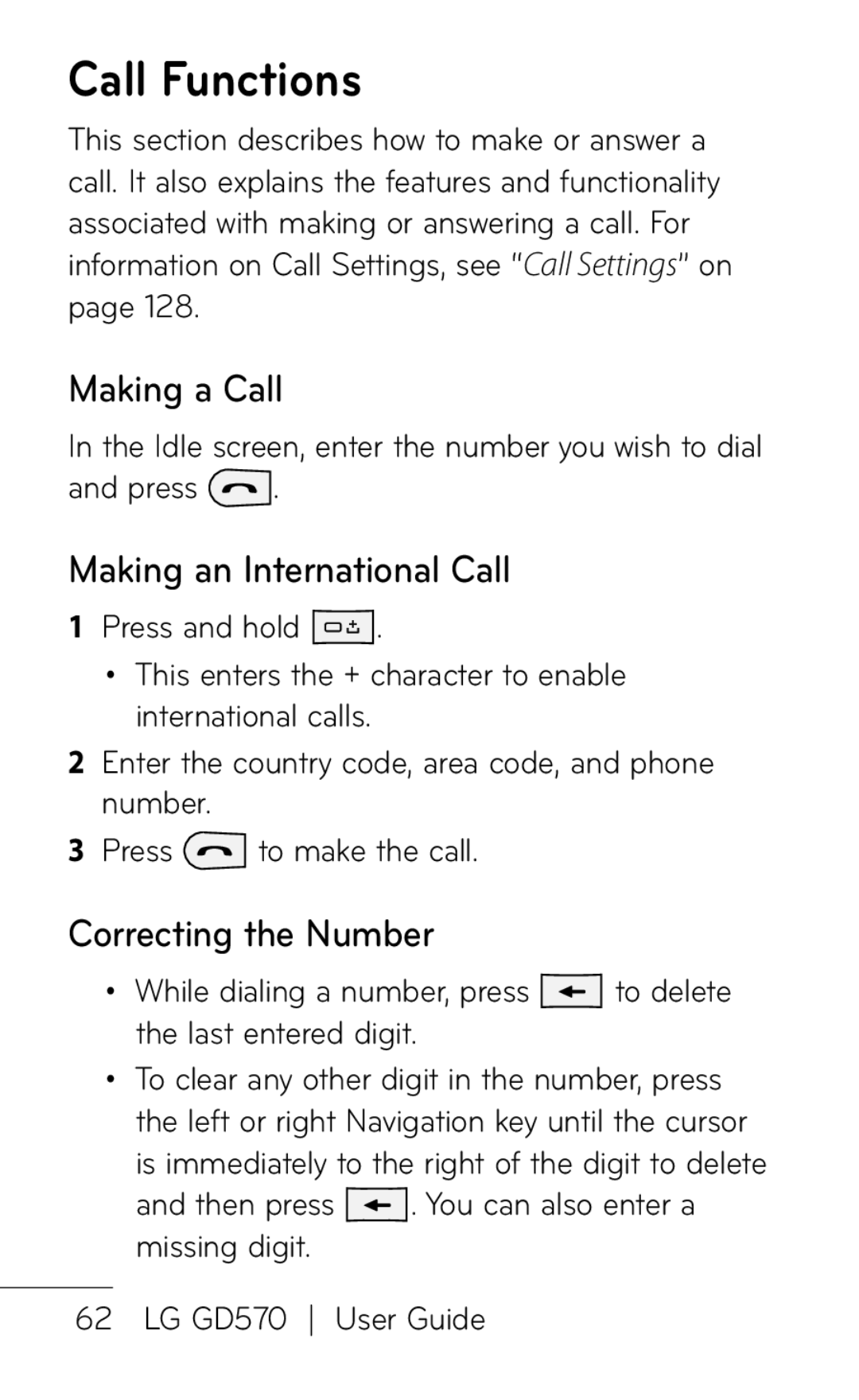Call Functions
This section describes how to make or answer a call. It also explains the features and functionality associated with making or answering a call. For information on Call Settings, see “Call Settings” on page 128.
Making a Call
In the Idle screen, enter the number you wish to dial
and press ![]() .
.
Making an International Call
1Press and hold ![]() .
.
•This enters the + character to enable international calls.
2Enter the country code, area code, and phone number.
3Press ![]() to make the call.
to make the call.
Correcting the Number
•While dialing a number, press ![]() to delete the last entered digit.
to delete the last entered digit.
•To clear any other digit in the number, press the left or right Navigation key until the cursor is immediately to the right of the digit to delete
and then press ![]() . You can also enter a missing digit.
. You can also enter a missing digit.
62 LG GD570 User Guide