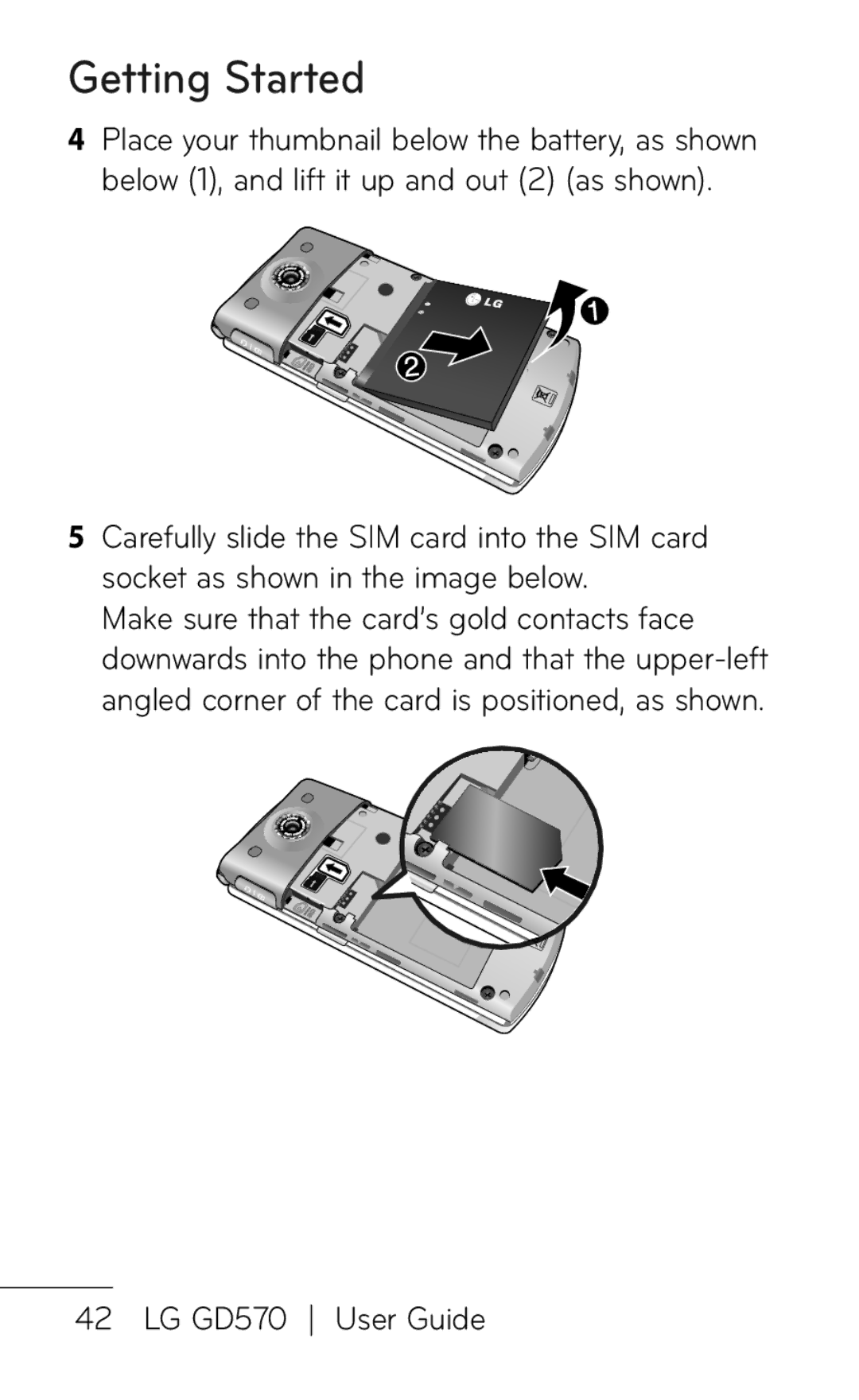Getting Started
4Place your thumbnail below the battery, as shown below (1), and lift it up and out (2) (as shown).
5Carefully slide the SIM card into the SIM card socket as shown in the image below.
Make sure that the card’s gold contacts face downwards into the phone and that the
42 LG GD570 User Guide