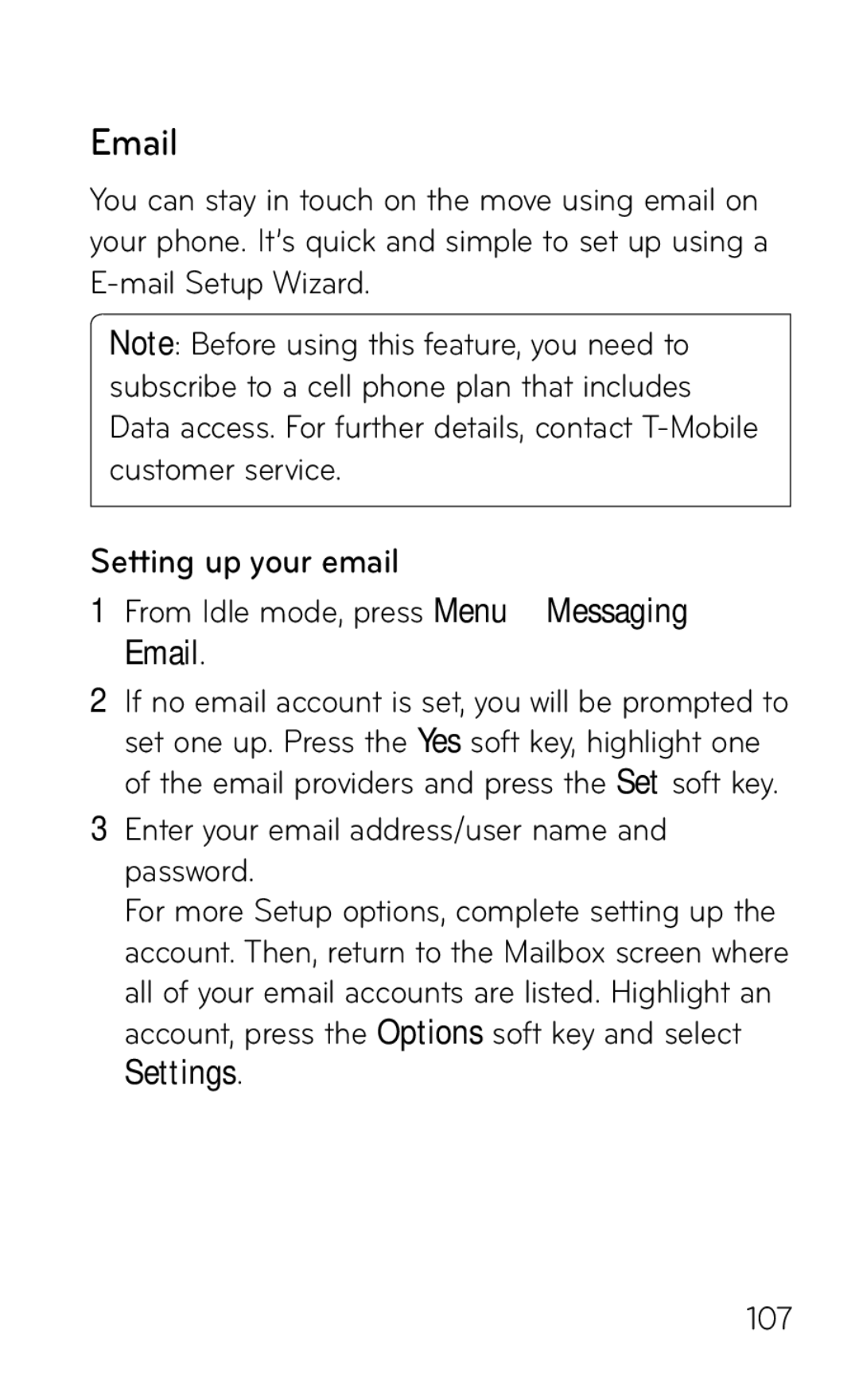You can stay in touch on the move using email on your phone. It’s quick and simple to set up using a
Note: Before using this feature, you need to subscribe to a cell phone plan that includes Data access. For further details, contact
Setting up your email
1From Idle mode, press Menu g Messaging g Email.
2If no email account is set, you will be prompted to set one up. Press the Yes soft key, highlight one of the email providers and press the Set soft key.
3Enter your email address/user name and password.
For more Setup options, complete setting up the account. Then, return to the Mailbox screen where all of your email accounts are listed. Highlight an account, press the Options soft key and select Settings.
107