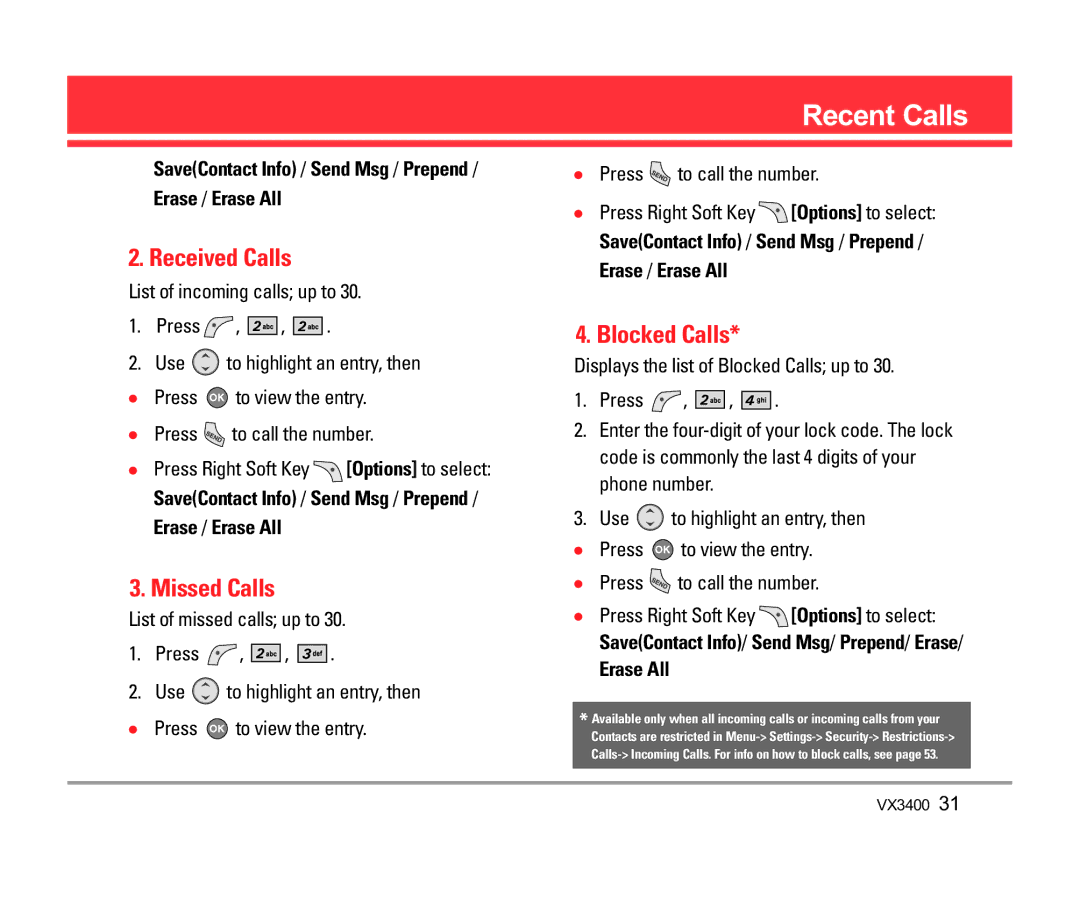Save(Contact Info) / Send Msg / Prepend /
Erase / Erase All
2. Received Calls
List of incoming calls; up to 30.
1.Press ![]() ,
, ![]()
![]()
![]()
![]() ,
, ![]()
![]()
![]()
![]() .
.
2.Use ![]() to highlight an entry, then
to highlight an entry, then
●Press ![]() to view the entry.
to view the entry.
●Press ![]() to call the number.
to call the number.
●Press Right Soft Key ![]() [Options] to select: Save(Contact Info) / Send Msg / Prepend /
[Options] to select: Save(Contact Info) / Send Msg / Prepend /
Erase / Erase All
3.Missed Calls
List of missed calls; up to 30.
1.Press ![]() ,
, ![]()
![]()
![]()
![]() ,
, ![]()
![]()
![]()
![]()
![]() .
.
2.Use ![]() to highlight an entry, then
to highlight an entry, then
● Press ![]()
![]() to view the entry.
to view the entry.
Recent Calls
●Press ![]() to call the number.
to call the number.
●Press Right Soft Key ![]() [Options] to select: Save(Contact Info) / Send Msg / Prepend / Erase / Erase All
[Options] to select: Save(Contact Info) / Send Msg / Prepend / Erase / Erase All
4.Blocked Calls*
Displays the list of Blocked Calls; up to 30.
1.Press ![]() ,
, ![]()
![]()
![]()
![]() ,
, ![]()
![]()
![]()
![]()
![]() .
.
2.Enter the
3.Use ![]() to highlight an entry, then
to highlight an entry, then
●Press ![]() to view the entry.
to view the entry.
●Press ![]() to call the number.
to call the number.
●Press Right Soft Key ![]() [Options] to select: Save(Contact Info)/ Send Msg/ Prepend/ Erase/
[Options] to select: Save(Contact Info)/ Send Msg/ Prepend/ Erase/
Erase All
*Available only when all incoming calls or incoming calls from your Contacts are restricted in