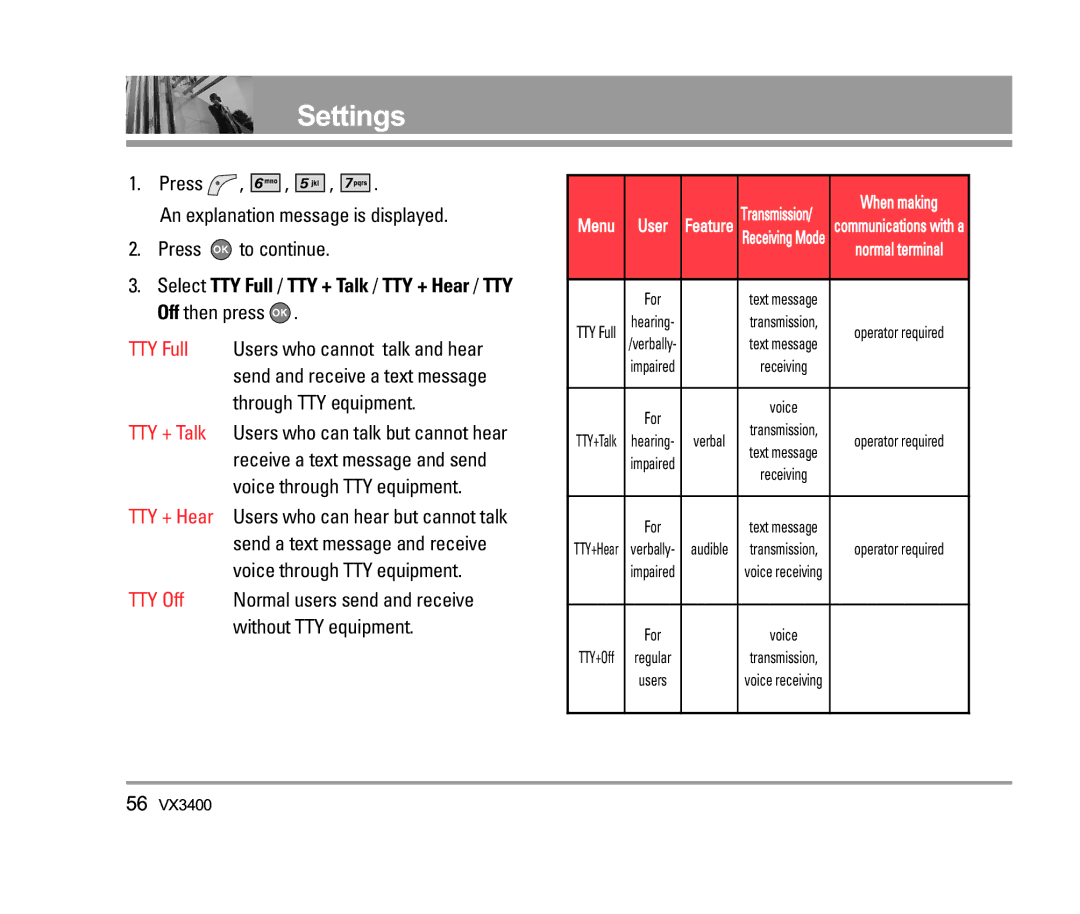Settings
1.Press  ,
, 


 ,
, 


 ,
, 



 .
.
An explanation message is displayed.
2.Press  to continue.
to continue.
3.Select TTY Full / TTY + Talk / TTY + Hear / TTY Off then press ![]() .
.
TTY Full | Users who cannot talk and hear |
| send and receive a text message |
| through TTY equipment. |
TTY + Talk | Users who can talk but cannot hear |
| receive a text message and send |
| voice through TTY equipment. |
TTY + Hear | Users who can hear but cannot talk |
| send a text message and receive |
| voice through TTY equipment. |
TTY Off | Normal users send and receive |
| without TTY equipment. |
|
|
| Transmission/ | When making | |
Menu | User | Feature | communications with a | ||
Receiving Mode | |||||
|
|
|
| normal terminal | |
|
|
|
|
| |
| For |
| text message |
| |
TTY Full | hearing- |
| transmission, | operator required | |
/verbally- |
| text message | |||
| impaired |
| receiving |
| |
|
|
|
|
| |
| For |
| voice |
| |
|
| transmission, |
| ||
TTY+Talk | hearing- | verbal | operator required | ||
text message | |||||
| impaired |
|
| ||
|
| receiving |
| ||
|
|
|
| ||
|
|
|
|
| |
| For |
| text message |
| |
TTY+Hear | verbally- | audible | transmission, | operator required | |
| impaired |
| voice receiving |
| |
|
|
|
|
| |
| For |
| voice |
| |
TTY+Off | regular |
| transmission, |
| |
| users |
| voice receiving |
| |
|
|
|
|
|
56VX3400