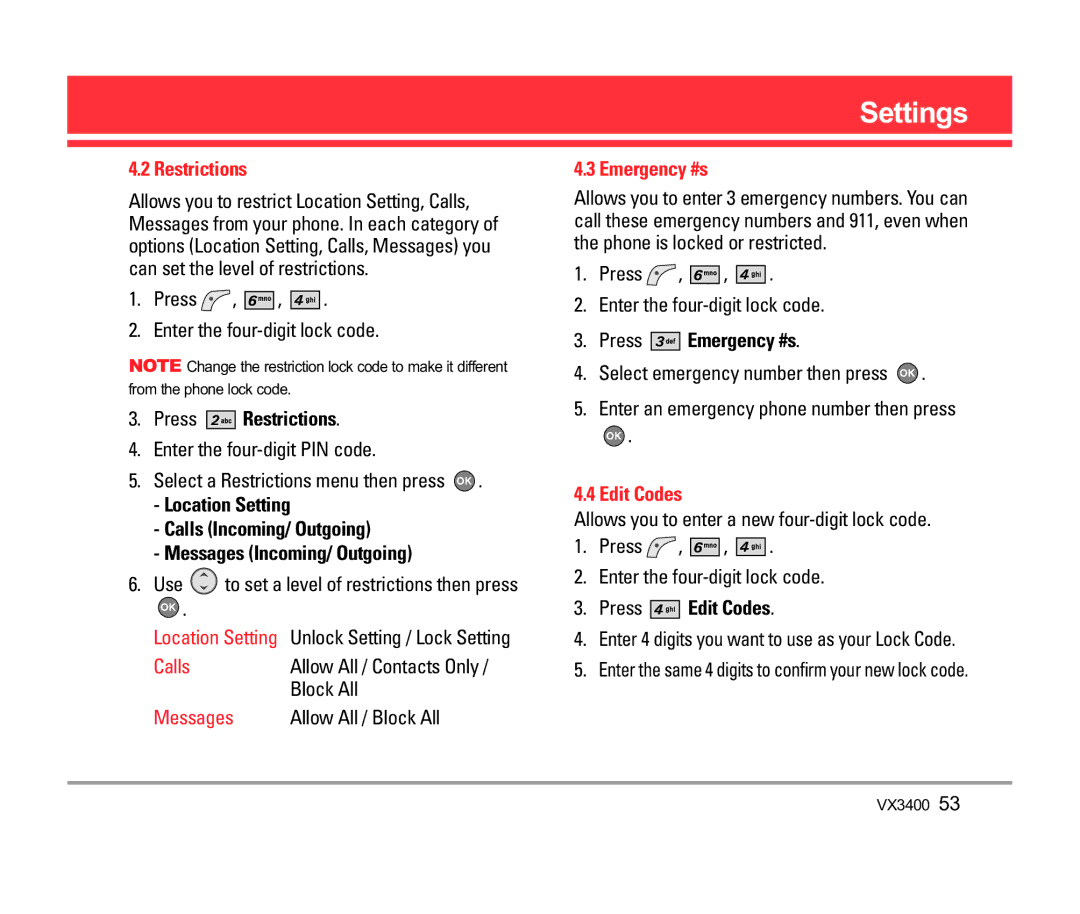4.2 Restrictions
Allows you to restrict Location Setting, Calls, Messages from your phone. In each category of options (Location Setting, Calls, Messages) you can set the level of restrictions.
1.Press ![]() ,
, ![]()
![]()
![]()
![]() ,
, ![]()
![]()
![]()
![]()
![]() .
.
2.Enter the
NOTE Change the restriction lock code to make it different from the phone lock code.
3.Press ![]()
![]()
![]()
![]() Restrictions.
Restrictions.
4.Enter the
5.Select a Restrictions menu then press ![]() .
.
-Location Setting
-Calls (Incoming/ Outgoing)
-Messages (Incoming/ Outgoing)
6.Use ![]() to set a level of restrictions then press
to set a level of restrictions then press
![]() .
.
Location Setting | Unlock Setting / Lock Setting |
Calls | Allow All / Contacts Only / |
| Block All |
Messages | Allow All / Block All |
Settings
4.3 Emergency #s
Allows you to enter 3 emergency numbers. You can call these emergency numbers and 911, even when the phone is locked or restricted.
1.Press ![]() ,
, ![]()
![]()
![]()
![]() ,
, ![]()
![]()
![]()
![]()
![]() .
.
2.Enter the
3.Press ![]()
![]()
![]()
![]()
![]() Emergency #s.
Emergency #s.
4.Select emergency number then press ![]() .
.
5.Enter an emergency phone number then press
![]() .
.
4.4 Edit Codes
Allows you to enter a new
1.Press ![]() ,
, ![]()
![]()
![]()
![]() ,
, ![]()
![]()
![]()
![]()
![]() .
.
2.Enter the
3.Press 



 Edit Codes.
Edit Codes.
4.Enter 4 digits you want to use as your Lock Code.
5.Enter the same 4 digits to confirm your new lock code.