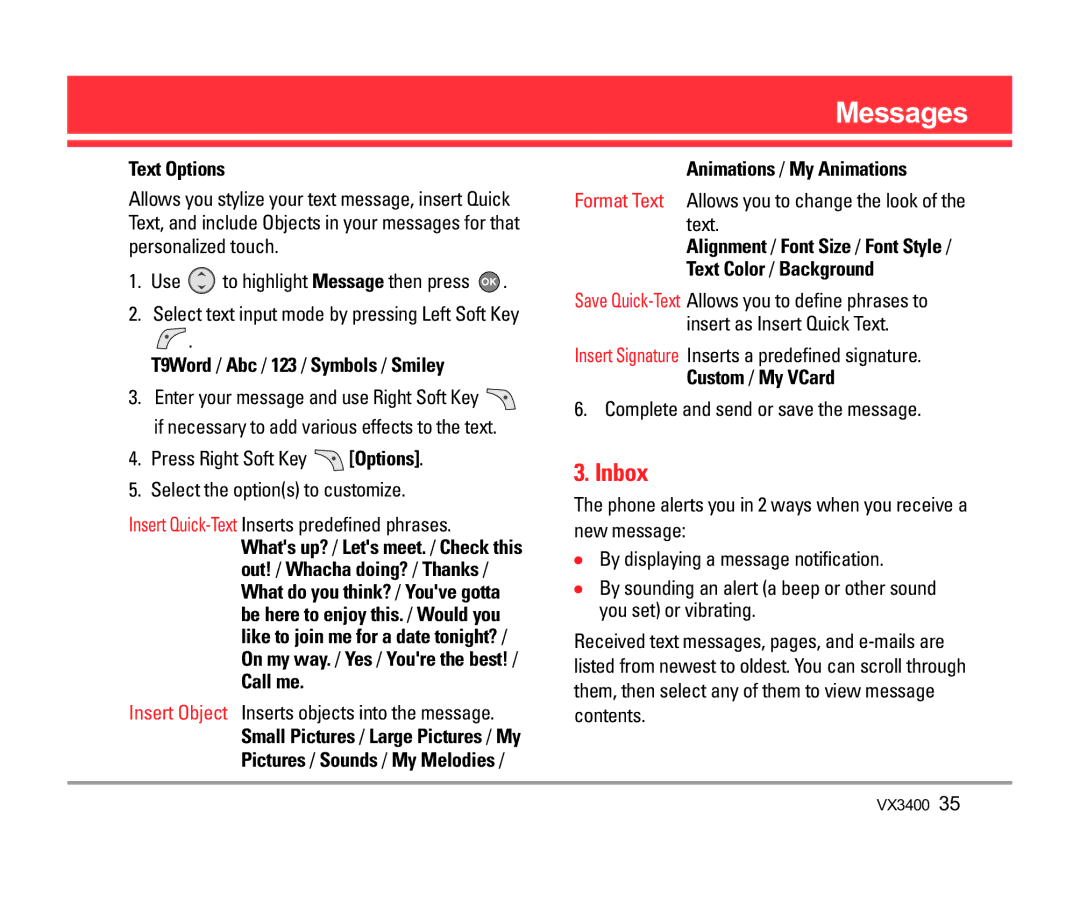Text Options
Allows you stylize your text message, insert Quick Text, and include Objects in your messages for that personalized touch.
1.Use ![]() to highlight Message then press
to highlight Message then press ![]() .
.
2.Select text input mode by pressing Left Soft Key
![]() .
.
T9Word / Abc / 123 / Symbols / Smiley
3.Enter your message and use Right Soft Key ![]() if necessary to add various effects to the text.
if necessary to add various effects to the text.
4.Press Right Soft Key ![]() [Options].
[Options].
5.Select the option(s) to customize.
Insert
What's up? / Let's meet. / Check this out! / Whacha doing? / Thanks / What do you think? / You've gotta be here to enjoy this. / Would you like to join me for a date tonight? / On my way. / Yes / You're the best! /
Call me.
Insert Object Inserts objects into the message. Small Pictures / Large Pictures / My Pictures / Sounds / My Melodies /
Messages
Animations / My Animations
Format Text Allows you to change the look of the text.
Alignment / Font Size / Font Style /
Text Color / Background
Save
Insert Signature Inserts a predefined signature. Custom / My VCard
6. Complete and send or save the message.
3. Inbox
The phone alerts you in 2 ways when you receive a new message:
●By displaying a message notification.
●By sounding an alert (a beep or other sound you set) or vibrating.
Received text messages, pages, and