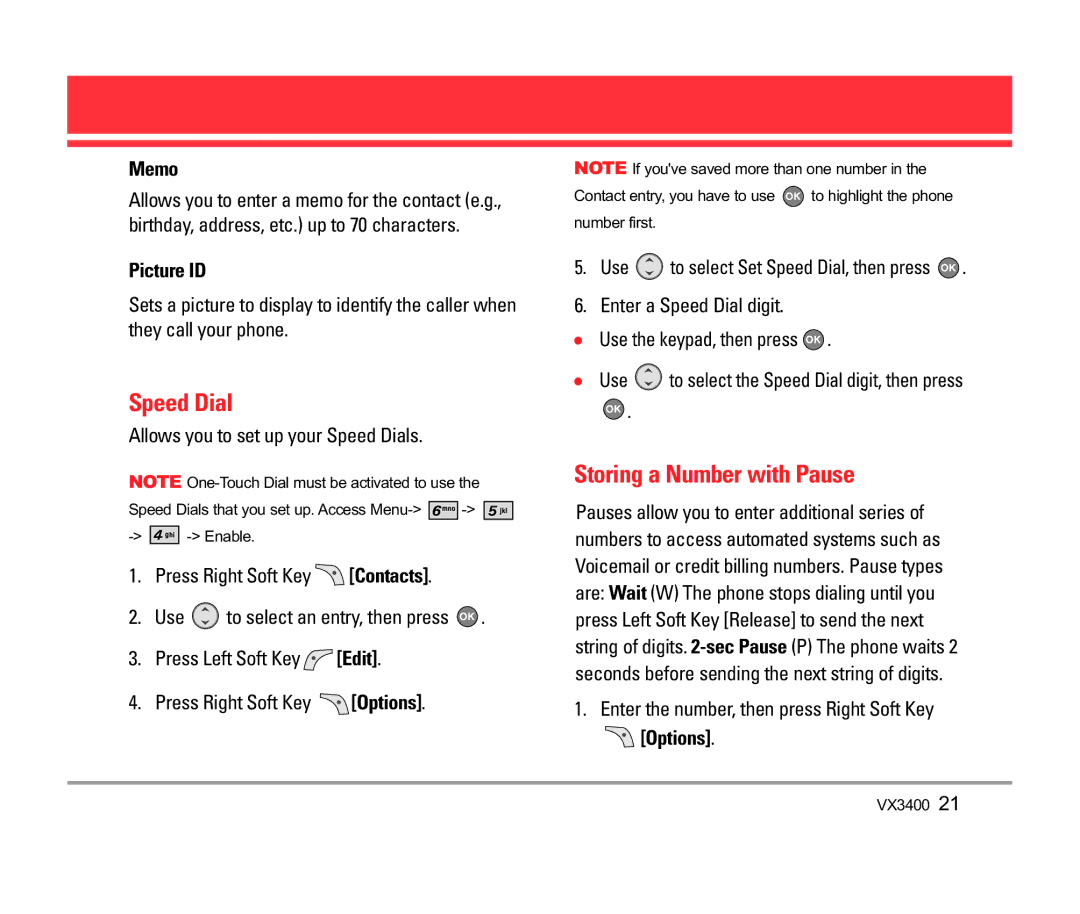Memo
Allows you to enter a memo for the contact (e.g., birthday, address, etc.) up to 70 characters.
Picture ID
Sets a picture to display to identify the caller when they call your phone.
Speed Dial
Allows you to set up your Speed Dials.
NOTE
Speed Dials that you set up. Access ![]()
![]()
![]()
![]()
![]()
![]()
![]()
![]()
![]()
![]()
![]()
![]()
![]()
1.Press Right Soft Key ![]() [Contacts].
[Contacts].
2.Use ![]() to select an entry, then press
to select an entry, then press ![]() .
.
3.Press Left Soft Key ![]() [Edit].
[Edit].
4.Press Right Soft Key ![]() [Options].
[Options].
NOTE If you've saved more than one number in the Contact entry, you have to use ![]() to highlight the phone number first.
to highlight the phone number first.
5.Use ![]() to select Set Speed Dial, then press
to select Set Speed Dial, then press ![]() .
.
6.Enter a Speed Dial digit.
●Use the keypad, then press ![]() .
.
●Use ![]() to select the Speed Dial digit, then press
to select the Speed Dial digit, then press
![]() .
.
Storing a Number with Pause
Pauses allow you to enter additional series of numbers to access automated systems such as Voicemail or credit billing numbers. Pause types are: Wait (W) The phone stops dialing until you press Left Soft Key [Release] to send the next string of digits.
1.Enter the number, then press Right Soft Key