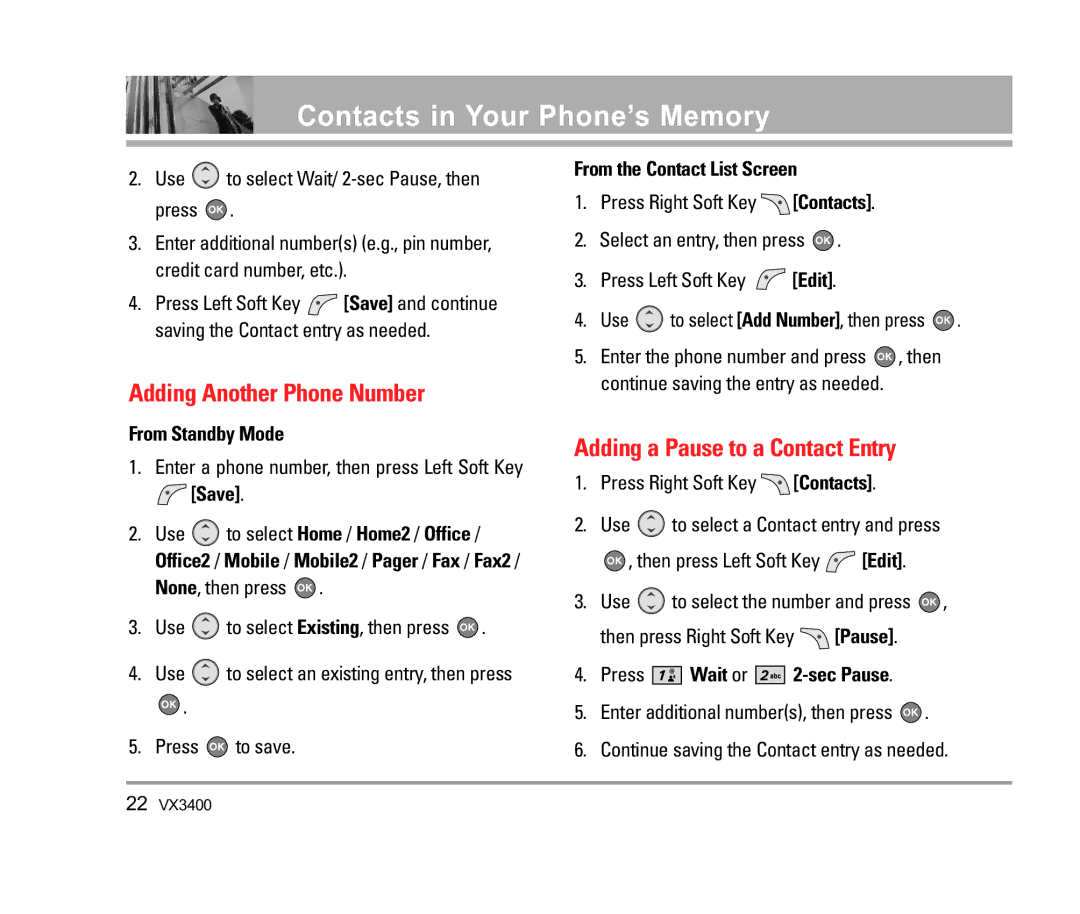Contacts in Your Phone’s Memory
2.Use ![]() to select Wait/
to select Wait/ ![]() .
.
3.Enter additional number(s) (e.g., pin number, credit card number, etc.).
4.Press Left Soft Key ![]() [Save] and continue saving the Contact entry as needed.
[Save] and continue saving the Contact entry as needed.
Adding Another Phone Number
From Standby Mode
1.Enter a phone number, then press Left Soft Key
 [Save].
[Save].
2.Use ![]() to select Home / Home2 / Office / Office2 / Mobile / Mobile2 / Pager / Fax / Fax2 / None, then press
to select Home / Home2 / Office / Office2 / Mobile / Mobile2 / Pager / Fax / Fax2 / None, then press ![]() .
.
3.Use ![]() to select Existing, then press
to select Existing, then press ![]() .
.
4.Use ![]() to select an existing entry, then press
to select an existing entry, then press
![]() .
.
5.Press ![]() to save.
to save.
From the Contact List Screen
1.Press Right Soft Key ![]() [Contacts].
[Contacts].
2.Select an entry, then press ![]() .
.
3.Press Left Soft Key ![]() [Edit].
[Edit].
4.Use ![]() to select [Add Number], then press
to select [Add Number], then press ![]() .
.
5.Enter the phone number and press ![]() , then continue saving the entry as needed.
, then continue saving the entry as needed.
Adding a Pause to a Contact Entry
1.Press Right Soft Key ![]() [Contacts].
[Contacts].
2.Use ![]() to select a Contact entry and press
to select a Contact entry and press
![]() , then press Left Soft Key
, then press Left Soft Key ![]() [Edit].
[Edit].
3.Use ![]() to select the number and press
to select the number and press ![]() ,
,
then press Right Soft Key ![]() [Pause].
[Pause].
4.Press ![]()
![]()
![]()
![]() Wait or
Wait or ![]()
![]()
![]()
![]()
5.Enter additional number(s), then press ![]() .
.
6.Continue saving the Contact entry as needed.
22VX3400