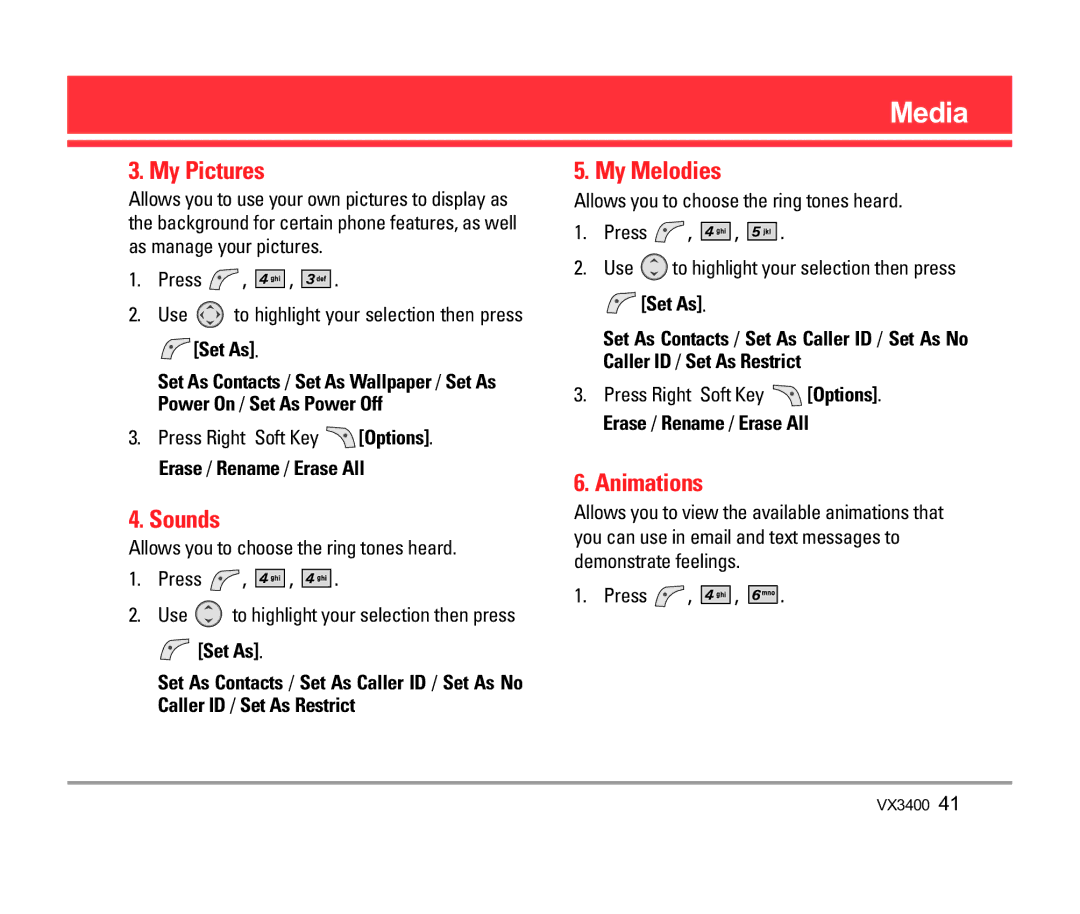3. My Pictures
Allows you to use your own pictures to display as the background for certain phone features, as well as manage your pictures.
1.Press  ,
, 



 ,
, 



 .
.
2.Use ![]() to highlight your selection then press
to highlight your selection then press
![]() [Set As].
[Set As].
Set As Contacts / Set As Wallpaper / Set As Power On / Set As Power Off
3.Press Right Soft Key ![]() [Options]. Erase / Rename / Erase All
[Options]. Erase / Rename / Erase All
4.Sounds
Allows you to choose the ring tones heard.
1.Press  ,
, 



 ,
, 



 .
.
2.Use ![]() to highlight your selection then press
to highlight your selection then press
![]() [Set As].
[Set As].
Set As Contacts / Set As Caller ID / Set As No Caller ID / Set As Restrict
Media
5. My Melodies
Allows you to choose the ring tones heard.
1.Press  ,
, 



 ,
, 


 .
.
2.Use ![]() to highlight your selection then press
to highlight your selection then press
![]() [Set As].
[Set As].
Set As Contacts / Set As Caller ID / Set As No Caller ID / Set As Restrict
3.Press Right Soft Key ![]() [Options]. Erase / Rename / Erase All
[Options]. Erase / Rename / Erase All
6. Animations
Allows you to view the available animations that you can use in email and text messages to demonstrate feelings.
1. Press ![]() ,
, ![]()
![]()
![]()
![]()
![]() ,
, ![]()
![]()
![]()
![]() .
.