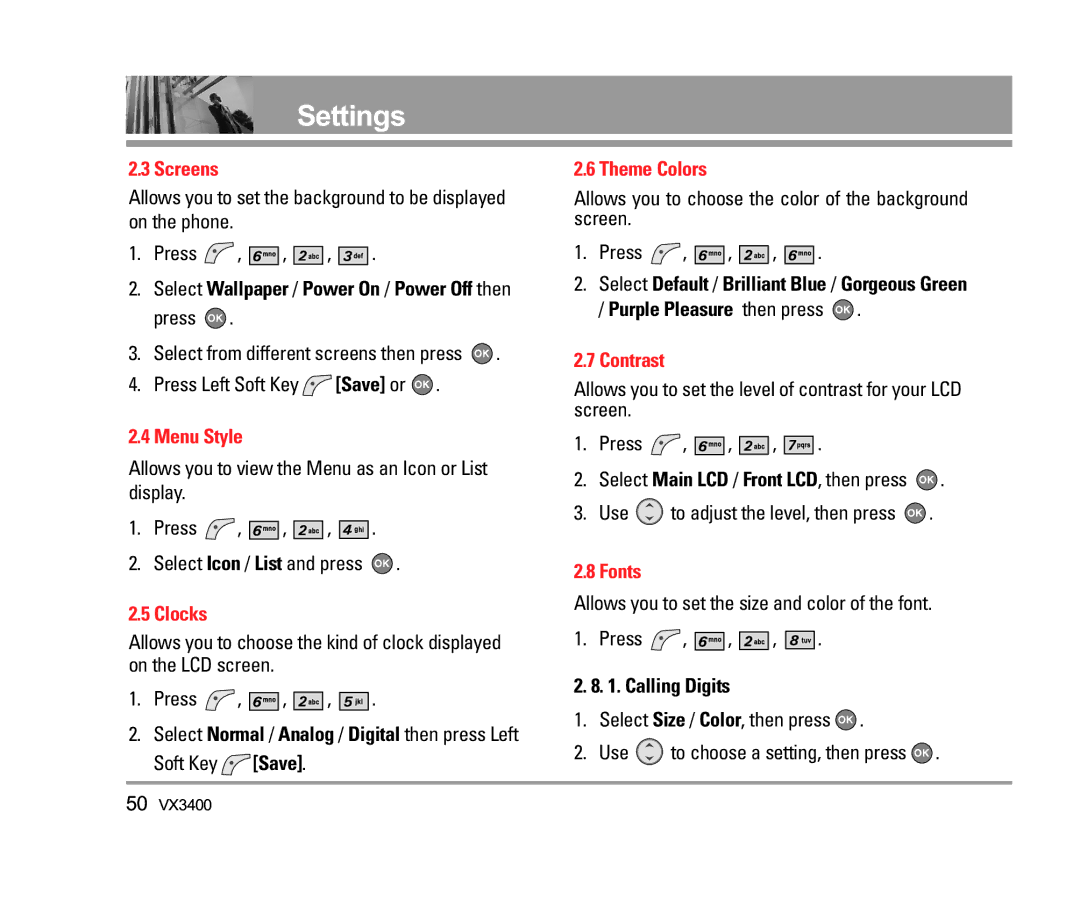Settings
2.3 Screens
Allows you to set the background to be displayed on the phone.
1.Press ![]() ,
, ![]() ,
, ![]() ,
, ![]() .
.
2.Select Wallpaper / Power On / Power Off then press ![]() .
.
3.Select from different screens then press ![]() .
.
4.Press Left Soft Key ![]() [Save] or
[Save] or ![]() .
.
2.4 Menu Style
Allows you to view the Menu as an Icon or List display.
1.Press ![]() ,
, ![]() ,
, ![]() ,
, ![]() .
.
2.Select Icon / List and press ![]() .
.
2.5 Clocks
Allows you to choose the kind of clock displayed on the LCD screen.
1.Press ![]() ,
, ![]()
![]()
![]()
![]() ,
, ![]()
![]()
![]()
![]() ,
, ![]()
![]()
![]()
![]() .
.
2.Select Normal / Analog / Digital then press Left
Soft Key ![]() [Save].
[Save].
2.6 Theme Colors
Allows you to choose the color of the background screen.
1.Press ![]() ,
, ![]()
![]()
![]()
![]() ,
, ![]()
![]()
![]()
![]() ,
, ![]()
![]()
![]()
![]() .
.
2.Select Default / Brilliant Blue / Gorgeous Green / Purple Pleasure then press ![]() .
.
2.7Contrast
Allows you to set the level of contrast for your LCD screen.
1.Press ![]() ,
, ![]() ,
, ![]() ,
, ![]() .
.
2.Select Main LCD / Front LCD, then press ![]() .
.
3.Use ![]() to adjust the level, then press
to adjust the level, then press ![]() .
.
2.8 Fonts
Allows you to set the size and color of the font.
1.Press ![]() ,
, ![]()
![]()
![]()
![]() ,
, ![]()
![]()
![]()
![]() ,
, ![]()
![]()
![]()
![]()
![]() .
.
2.8. 1. Calling Digits
1.Select Size / Color, then press ![]() .
.
2.Use ![]() to choose a setting, then press
to choose a setting, then press ![]() .
.
50VX3400